How to light indoor and outdoor scenes
Chris Kowal looks at lighting different indoor and outdoor situations using 3ds Max and V-Ray.

In this tutorial, I want to look more closely at some of the technical decisions and aesthetic choices that were made in the process of lighting these images of a riverside mill. This project is a virtual architectural space that showcases real-time lighting design in an arch-viz setting.
01. Overview of arch-viz lighting design

When it comes to lighting design there are many methods and styles that can be used. There may be an overarching design concept that you have to adhere to, like a technical requirement such as foot-candles or colour temperature, but the rest is up to you. The one all-important rule that can never be stressed enough is that lighting is what makes a scene look good. Whether you are creating an artificial set-up or trying to recreate natural light, setting up the scene lighting is critical.
02. Natural versus artificial light
Unless you’re in a sealed room without any windows, there will always be some natural light. When designing your lighting scheme, you must be conscious of how this natural light is going to influence your environment. Do you want to block out the natural light, or do you design with it? A large part of the design for the mill was the natural light that would come through the glass windows into the interior space. This also created some interesting possibilities for the central building to be viewed at night.
03. Developing architecture to showcase lighting
This project was in a unique position, in that the architecture was designed and developed to showcase lighting. Neither one can exist without the other: you need lighting in architecture, and lighting does not exist without something for it to illuminate. Architecture was a central theme that I used when working to design the lighting: every design decision works dually to enhance the lighting design as well as the architecture. I developed different concept designs for lighting scenarios, trying to incorporate as many products as possible into each scene.
04. Your materials work directly with lighting design
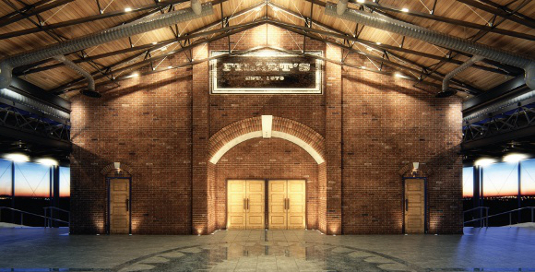
The materials you create are dependent on your lighting, meaning that you must consider which materials to use, as they look and behave differently in different lighting conditions. How reflective is the material? How smooth or rough is the surface, and what does this do to the light energy? How much will my materials contribute to the general lighting by reflection? I chose brick, not only because of the historical accuracy of the design, but also because I like the look of them in all conditions.
05. Taking a closer look at the brick material

The brick texture is a V-Ray Blend material, which contains four separate coats. I controlled the placement and mapping of the coat materials by changing the mapping channels – you can then assign a separate UVW modifier to each channel, and if you make the mask map visible in the viewport, you can place the coat material precisely where you want it. I started with a base brick material on map channel 1. Next I created the sign material on map channel 2, then a darker version of the base brick material on channel 3. All these coats are then masked by dirt or grunge maps, so I added some randomness in the colour to add even more realism.
06. Working with V-Ray Dirt material

One of the biggest challenges is usually adding real-life wear and tear and dirt distribution to an image. I have been rediscovering the V-Ray Dirt material as another way to add more layers of detail to your materials. Intentional colour shifts in your material are an important aspect to attaining realism. Using the V-Ray Dirt material as a mask to shift the colour when objects connect is a simple way to get dirt collecting in corners, or stains from water drips. Whether you use it as a way to control masks in your V-Ray Blend material or to control bump/reflection maps, your materials can really benefit from this addition.
Get the Creative Bloq Newsletter
Daily design news, reviews, how-tos and more, as picked by the editors.
07. Working with V-Ray displacement and normal maps
I used normal maps, which I created in CrazyBump, to add surface detail to my materials. Used in addition to bump maps, these are a good solution to surface detailing. Another way to add realism to your material and some added detail to your object is to add a V-Ray displacement modifier. Not only is it efficient with your computer’s memory, it can add tremendous realism to brick or stone materials. I created my displacement maps in Photoshop: I started with a displacement map created in Crazy Bump, then blended it with a diffuse map that I desaturated in Photoshop. With a little trial and error you can create some great displacement maps.
08. Creating intimate pockets in a large vaulted space

When designing the lighting for the bar, I wanted to consider a few things. First I wanted to include some warm linear lights below the surface of the counter, but I also wanted to repeat that design with the connection of the deck to the mill, creating a focus on the bar. This helps create a cosy space focusing on the bar itself, because the lighting and all other accents or spots radiate out from that spot on the wall. I then added spotlights that I could direct to the table areas. Now one can adjust the intensity of the lights to create different moods or focus areas within the room.
09. Lighting the theatre in an attractive manner

I wanted to accent the vaulted ceiling, so I decided to light the interior cove of the theatre space with a warm 2000°K (Kelvin) colour temperature. I also wanted to light it around the edge, further amplifying the design, so I decided to use linear strip lights. Accent lighting is a great way to bring attention to an architectural detail, so I used small accent lights mounted to the chairs. For some additional architectural detailing, I decided to light the walls with a scalloping of spotlights.
10. Lighting the exterior stairs

Part of the purpose of this design is not only to light the path safely and efficiently, but to also highlight each of the steps by placing individual lights on the string. In a real-world photographic context with a longer exposure, the stair environment would receive a lot of extra ambient light from the mill, and I tried to recreate situation that in the final render. It’s useful to consider how the scene would photograph in real life, and this will give you something to work towards in your design.
11. Using the V-Ray dome light with an HDRI
I used the V-Ray dome light with an HDR image in order to create my environment light. I generally find the lighting condition that I am trying to achieve in an HDR image, and this is where I have chosen start the process in this example. When placing this in the environment slot, and in the texture slot in the dome light, you can set up a pretty good base – a general illumination arrangement that you can build on as you go – for your lighting and environmental reflections. For daytime shots, you can sharpen the shadows to appear as though they are cast by direct sunlight by slightly lowering the gamma of the HDR file. When you place this HDR file as a texture in the dome light, you can now control the gamma of this file and rotation, as well as its intensity through the V-Ray HDRI texture.
12. Using IES lights to give added realism

V-Ray IES lights can be a great way to add realism to your CG lights in your arch-viz scene. Depending on the file, you can use these as the primary source of your illumination, or to add accents. I primarily use them to give my light some shape and falloff against objects. You can quickly get some great effects by using the V-Ray IES light type and the IES file. These can be downloaded from lighting manufacturers.
13. How to use V-Ray sphere and plane lights to fill out the illumination
Sometimes with the dome light or IES file you still need to fill in some light. I like to use the V-Ray sphere light or plane light – I use them to mimic the sources I have in the scene, or to exaggerate a light that I want boosted. Most lighting set-ups are different, so depending on the scene’s requirements, I usually use a combination of light types. It is easy to overdo it, so less is more when adding extra or invisible lights to a scene.
14. The V-Ray Light Select render element

This a powerful tool that I used compositing this project. It’s a render element that lets you select and render out individual lights in a scene. You can set one up one element as a GI – or ‘lights off’ – then set up others as different lights. Using it is also a great time saver.
15. The V-Ray render elements

I find the render element very useful when working on an image. I usually render out a GI, a reflection, an AO, an object ID and some other lighting layers when I’m working on a still image. Having individual control over these elements in post-production is part of my daily production workflow. When you want to boost reflections or have an accurate mask for an object, render layers are invaluable for the arch-viz artist.
Chris Kowal works as a digital illustrator, 3D instructor and fine artist in Vancouver, Canada. He has been in the industry for six years, working on projects from arch-viz and product-viz to magazine illustrations

Thank you for reading 5 articles this month* Join now for unlimited access
Enjoy your first month for just £1 / $1 / €1
*Read 5 free articles per month without a subscription

Join now for unlimited access
Try first month for just £1 / $1 / €1

The Creative Bloq team is made up of a group of art and design enthusiasts, and has changed and evolved since Creative Bloq began back in 2012. The current website team consists of eight full-time members of staff: Editor Georgia Coggan, Deputy Editor Rosie Hilder, Ecommerce Editor Beren Neale, Senior News Editor Daniel Piper, Editor, Digital Art and 3D Ian Dean, Tech Reviews Editor Erlingur Einarsson, Ecommerce Writer Beth Nicholls and Staff Writer Natalie Fear, as well as a roster of freelancers from around the world. The ImagineFX magazine team also pitch in, ensuring that content from leading digital art publication ImagineFX is represented on Creative Bloq.
