How to give your CG art a Christmas feel
Archviz experts ArcMedia explain how they created a stunning yuletide scene.
A large portion of our work at ArcMedia involves visualising interior spaces for designers or architects, interpreting their concepts in order to convey a convincing representation of the proposals.
Having discussed and advised on the interior design curation of client projects we decided to set ourselves a small design brief to create and dress a living space for the festive season, then produce a set of atmospheric images which portrays our vision of the perfect Christmas setting, shown below (see the hi-res versions here).



In this article, we'll walk you through how we created them, step by step, and explain some of the lessons learned along the way.
01. Compile a mood board

We were keen to have a traditional feel to the space, so classically-inspired architectural elements were selected for the room, which was then dressed, furnished and decorated with more contemporary elements and finishes.
As a starting point and guide for the direction of the interior scheme we created a mood board which was edited and refined throughout the development of the project.
02. Create the atmosphere

One of the key areas of focus for these images was mood and atmosphere. Whilst we wanted to develop a convincing image, out-and-out photorealism wasn’t the main goal. We wanted to convey the warm and cosy atmosphere of a real fire, contrasted with a frosty wintry day, emphasising it with the use of cool blue tones and warm reds.
In order to establish this direction early on, we worked up some quick painted, block models. These Photoshop painted images allow artists to try out ideas and compositions, ensuring you can capture the right mood and focus. This a great way to quickly get across your concept and image direction to a client before developing an image too far.
Get the Creative Bloq Newsletter
Daily design news, reviews, how-tos and more, as picked by the editors.
03. The Christmas tree

Once we were happy with the interior design and overall image direction, there were a few technical challenges we needed to address for vignettes.
The first challenge was the Christmas tree, as this would obviously be a key element of the festive scene. We created a detailed model using Grow FX, this took some testing and refinement to deliver the natural variation of the individual needles, but the effort paid off and we are really pleased with the result, especially in the close up vignette.
04. Condensation and frost
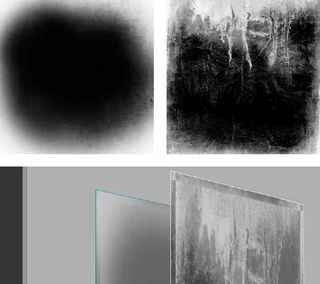
The second challenge was the condensation and frost on the window for the second vignette shot. This would need to be convincing as it would be viewed in detail and form a major part of the delivering the feeling of a cold, crisp winter’s day.
This was achieved by creating custom maps in Photoshop which were then applied to the opacity channels in 3DS Max. Three layers of geometry sit on top of one another to create this effect, the glass, the condensation and the frost.
05. Snow

And last but not least, the final technical challenge was a scattering of snow for the windowsill! Here we actually made some small individual snow flakes and used Forest Pack to scatter them. To control where the snow flakes would sit we again created a custom distribution map.
06. Post-production

To complete the images, we then took the high resolution renders through the post production process in Photoshop. We focused on colour balance and overall grading to emphasis the cold, wintry exterior and warm, cosy interior.
Liked this? Read these!

Thank you for reading 5 articles this month* Join now for unlimited access
Enjoy your first month for just £1 / $1 / €1
*Read 5 free articles per month without a subscription

Join now for unlimited access
Try first month for just £1 / $1 / €1
The Creative Bloq team is made up of a group of design fans, and has changed and evolved since Creative Bloq began back in 2012. The current website team consists of eight full-time members of staff: Editor Georgia Coggan, Deputy Editor Rosie Hilder, Ecommerce Editor Beren Neale, Senior News Editor Daniel Piper, Editor, Digital Art and 3D Ian Dean, Tech Reviews Editor Erlingur Einarsson and Ecommerce Writer Beth Nicholls and Staff Writer Natalie Fear, as well as a roster of freelancers from around the world. The 3D World and ImagineFX magazine teams also pitch in, ensuring that content from 3D World and ImagineFX is represented on Creative Bloq.
