How to create a realistic 3D city
Creating urban environments doesn’t have to be painful, there’s a range of options that can help 3D artists, says Mike Griggs.

You may think creating urban environments would just be for architects, but there's an ever-increasing call for cities (or more accurately, representations of cities) in visual effects and motion graphics.
As city building can create massive datasets, basic planning of which buildings you will see is an absolutely essential skill. Couple this with a good understanding of how proxy or instance geometry can work, and you'll soon be creating your own London, Tokyo or Gotham as efficiently as possible. Here are some top cityscape creation tips...
01. Populating your city

Most 3D applications have ways of quickly populating cities - but what do you do if you want to add life to your city? Tools like the handy Populate in 3ds Max 2014 can help you simulate crowds very quickly, and can be assigned to specific areas of the geometry to make sure they give the appearance that they belong to your city.
02. Using compositing apps
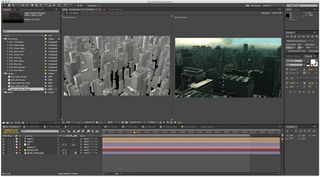
The 3D tools in Nuke can be used with its projection mapping tools to create geometry from city photography, which can be moved around in and may prove a more efficient method than modelling a city. After Effects users can use plug-ins such as Metropolitan with the Element 3D plug-in to create convincing cities.
03. Vital software

Esri's CityEngine is a key piece of kit, which can generate a wealth of bespoke buildings and layout quickly and efficiently from an imported map source, CityEngine import map data, to populate existing cities. It can also generate procedural city layouts via a simple set of parameters, giving you convincing cities from any period, past, present or future very quickly.
04. Building interiors
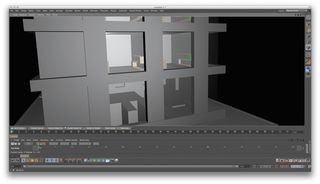
It's important to build the interiors of skyscraper rooms for hero buildings, to allow convincing parallax and reflections to occur. If your deadline/budget doesn't allow for full interior modelling, using tricks like making a couple of interiors with a picture of a room placed on a polygon card with another polygon with a texture-mapped curtain, can be a solution.
Words: Mike Griggs
Mike Griggs is a concept 3D, VFX and motion graphics artist working across TV, exhibition and digital design. This article originally appeared in 3D World issue 178.

Thank you for reading 5 articles this month* Join now for unlimited access
Enjoy your first month for just £1 / $1 / €1
*Read 5 free articles per month without a subscription

Join now for unlimited access
Try first month for just £1 / $1 / €1
Get the Creative Bloq Newsletter
Daily design news, reviews, how-tos and more, as picked by the editors.
The Creative Bloq team is made up of a group of design fans, and has changed and evolved since Creative Bloq began back in 2012. The current website team consists of eight full-time members of staff: Editor Georgia Coggan, Deputy Editor Rosie Hilder, Ecommerce Editor Beren Neale, Senior News Editor Daniel Piper, Editor, Digital Art and 3D Ian Dean, Tech Reviews Editor Erlingur Einarsson, Ecommerce Writer Beth Nicholls and Staff Writer Natalie Fear, as well as a roster of freelancers from around the world. The ImagineFX magazine team also pitch in, ensuring that content from leading digital art publication ImagineFX is represented on Creative Bloq.
