How to create great hair and fur: 5 pro tips
Hair and fur systems help your models come to life and have a lot of other uses throughout 3D, says Mike Griggs.

Creating hair in CG is one of the more daunting aspects of the trade, whether you’re a new artist or a seasoned 3D veteran. This is partially due to the fact there are so many things to consider when creating hair, such as texture, shape, density, direction, sheen, clumping, kinking and frizz. And that’s just if you’re creating a still image!
If you are animating your hair, you have to consider what system of animation you would use. For example, would you like a dynamic system that flows and reacts to the body the hair is attached to and the environment around it (wind, for example)? Does your software of choice support that, either natively or through a plugin?
Getting to grips with hair in your 3D software can not only help you with character development, it can also provide you with the tools to solve numerous complex solutions in your imagery and animations. Here's five top tips to help you get the most out of follicle creation.
01. Other uses for hair
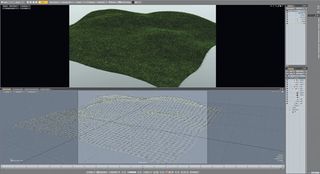
Hair is usually (dependant on your software) a subset of a fur system that can be used as a basis to grow vegetation such as grass. If you have a dynamic system that acts with your hair it can be a good way to generate ropes or other flexible connecting objects, such as piping in your latest sci-fi spaceship.
02. Hair variation
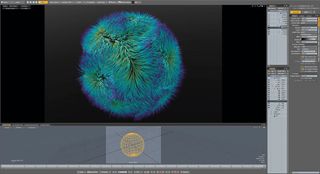
To create more convincing hair shapes, it's always good to add as much variety as you can. Even if combed in the same direction, each hair will lie differently.
Get to know the specifics of setting hair in your chosen software as each package handles hair differently. Make sure, however, you have some ability to change the colour down the length of the hair, along with the ability to add kink, frizz and other attributes that will enhance your model.
03. Using guides

When setting your hair, most 3D packages use guides to depict the shape of the hair on your model. These should not be seen as a literal representation of the rendered fur, as ideally you should have as few guides as possible.
Having fewer guides allows you to more easily corral your hair into the desired shape, by minimalising the resources on your computer as well as the reducing the chances of selecting the wrong guide.
04. Rendering hair

Trying to get the best render for hair can be an intensive process, both in user and computer time. For example, for the render of the above dice, I first chose to use the default settings of the 3D package, but intensified some of the Global Illumination and Anti-Aliasing options.
As I was not happy with this, I retried the image using a progressive option with no tricks. It took longer, but I was much happier with the image.
05. Alternate hair creation options

Not all hair has to be fibrous. Dependant on your final image, for example, a more manga style may require you to use polygon modelling and rigging to create modelled 'solid' hair.
The sculpting application ZBrush recently had a new feature entitled Fibre Mesh added, which gives the appearance of hair but allows it
be sculpted with all of the normal sculpting tools.
Words: Mike Griggs
Mike Griggs is a freelance concept 3D, VFX and motion graphics artist working across TV, exhibition and digital design.
This article originally appeared in 3D World issue 174.
Liked this? Read these!
- Create a perfect mood board with these pro tips
- The best 3D movies of 2013
- Download free textures: high resolution and ready to use now

Thank you for reading 5 articles this month* Join now for unlimited access
Enjoy your first month for just £1 / $1 / €1
*Read 5 free articles per month without a subscription

Join now for unlimited access
Try first month for just £1 / $1 / €1
Get the Creative Bloq Newsletter
Daily design news, reviews, how-tos and more, as picked by the editors.
The Creative Bloq team is made up of a group of design fans, and has changed and evolved since Creative Bloq began back in 2012. The current website team consists of eight full-time members of staff: Editor Georgia Coggan, Deputy Editor Rosie Hilder, Ecommerce Editor Beren Neale, Senior News Editor Daniel Piper, Editor, Digital Art and 3D Ian Dean, Tech Reviews Editor Erlingur Einarsson and Ecommerce Writer Beth Nicholls and Staff Writer Natalie Fear, as well as a roster of freelancers from around the world. The 3D World and ImagineFX magazine teams also pitch in, ensuring that content from 3D World and ImagineFX is represented on Creative Bloq.
