Why you can trust Creative Bloq
We first reviewed SpeedTree version 6.0 and found it to be a really solid, easy-and-fun tree and vegetation generator. And now, some two years later, version 7.0 has arrived with a host of new features and enhancements.
The user interface has had an overhaul and now the most oft-used tools are never far away, with icons that are actually visible this time. It's not radically different to its predecessor, but does feel more coherent and logical.
Top of the features list has to be the inclusion of subdivisions surfaces. Now you can build trees from scratch comprising an SDS cage and the underlying limit surface. This enables you to create smoother blends between trunk and branches and allows for the export of the SDS cage, which in turn allows you to add further detail in a sculpting app, and apply your own subdivision and displacements at render time.
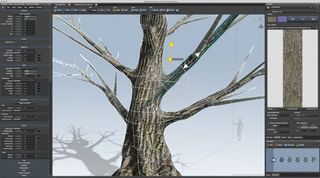
The nice thing with this implementation is that you can still hand-build your tree, using the thumb-wheel controls to modify various elements, but still being able to go in and edit individual branches. The SDS cage updates in real time as you move, scale or rotate an element, with the mesh topology changing accordingly, complete with UV mapping.
Things can start to slow down as your tree gets more complex, so this edition introduces Target mode - with this activated, you simply click on the limb you want to edit, and all the other elements disappear, letting you focus on a single part and speeding up mesh redraw.
Forces can also be applied to SDS meshes, but you just need to be careful not to make the mesh so distorted that SpeedTree can't form the cage – though the app will warn you if this is the case.
The only issues we found with the SDS creation was that sometimes a deleted branch would leave a hole in the cage, where normally it would be automatically sealed. (The trick is to move the branch until it turns to an orange wireframe; showing the cage can't reform. Deleting the branch now leaves a clean mesh.)

Animated growth features
Another exciting addition is the growth and seasonal animation, which lets you create time-lapse-style effects of a tree growing and/or changing its foliage over the course of a year. To achieve this you build your full-size tree or open up one from the library. In the timeline window, set your sequence length and speed, depending how quickly you want your tree to grow and how far through the sequence. By clicking the Wizard button, the app will then alter the structure of the tree to avoid unwanted effects. On first playback you may find the animation too fast in some areas, too slow in others. To fix this simply select nodes in the tree and then alter the Growth Speed scale value. It took us just a few minutes to smooth things out and get the result we wanted.
Naturally as the tree becomes ever more complicated, you may find the redraw slows down, giving a jerky preview. A fast graphics card may well aid in this area, although the app can now render an image sequence, which produces a turntable animation of the effect.
With the growth animation set, it's just a matter of exporting to the Alembic format. We imported a file into C4D which loaded fine and played back really smoothly, however Alembic doesn't support materials, so you'll just get a basic, untextured mesh. To overcome this we exported the C4D materials from a standard tree, and copied them to the scene, but it still needed some work with flipping/rotating UV maps before we got something that looked reasonable.
You can also animate seasonal changes along the timeline. You need to add the relevant textures in the leaf material Detail tab, and the app blends between the two, losing the leaves altogether as it reaches the wintry end of the sequence. It takes few minutes to add the textures (shame the library models aren't set up like this already), but then hitting play on the timeline previews the animation.

At the moment, the seasonal system is only able to export your tree in a specific state (i.e. at some point between summer and fall). Simply move to the relevant point on the Timeline, and then export to Cinema 4D, or to .fbx and use the bundled 3ds Max and Maya scripts for use with mental ray.
Another useful feature for Cinema users is the ability to export multiple variations from a single file. So if you need an avenue of fir trees instead of just one, you can set SpeedTree to export any number of randomised models of the current species. It takes a while to process, but is faster than exporting them all individually.
Teething problems
SpeedTree 7.0 does seem slow to export compared to its predecessor, and can take a few moments before the dialog appears, often leading you to think it's not doing anything. And as with version 6.0, complex, animated trees and long sequences, can very quickly end up as multi-gigabyte files.
There are a few issues with this release, though some may be specific to the OS X version. The collapsible sidebar can be really slow to open and close, although we're experiencing the same thing on SpeedTree 6.0, so perhaps this is a system issue. Also, when exporting a tree with colour-adjusted textures, the C4D materials were created with inverted transparency channels. It's an easy fix but was an unexpected error; the .fbx file worked fine on my setup.

SpeedTree 7.0 has a few flaws, but IDV has already eradicated most of them with a 7.0.1b patch. However, the new tools and features are generally good and will be welcomed by its users, especially those using the Cinema edition to create large amounts of trees or detailed models.
Verdict
SpeedTree Cinema 7.0
Score: 8/10
This long-awaited release still needs a bit of polish, but the surface modelling and animated growth tools are very good.
Uppers
- SDS modelling ideal for 'hero' trees
- Animated growth gives great results
Downers
- Several issues with this 7.0 release
- Some features only in the Cinema edition
Words: Steve Jarratt
Steve Jarratt has been into CG for many years. He's a regular contributor to 3D World and edited the magazine for a period of two years.
This article originally appeared in 3D World issue 178.
Liked this? Read these!
- The best 3D movies of 2013
- Discover what's next for Augmented Reality
- Download free textures: high resolution and ready to use now
What's your favourite tree? Tell us in the comments!

Thank you for reading 5 articles this month* Join now for unlimited access
Enjoy your first month for just £1 / $1 / €1
*Read 5 free articles per month without a subscription

Join now for unlimited access
Try first month for just £1 / $1 / €1
The Creative Bloq team is made up of a group of design fans, and has changed and evolved since Creative Bloq began back in 2012. The current website team consists of eight full-time members of staff: Editor Georgia Coggan, Deputy Editor Rosie Hilder, Ecommerce Editor Beren Neale, Senior News Editor Daniel Piper, Editor, Digital Art and 3D Ian Dean, Tech Reviews Editor Erlingur Einarsson and Ecommerce Writer Beth Nicholls and Staff Writer Natalie Fear, as well as a roster of freelancers from around the world. The 3D World and ImagineFX magazine teams also pitch in, ensuring that content from 3D World and ImagineFX is represented on Creative Bloq.
