Did ZBrush just become the complete package for 3D artists?
The latest version of ZBrush, 4r7, may now have everything you need as a 3D artist, says Rob Redman.

ZBrush has become a huge part of many a 3D artist's workflow. But it has never quite managed to be the complete package, with other software needed for certain tasks. The latest version, 4r7, may well change that for good.
For many, the process of asset creation starts in a more traditional modelling application, where a base mesh is created, before importing into ZBrush for fine detailed sculpting.
Tools have been added over the years, like ZSpheres, to aid creation within ZBrush but many artists still find that they need to get geometry in and out of ZBrush.
A similar situation lies at the other end of the pipeline, where final renders are often created in another application, with the high level detail exported by way of displacement or normal maps.
So Zbrush 4r7 's focus is about making it easier than ever to stay within the one application from start to finish, right from the base model, with the ModelBrush to final render, with the new Keyshot bridge plugin.
All-in-one approach
The new tools and workflows have two big impacts on users. For freelancers, it means they don't necessarily need to invest in other high cost modelling applications. For artists moving across studios, it eases the process of slotting into any given pipeline. Things like the new fbx importer make working with existing geometry easier.
For new artists and students there is now the possibility that they won't have to learn other software and can instead concentrate on the slightly less traditional and rather idiosyncratic Zbrush interface; athough this unfortunately is something that really needs an overhaul. It's useable but its roots as a 2.5D painting app are still visible, and it needs refreshing and bringing in line with industry standards.
Get the Creative Bloq Newsletter
Daily design news, reviews, how-tos and more, as picked by the editors.
Here are the best new features of ZBrush 4r7...
01. The Model Brush
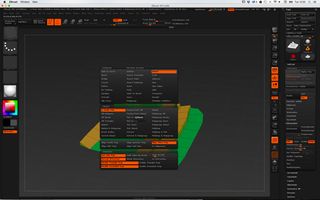
This one single new feature is both beautifully realised and badly named.
The single area of Zbrush that has meant travel to another app was the need to create base meshes and or generate good hard surface topology. The model brush is in reality a whole suit of modelling tools, from extrudes to bridges and so many more.
What's more, they're smart, with options for snapping and intermediate points. The space just isn't here to cover the possibilities but this 'brush' is a game changer, pure and simple.
02. Noise
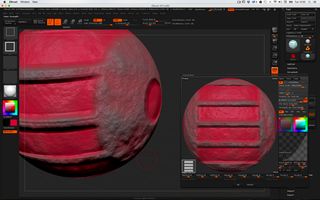
Previous versions of noise in Zbrush have been useful but limited. 4r7 allows for mixing of noise types, either procedural or image based (greyscale maps) as well as providing the ability to save noise presets for use in other parts of the scene, or completely different scenes.
Creating seamless surfaces is easier than ever too, meaning results are more realistic than ever before.
For example, a tillable greyscale brick map may look good but the seams will be visible. Adding a procedural noise on top of this will blend away seams and add another level of detail.
03. NanoMesh
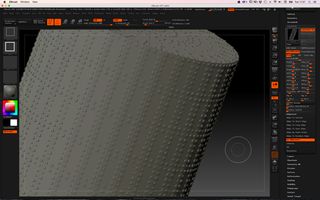
A big part of what has always made Zbrush special and powerful is its ability to manipulate huge numbers of polygons. Traditionally, these polygons have been generated to allow for more detailed sculpting but 4r7 sees things taking a different focus, with NanoMesh being a kind 'insert mesh' or 'paint geometry' style tool.
Nano Meshes can be made from Z tools and sub tools, with placement, generations options and variations being controlled by a mix of Modelbrush options and a dedicated NanoMesh palette.
04. ArrayMesh
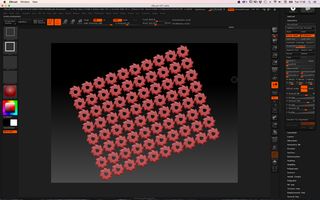
The ArrayMesh is a tool for creating instances of tools, but in a different way to the NanoMesh tool. ArrayMesh is versatile and powerful and works in stages, so you can generate a duplicate side of an object and have it mirror the original, perfect for building symmetrical scenes, like tank tracks or wheels.
Control can be achieved by use of the sliders in the ArrayMesh palette or directly in the viewport using the transpose lines. Instances can be stacked and controlled individually, making prototyping and form experimentation a breeze.
05. Keyshot and Keyshot bridge
Zbrush has concentrated more on the asset creation part of 3D and although the PBR render engine was useable, it can't be said to be a high end renderer.
4r7 introduces a new Keyshot bridge plugin (alongside a discount for users who don't already own Keyshot), with direct access to the beauty and realism that Keyshot offers.
This is a near realtime tool. This means you can conceivably have a quest window open on a second monitor, for live feedback as you work on the modelling process, giving a much more fluid workflow.
06. FBX import plugin
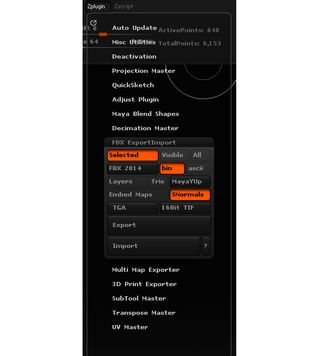
It may be that this edition of Zbrush makes it easier to stay within one interface, but Pixologic haven't ignored interaction with other parts of artist's pipelines.
4r7 has expanded upon the existing import options with a new plugin for opening of geometry in the popular .fbx format, meaning users have even more ways to slot not existing studio pipelines, expanding the options for all concerned.
07. ZRemesher 2.0
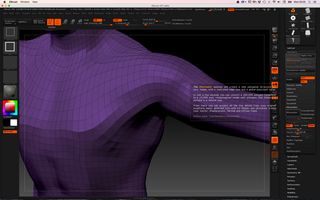
Although Zbrush can handle many millions of polygons, there are often times when you need to reduce your polygon count, or clean up your topology.
The original Zremesher was a fine tool but had its limitations; most noticeably the 'spiral' issue where resulting meshes had an odd flow. The second iteration of the tool fixes the problem and is a real one click solution to many retopology problems.
08. 64 Bit
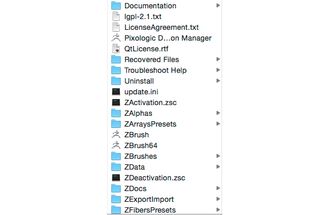
Most 3D software has made the move to 64 bit versions, which increases the ability of software to utilise the hardware on offer to its fullest. Brush 4r7 doesn't come as a full 64 bit release, but you can now run a pre-release developer version which installs alongside the 32bit application.
Early testing suggests this is already a stable implementation and when r5 is released expect the 64 bit app to be solid and reliable, meaning you can grab all the threads and RAM you can to create even more detailed models.
ZBrush is available from Pixologic
Like this? Read these!
- 10 things you probably didn't know you could do with ZBrush
- Hands-on review: Adobe After Effects CC
- The ultimate guide to logo design

Thank you for reading 5 articles this month* Join now for unlimited access
Enjoy your first month for just £1 / $1 / €1
*Read 5 free articles per month without a subscription

Join now for unlimited access
Try first month for just £1 / $1 / €1
Rob Redman is the editor of ImagineFX magazines and former editor of 3D World magazine. Rob has a background in animation, visual effects, and photography.
