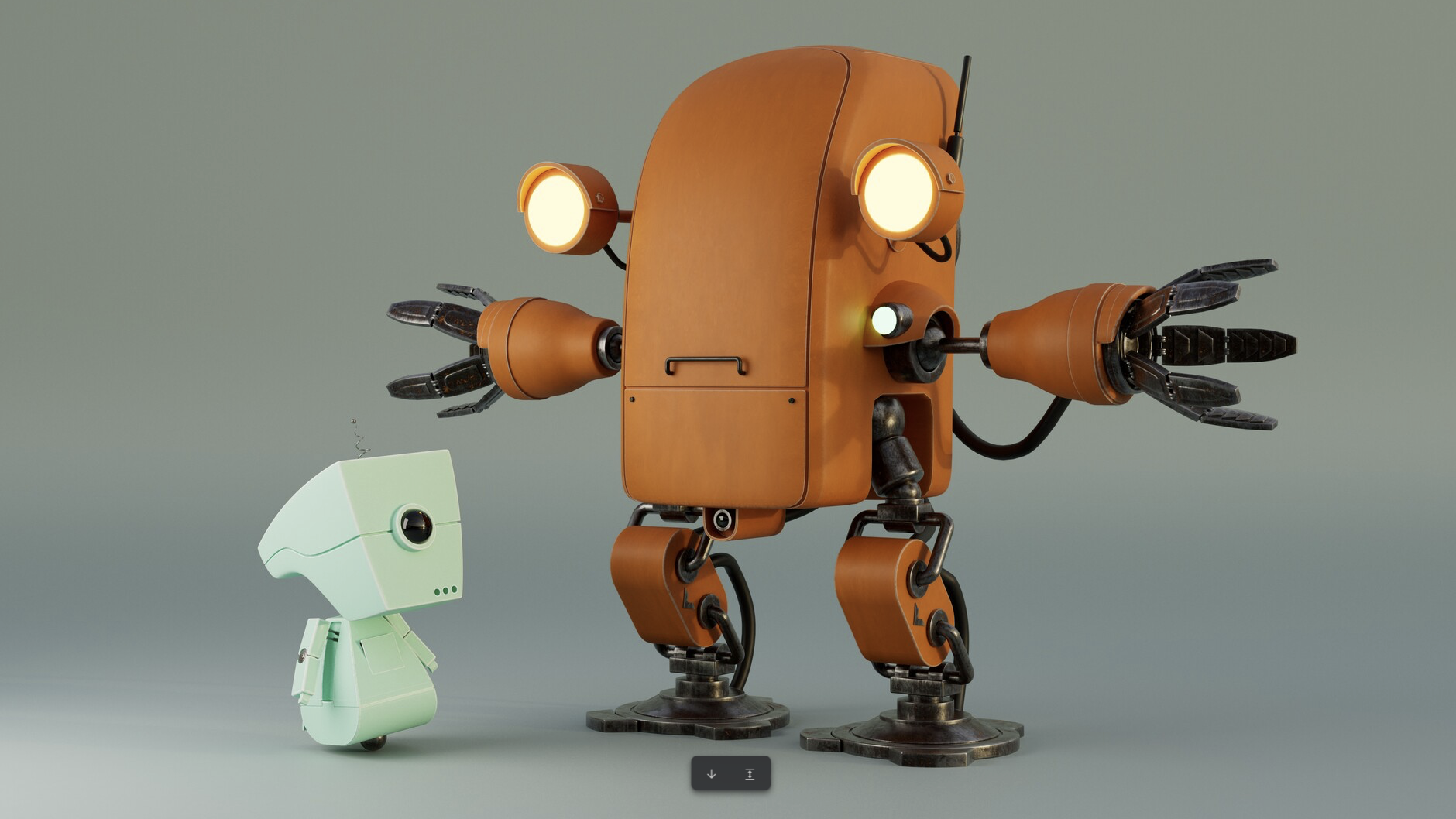Why you can trust Creative Bloq
- PRICE: $2,995 / €2,495
- OTHER EDITIONS: PLE, free
- OPERATING SYSTEM: Windows / Mac OS X / Linux
FEATURES:
- 3D layout application
- Powerful instancing capabilities
- Unique 3D layering system
- Adaptable interface
- Very fast live preview
DEVELOPER: Isotropix
When the intro videos for Clarisse iFX appeared on Isotropix’s site last year, jaws in the 3D community hit the floor. At first glance Clarisse iFX is a new paradigm in 3D applications. The videos showed an application that approached scene building from a 3D artist’s point of view rather than the more traditional 2D compositor’s point of view, which became 3D-enabled with node-based compositors such as Nuke. The industry wanted to know more about Clarisse iFX, and after many product demos at trade shows, version 1.0 is now available to buy.
When you first open Clarisse iFX, you’re presented with what seems to be a familiar-looking interface if you’re used to using 3D applications. But all is not what it seems. That’s because you’re most likely staring at an image object, which to all intents and purposes looks and behaves just like a real-time preview window such as you would find in an application like modo. However, instead of just being a real-time viewport, what you’re looking at is the fully rendered scene itself, in which every item is selectable.

The power of Clarisse iFX is the fact that the image render is a manipulatable object itself, and has the potential to be used as a backdrop for another scene within the Clarisse iFX project, or as video being played on a monitor, or as an HDR source for an environment for another scene, or as the basis for a cloning object within Clarisse iFX … the list goes on.
NEW WAYS OF WORKING
As your brain starts to grasp what you can start to do with this new workflow, and how straightforward it is to manipulate objects and move throughout Clarisse iFX, you realise you’re going to have to think differently when using this application.
The fundamental principle that guides Clarisse iFX is to try to make every attribute in an object adaptable with every other attribute in an object. In Clarisse iFX an object can be imported geometry, a light, a material shader, an image, a render window, or any of a raft of other elements. This sounds great, but the naming logic can take getting used to.
However, the biggest thing for existing 3D artists to relearn comes when you start to get into Clarisse iFX’s grouping methodologies. There’s a range of methods for arranging objects. There are groups that allow you to control objects, but once created, a group is itself a Clarisse iFX object. There are also contexts. Contexts look and act like folders in your object tree, but can be set via the attribute panel to control the inherent attributes within them, including materials and objects.
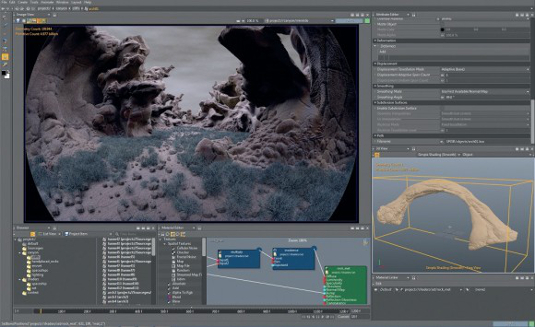
3D LAYERS
Then there are layers, Clarisse iFX’s standout feature. Layers in essence work like layers in Photoshop, apart from the fact that they can manipulate 3D objects as if they were 2D. This means that you can use 3D objects in the foreground or background with layer modes, or as clipping masks. You can add image and colour elements into your layer stack as well as apply filters from hue and saturation to a range of blurs on 2D or 3D layers. If you want you can even bring in the image (render view) from another Clarisse iFX project to use as a layer. The way layers work in Clarisse iFX is truly staggering, and gives the artist a unique range of creative options.
Every element in Clarisse iFX is of the same hierarchical value, so confusion can occur. For example, materials and textures appear the same when applied in the browser. The issue is that a texture can’t be applied to geometry in the same way as a material object. This is because a texture seems best suited as a child element of a material object, which is applied using the powerful nodal material editing and creation tools, which are another strength of Clarisse iFX.
Instancing in Clarisse iFX is as simple as copying and pasting geometry. Clarisse iFX doesn’t have the tools to create geometry other than basic spheres, cubes and planes. Every element that’s brought in is treated as an instance or proxy file. This provides a range of advantages. The first of these is speed. Clarisse iFX is fast in all aspects of redraw, and using the samples slider can be tailored to your hardware for preview work. Second is the fact that Clarisse iFX can reload any changes in assets if they have been modified in their original creation application.
This instancing gets taken to the extreme when mixed with Clarisse iFX’s scattering and point cloud tools, enabling you, for example, to quickly populate cities with buildings or valleys with rocks.
As far as animation goes, attributes are animatable across practically every element, and .mdd and alembic files are supported. There’s also support for .obj and .lwo models.
NUKE BUSTER?
So can Clarisse iFX replace applications such as Nuke and After Effects? In a word, no. However, it doesn’t look like this was ever Isotropix’s intention. For example, Clarisse iFX doesn’t have any tracking tools. In its initial release, Clarisse iFX is a 3D visualisation and animation tool like no other. With just a few clicks you can have a complex and rich 3D scene rendering in front of you.

The biggest issue at the moment is that everything is so new, so a bit of user feedback will do Clarisse iFX no harm at all. In a VFX studio pipeline Clarisse iFX will easily find a place as a new tool that can handle many shots by itself, and if the shots are totally 3D, probably act as the main tool to deliver finished shots. The harder choice will be for standalone artists. Without an additional application to create 3D assets, Clarisse iFX isn’t much use. The price is the same as (or more than) the majority of 3D software, so many freelancers and small studios may struggle to justify the expense of a Clarisse iFX licence. What’s needed is for 3D artists to start using Clarisse iFX and make sense of what they can do with it. With the PLE now freely available, you owe it to yourself to try Clarisse iFX to see what it can do.
PROS
- Innovative 3D layout capabilities
- Exceptionally fast feedback
- Advanced material and render system
CONS
- Limited content creation toolset
- UI customisation could be overwhelming
- Expensive for standalone artists
Clarisse iFX offers a new, unique, workflow for the majority of 3D visualisation tasks
RATING 4
Mike Griggs is a freelance 3D, VFX and mograph artist. He can be found on Twitter, and his work is available on his site

Thank you for reading 5 articles this month* Join now for unlimited access
Enjoy your first month for just £1 / $1 / €1
*Read 5 free articles per month without a subscription

Join now for unlimited access
Try first month for just £1 / $1 / €1

The Creative Bloq team is made up of a group of design fans, and has changed and evolved since Creative Bloq began back in 2012. The current website team consists of eight full-time members of staff: Editor Georgia Coggan, Deputy Editor Rosie Hilder, Ecommerce Editor Beren Neale, Senior News Editor Daniel Piper, Editor, Digital Art and 3D Ian Dean, Tech Reviews Editor Erlingur Einarsson, Ecommerce Writer Beth Nicholls and Staff Writer Natalie Fear, as well as a roster of freelancers from around the world. The ImagineFX magazine team also pitch in, ensuring that content from leading digital art publication ImagineFX is represented on Creative Bloq.