How to build a basic games environment with Unreal Editor
Andrew Finch explores how to use Unreal 4 Editor to create your environment, in part four of our six-part game creation masterclass
03. Use different viewpoints
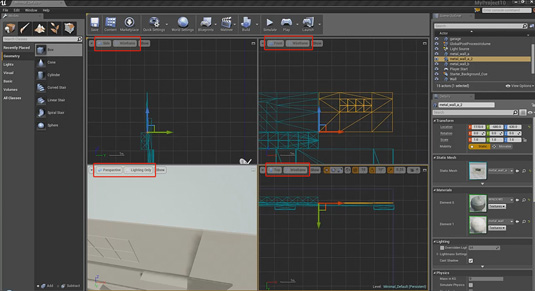
Changing to one of the other views will make it even easier to line up your modular meshes. Switch to the Top and Front viewports in wireframe mode so you can see the edges of the assets line up. If you were to try and line them up in the Perspective view you could easily misalign meshes and leave unwanted gaps in your environment.
04. Finish major placement
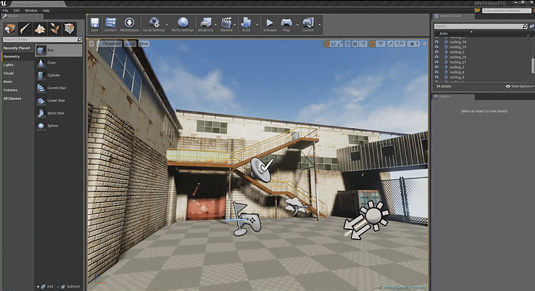
I like to get all the modular assets in position so I know how much space I have to work with when placing detail meshes. Here, you can see I've placed the front facing main wall and the two side walls to give me a nice contained space. You don't need to worry about the space behind the camera as you will never look that way. This is a good time to make sure your composition is working and to change things, before the scene gets cluttered with detail assets.
05. Use Unreal's asset library
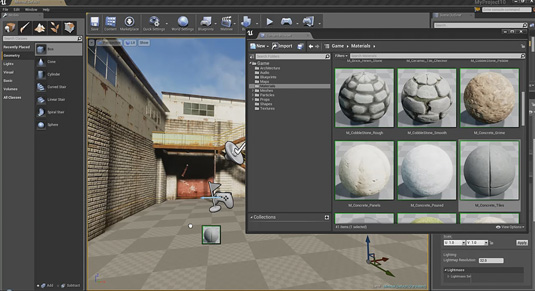
Unreal provides assets you can play around with and learn from. These will give you an idea of what to go for, but they shouldn't be used for your portfolio – make sure you replace library assets with your own work. In the content browser, browse to the Materials folder to look through the examples. Because the floor is a box primitive you can drag any material directly onto the floor mesh and it will be applied. The concrete slab material is a good choice.
06. Detail asset placement
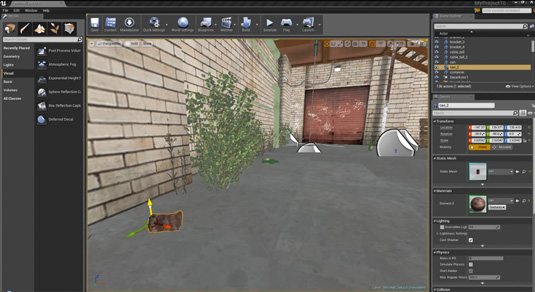
With all the main building meshes in place, it's time to start filling up the area with detail to really bring the scene to life. You can add assets such as containers, pallets, pipes and wires, but what really adds to the realism is the litter and small vegetation dotted around in all the corners and crevasses. Not only do they add realism, but they break up the harsh lines of geometry intersecting each other and create nice silhouettes.
Decals detail: How to add extra realism
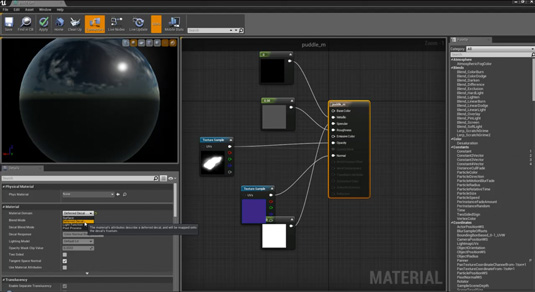
Decals are a good way of breaking up repetitive textures often seen on walls and floors in games environments. You can add extra levels of detail to your surfaces such as dirt, cracks and painted marks. Drop a Decal actor into your environment and link to a new decal material – this new material needs to be changed to a Deferred Decal in the Material options rollout under Material Domain. In the warehouse scene, I added yellow-painted warning lines on the floor and puddles.
Words: Andrew Finch
Andrew Finch is a senior environment and lighting artist at Codemasters Game Studio in Birmingham. This article first appeared in issue 190 of 3D World magazine.
Get the Creative Bloq Newsletter
Daily design news, reviews, how-tos and more, as picked by the editors.
Like this? Read these!
- Part One of How to create a basic game environment
- Part Two of How to create a basic game environment: textures
- Part Three of How to create a basic game environment: assets and materials

Thank you for reading 5 articles this month* Join now for unlimited access
Enjoy your first month for just £1 / $1 / €1
*Read 5 free articles per month without a subscription

Join now for unlimited access
Try first month for just £1 / $1 / €1
The Creative Bloq team is made up of a group of design fans, and has changed and evolved since Creative Bloq began back in 2012. The current website team consists of eight full-time members of staff: Editor Georgia Coggan, Deputy Editor Rosie Hilder, Ecommerce Editor Beren Neale, Senior News Editor Daniel Piper, Editor, Digital Art and 3D Ian Dean, Tech Reviews Editor Erlingur Einarsson, Ecommerce Writer Beth Nicholls and Staff Writer Natalie Fear, as well as a roster of freelancers from around the world. The ImagineFX magazine team also pitch in, ensuring that content from leading digital art publication ImagineFX is represented on Creative Bloq.
