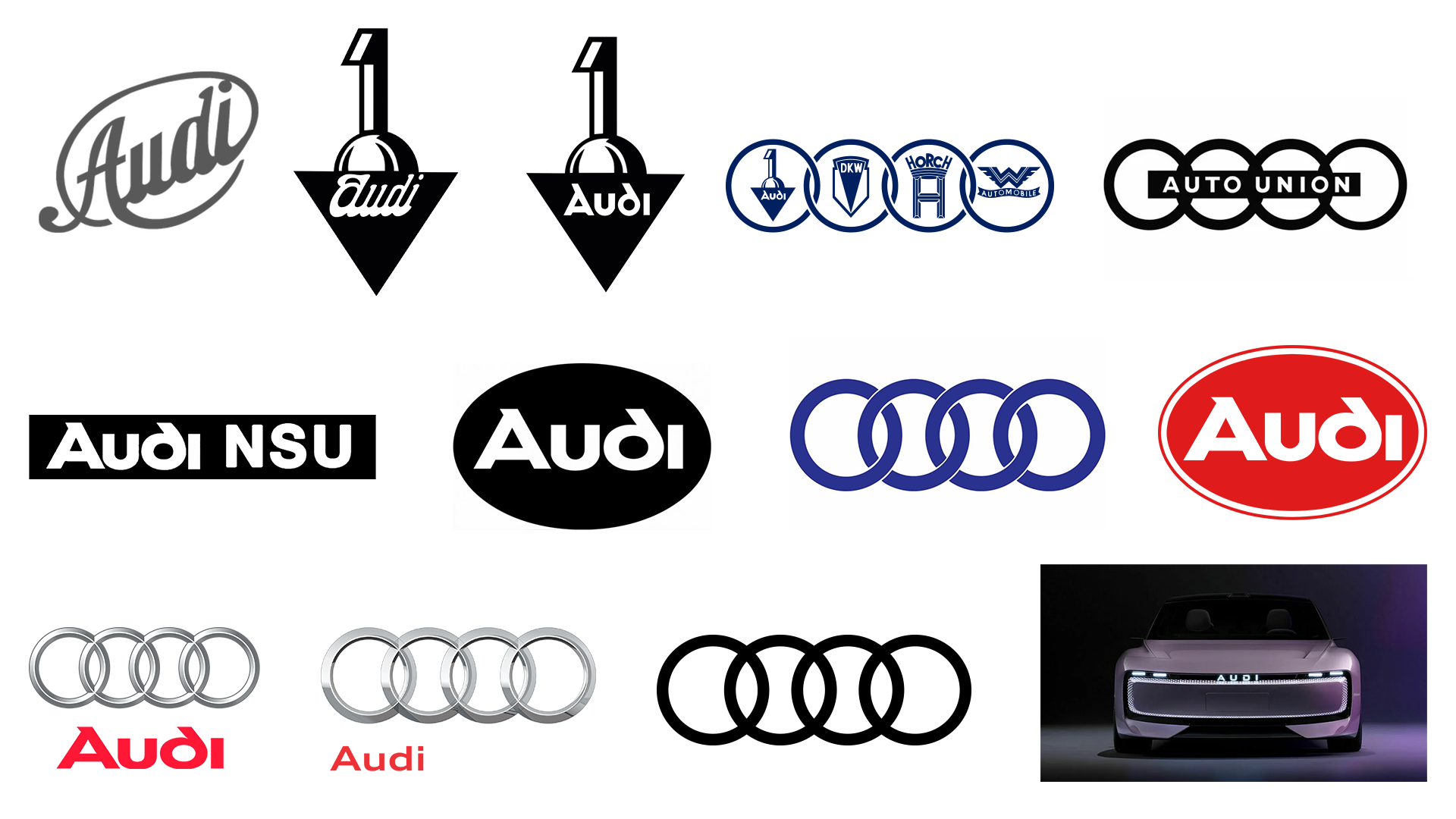An artist made a 3D 'Magic Eye' style artwork in Blender and I can't stop looking at it
Can you spy the 3D model in this stereogram?
Who loves Magic Eye paintings? I remember being a child and standing in front of an art shop window flabbergasted by the effect (and being totally rubbish at it, actually). A new challenge has presented itself in the form of some Blender-created artworks that conceal 3D models. The premise is the same, you 'relax' your eyes and wait for the hidden image to reveal itself – but this is created in a different way using 3D techniques. It's some of my favourite 3D art to date.
Created by artist lavaboosted, these works are technically 'stereograms' rather than magic eye paintings because they use two images in combination to create the work rather than one. Check out the work below.
Lavaboosted has created multiple 3D artworks you can scroll through on the above Reddit thread, and has also shared their work to Reddit, provoking an enthusiastic discussion over how brilliant it is. With comments ranging from how nostalgic they find this updated artform to asking lavaboosted about their process, it's an entertaining read. But some unlucky participants are more frustrated by the process than excited, as just like with Magic Eye artwork of the past, they can't get it to work (I totally get this – it's almost impossible).
The artist shared the whole process via a set of instructions:
"Load model into blender
select it and tab into edit mode and add a ground plane + background plane
Select all and UV project from view
Get the Creative Bloq Newsletter
Daily design news, reviews, how-tos and more, as picked by the editors.
Add the UV image pattern
Object mode - add a material and make the base color the image. Select the image for the emission color as well. Then roughness all the way up and sheen any spectral to 0
Delete the light
Position the camera such that it looks disgust but not too camouflaged or it will be too hard to see (so move the camera from the spot where you projected the UV from view)
Render the left image. Use walk navigation to storage over to the right a bit and render the right image.
Load the images into excalidraw and line them up, crop them, export.
Load the image into PhotoMosh to make them really pop.
After all this discover Stereoscopy rendering 🤦♂️ (still haven’t messed with that much yet tho)"
If you want to make your own 3D artwork then download Blender – then for more, see our list of the best Blender tutorials. Can you see the hidden 3D model? Let us know in the comments.

Thank you for reading 5 articles this month* Join now for unlimited access
Enjoy your first month for just £1 / $1 / €1
*Read 5 free articles per month without a subscription

Join now for unlimited access
Try first month for just £1 / $1 / €1

Georgia has worked on Creative Bloq since 2018, and has been the site's Editor since 2023. With a specialism in branding and design, Georgia is also Programme Director of CB's award scheme – the Brand Impact Awards. As well as immersing herself with the industry through attending events like Adobe Max and the D&AD Awards and steering the site's content streams, Georgia has an eye on new commercial opportunities and ensuring they reflect the needs and interests of creatives.
You must confirm your public display name before commenting
Please logout and then login again, you will then be prompted to enter your display name.