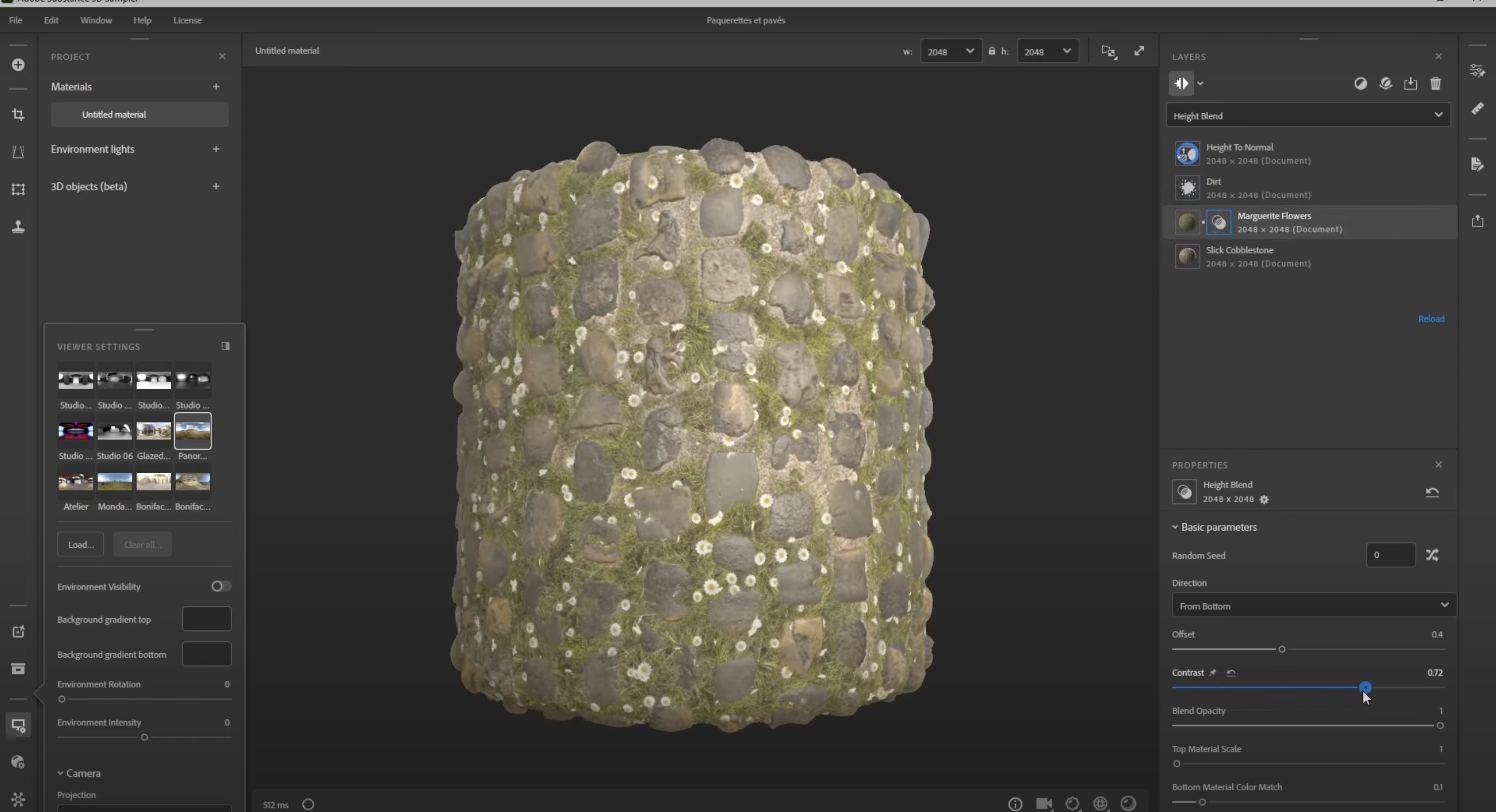Our Verdict
Adobe's new release adds a number of nodes specifically related to stylised materials and Substance 3D Designer is better for it. Artists will appreciate the greater range of options when creating non-photorealistic materials and renderings.
For
- Industry standard
- Stylised results are easier than ever
- Quality of life improvements
Against
- Steep learning curve
Why you can trust Creative Bloq
Price $49.99 / £40.50 per month. Free version for students and teachers.
OS Linux, Windows, and Macintosh
Developer Adobe
Release Out now
Features Colour manipulation nodes, a new stylisation filter called Kuwahara, and a new curvature smooth node
Adobe Substance 3D Designer is now up to version 14 and is stronger than ever. Recent years have seen an explosion in its user base thanks to improved tools and greater integration with other creative applications (read up on Adobe's new Substance 3D Viewer to see how its opening 3D to more artists).
As is the case with all new releases of Substance 3D Designer, almost all of the updates centre around improving existing nodes and adding new ones. Version 14 includes new nodes dedicated to colour manipulation, a new stylisation filter called Kuwahara, and a new curvature smooth node.
There are also a range of quality of life updates, including performance improvements, especially when working on larger projects. Trackpad support on MacOS has also been reworked to come in line with other software.
Substance 3D Designer was already very strong and this latest release makes it even better (read our Substance 3D Designer 10.0 review). Material-authoring artists wanting to up their game and speed up their workflows will do well to take a look at Substance 3D Designer if they haven’t already.
Adobe Substance 3D Designer 14 review: what is it?
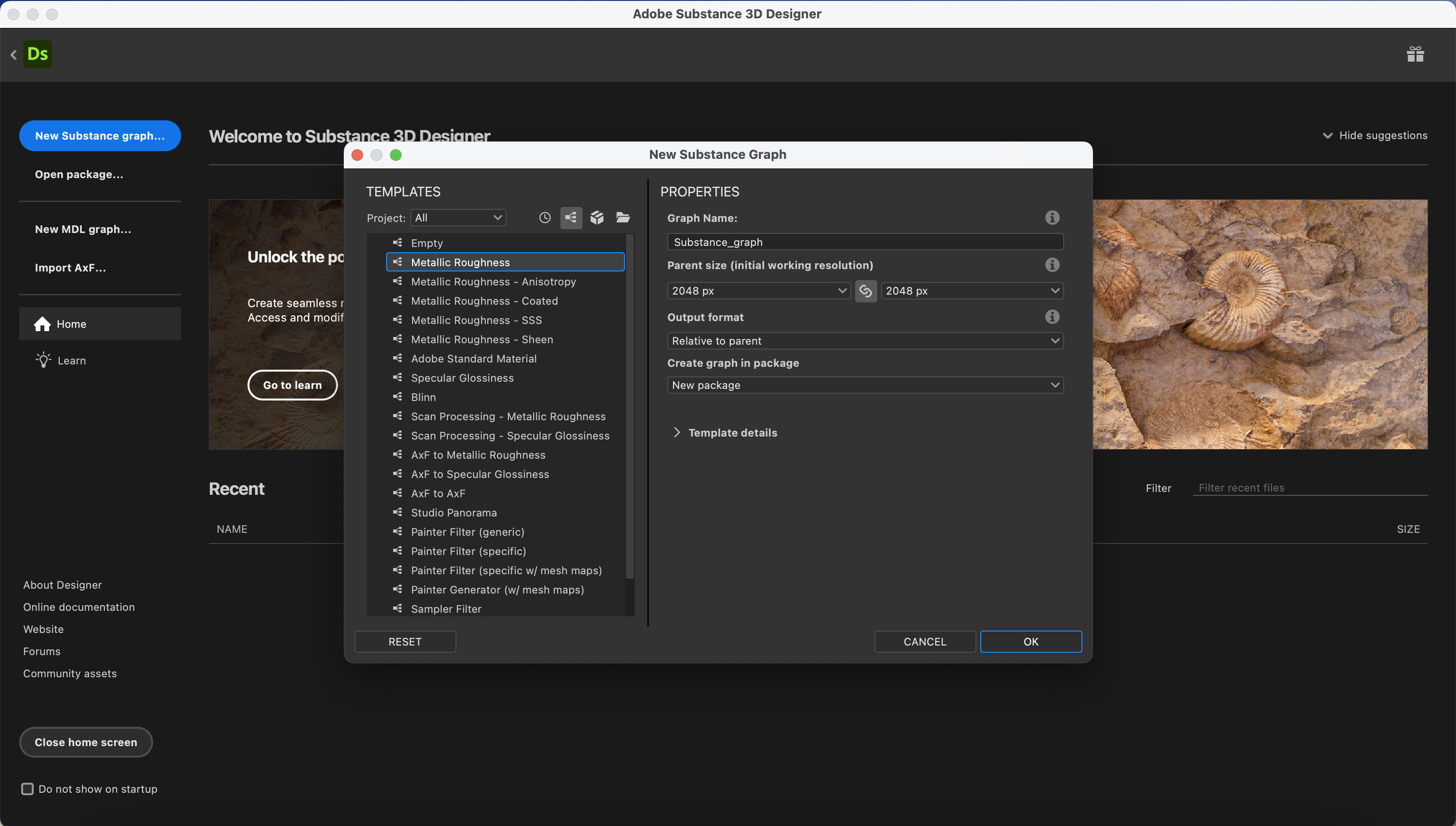
Adobe Substance 3D Designer is a material authoring package that utilises node-based graphs to create materials, textures, and patterns for generating 3D models. It has gained popularity in recent years and is now used in the majority of AAA games as well as in VFX and animation studios.
The software adopts node-based workflows that enable users to create materials. Each graph is populated with connected nodes, with each node having a set of parameters that contribute to the look and feel of the material. Alongside the node setup, Substance 3D Designer is also procedural, which makes it perfect for generating seamless textures and patterns.
Adobe provides a substantial content library that can be used to get started quickly as well as for adding to existing graphs. The library includes nodes, filters, patterns, and randomisable noises.
Substance 3D Designer is an Adobe package and therefore links effortlessly with other Adobe applications, including other Substance 3D apps. Materials can be exported and used in Photoshop, Illustrator, Cinema 4D, and 3ds Max.
Adobe Substance 3D Designer 14 review: how is it to use?
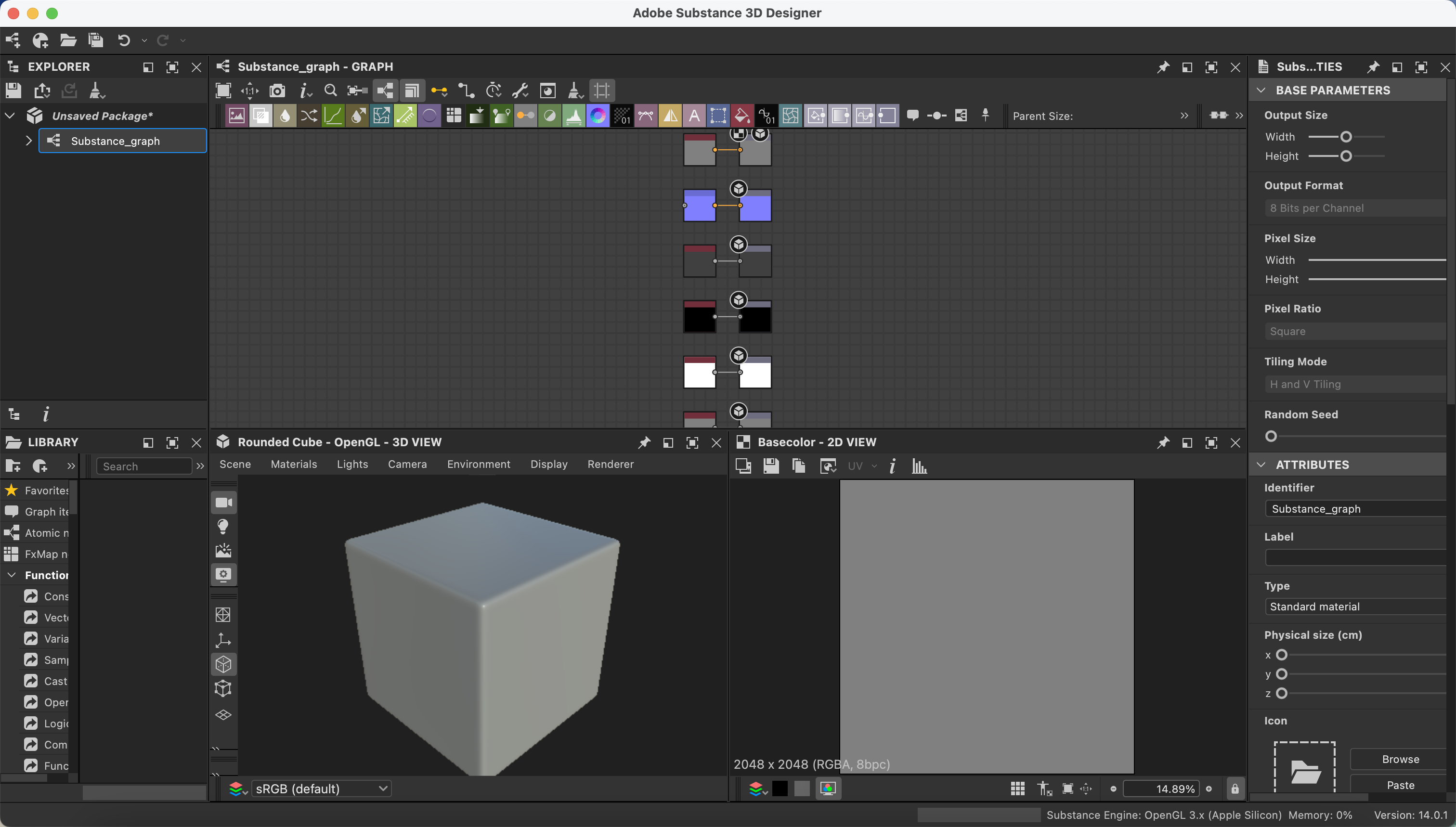
On one hand, Substance 3D Designer is relatively easy to pick up. It’s an Adobe product so it has a relatively simple and intuitive user-interface that is reasonably easy to navigate around. Icons direct users to tools and templates make it easy to get started with specific types of materials. It is therefore not too difficult to create basic materials as well as play with settings while seeing the results updating in real-time.
On the other hand, Substance 3D Designer has advanced components, especially when trying to get your head around the node graph. Graphs can become so complex that they’re difficult to navigate, although not as tricky as more traditional, non-node-based workflows.
Getting up to speed and mastering the software can be done either with trial and error or more effectively with online training. Adobe have made its very own series of beginner-level videos that introduce the UI, basic concepts, and core techniques. This is a fantastic starting place. There is also a series covering the entire process of creating a fully procedural material.
Adobe Substance 3D Designer 14 review: the tools
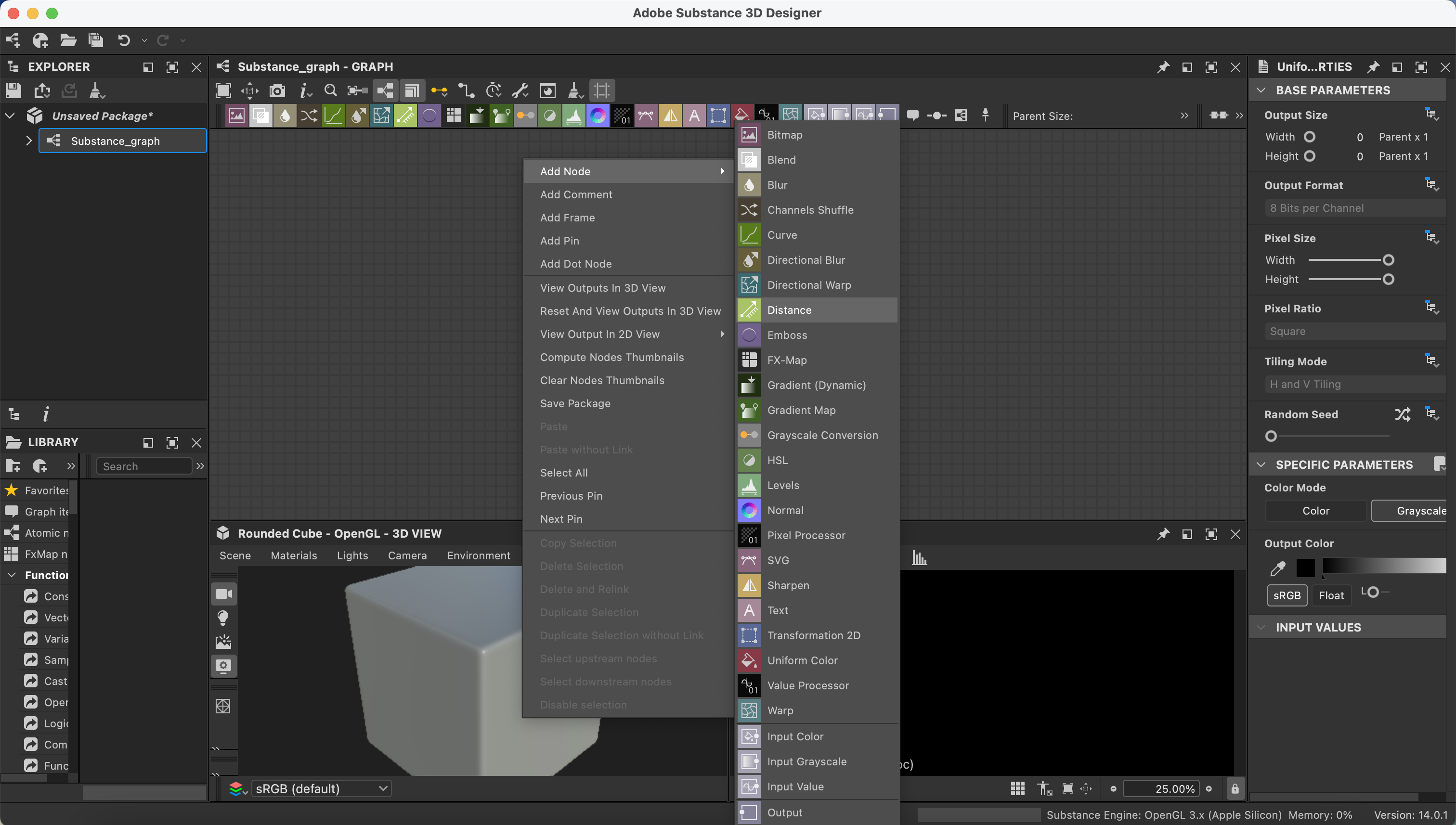
Substance 3D Designer 14 includes a range of new nodes with a specific focus on colour-manipulation, stylisation, curvature, and bevels. Let’s take a look at them one at a time before covering some of the quality of life improvements that have also made it into this release.
First up, the colour-manipulation nodes. Most excitingly, we now have a Quantize color node that is capable of either automatically reducing the number of colours in an image or extracting a colour palette from it. This is an ideal node for simplifying colour schemes and quickly identifying common colours across an image. This is a particularly useful node for creating stylised outputs or if a client provides an image while asking you to generate materials along a similar theme.
There are also nodes for building your own colour palette, including view, create, and modify nodes, as well as a node to apply a colour palette using an ID map. These further extend colour palette capabilities, making them more useful than ever, especially in relation to stylised effects.
Substance 3D Designer 14 also has a Kuwahara filter for generating painterly effects. It does this by applying an anisotropic directional blur that conforms to the details of the image. This creates an image that appears to flow in the direction of the shapes within.
Alongside new nodes, Substance 3D Designer is now quicker and more responsive than ever, especially if you’re working on larger projects. Adobe claims that removing nodes can be up to 75 times faster.
Adobe Substance 3D Designer 14 review: who's it for?
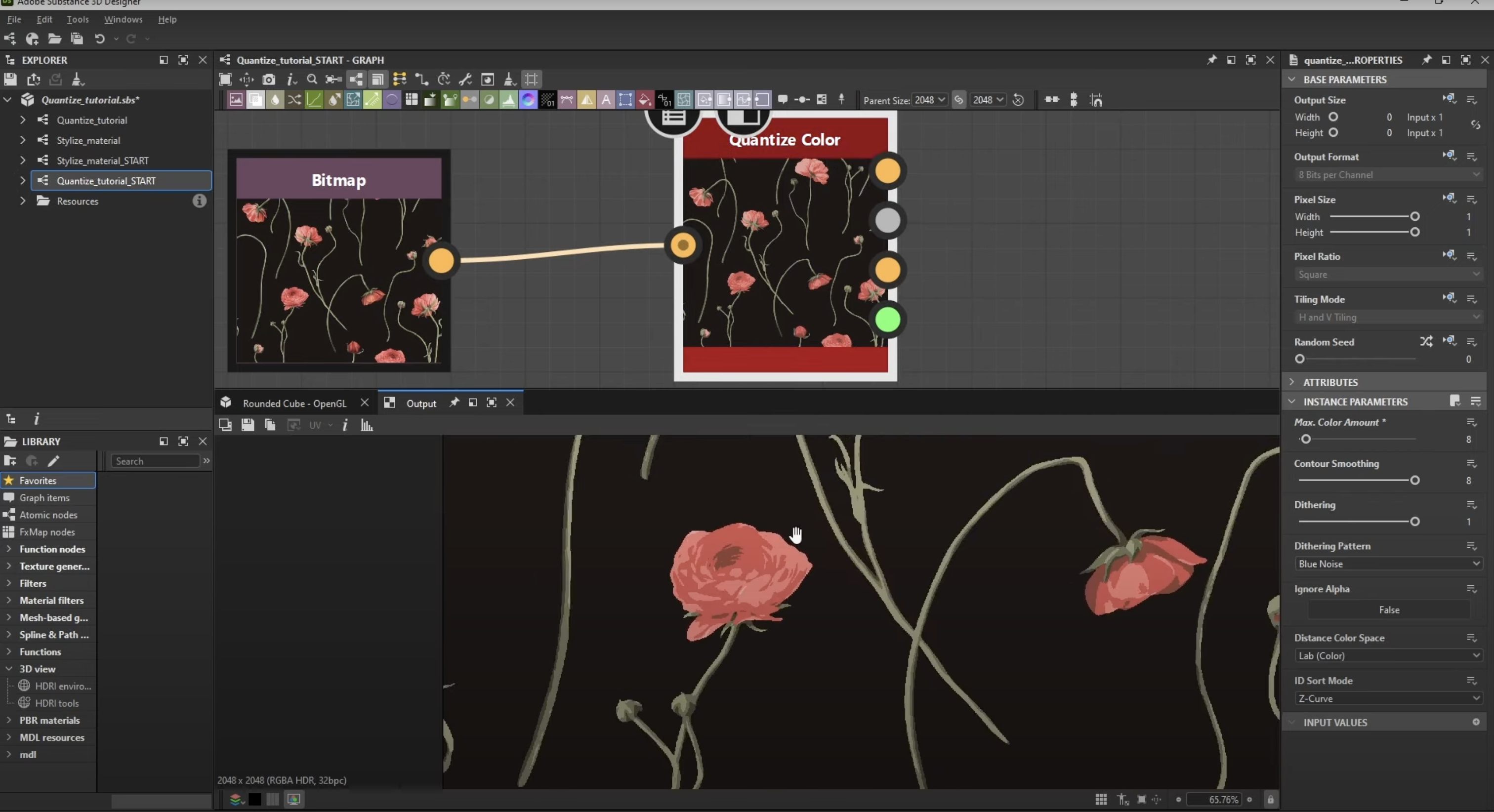
Substance 3D Designer is for designers and 3D artists who need to create realistic 3D content, including textures, patterns, materials, and 3D models. This is made possible through a node-based graph workflow, which is ideal for creating seamless materials and patterns with infinite variations.
Substance 3D Designer is used across a wide range of industries, including games, products, branding, marketing, and even fashion design. The fact that it can seamlessly integrate with the likes of Photoshop, Illustrator, Cinema 4D, and 3ds Max makes it easy to link into any workflow. This is also perfect for collaborating between teams.
Adobe Substance 3D Designer 14 review: what could be improved
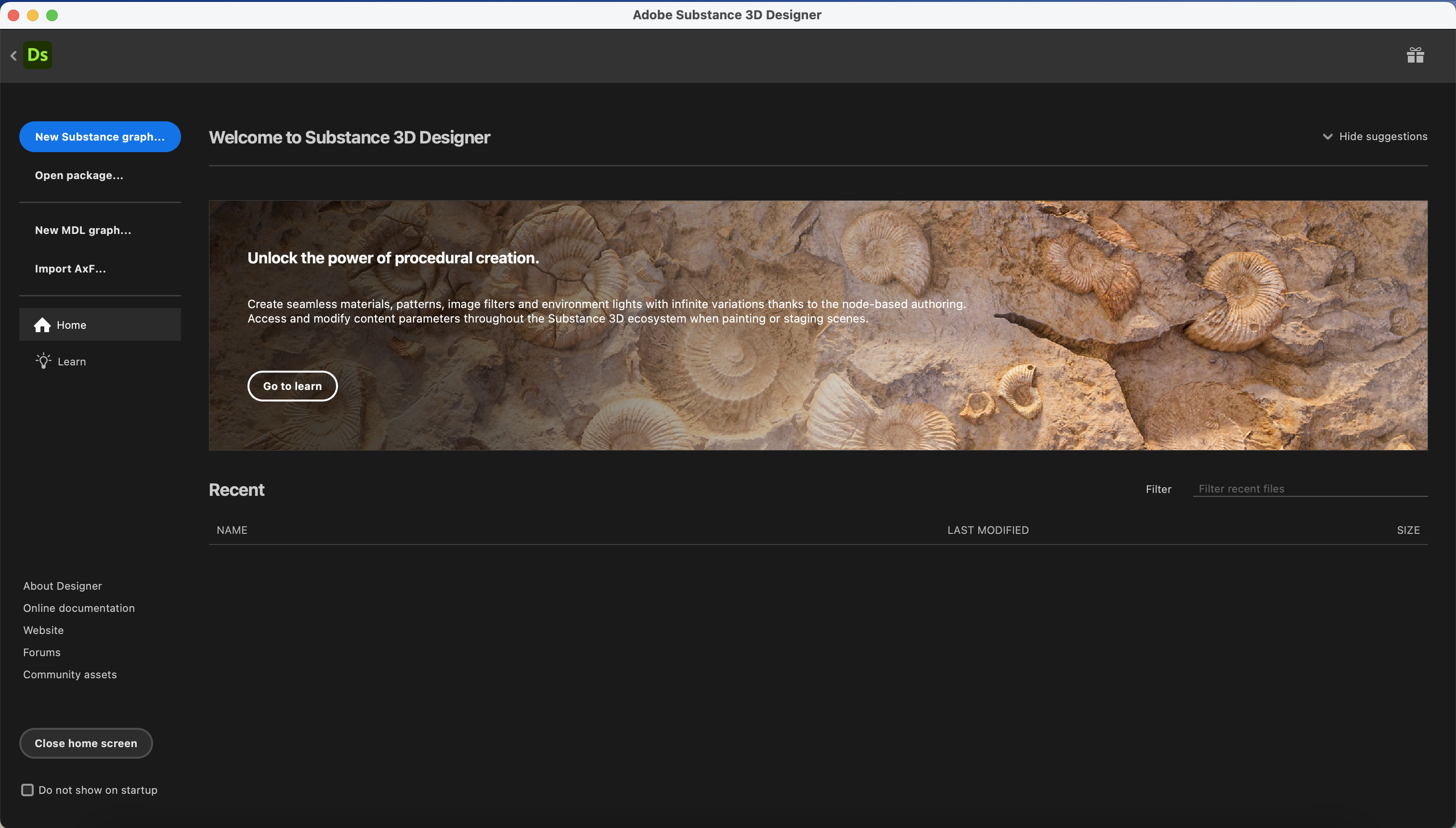
Substance 3D Designer is pretty costly, especially for artists who only dabble in the software rather than working exclusively with it. Considering any 3D generalists will also need to be paying for a 3D package and renderer, the addition of £40.50 / $49.99 per month is a sizable cost. I doubt it’ll happen but I would like to see the cost come down to make it more manageable for solo artists.
There are a lot of 3D assets available for download but there’s always room for more and for existing options to be improved in quality. With material authoring technologies advancing all the time, I would hope to see more significant upgrades in future releases of Substance 3D Designer.
Adobe Substance 3D Designer 14 review: Price
To gain access to all the Adobe Substance 3D Designer apps, you’ll have to part with $49.99 / £40.50 per month. This plan includes 50 Substance 3D asset downloads per month and 100 GB of cloud storage, among other benefits.
Students and teachers can take advantage of a free license which provides access to Designer and 5 GB of storage. It can only be used for personal and non-commercial uses but is a great way to explore with Substance Designer is right for you.
Adobe Substance 3D Designer 14 review: Buy it if
- You want one of the industry’s leading 3D material authoring packages
- You want to stay in the Adobe ecosystem
- You use Pantone or OpenColorIO colour management
Adobe Substance 3D Designer 14 review: Don't buy it if
- You’re happy with material authoring in your chosen renderer
- You need a cheap option for creating materials

Thank you for reading 5 articles this month* Join now for unlimited access
Enjoy your first month for just £1 / $1 / €1
*Read 5 free articles per month without a subscription

Join now for unlimited access
Try first month for just £1 / $1 / €1
out of 10
Adobe's new release adds a number of nodes specifically related to stylised materials and Substance 3D Designer is better for it. Artists will appreciate the greater range of options when creating non-photorealistic materials and renderings.

Paul is a digital expert. In the 20 years since he graduated with a first-class honours degree in Computer Science, Paul has been actively involved in a variety of different tech and creative industries that make him the go-to guy for reviews, opinion pieces, and featured articles. With a particular love of all things visual, including photography, videography, and 3D visualisation Paul is never far from a camera or other piece of tech that gets his creative juices going. You'll also find his writing in other places, including Creative Bloq, Digital Camera World, and 3D World Magazine.