4 tips to make your collaborative art projects run smoothly
Discover the tools and techniques you can use to work globally with ease and purpose.

The best thing about working in a creative field is teaming up with other artists, as our work always benefits from collaboration. It's a way of working that's becoming more popular, which is why even Photoshop is getting real time collaboration tools. While the best digital art software is playing catchup to how we all like to work now, there are still hurdles to overcome, and hacks to make life easier.
Finding artists with similar skill sets locally can be difficult, particularly when working in the best 3D modelling software, where there are varying workflows. So what happens if the huge animation job with multiple shots that you’ve been pitching for months suddenly gets approved?
Hopefully, as part of the pitch process, the budget has accommodated multiple artists, who have been discovered via services such as ArtStation and are ‘pencilled’ in for the production schedule. Pencilling an artist means that you’re potentially booking them. There are various types of pencilling from soft to hard. Soft is a vague commitment, and a hard pencil means the artist is booked unless the pitch or work disappears.
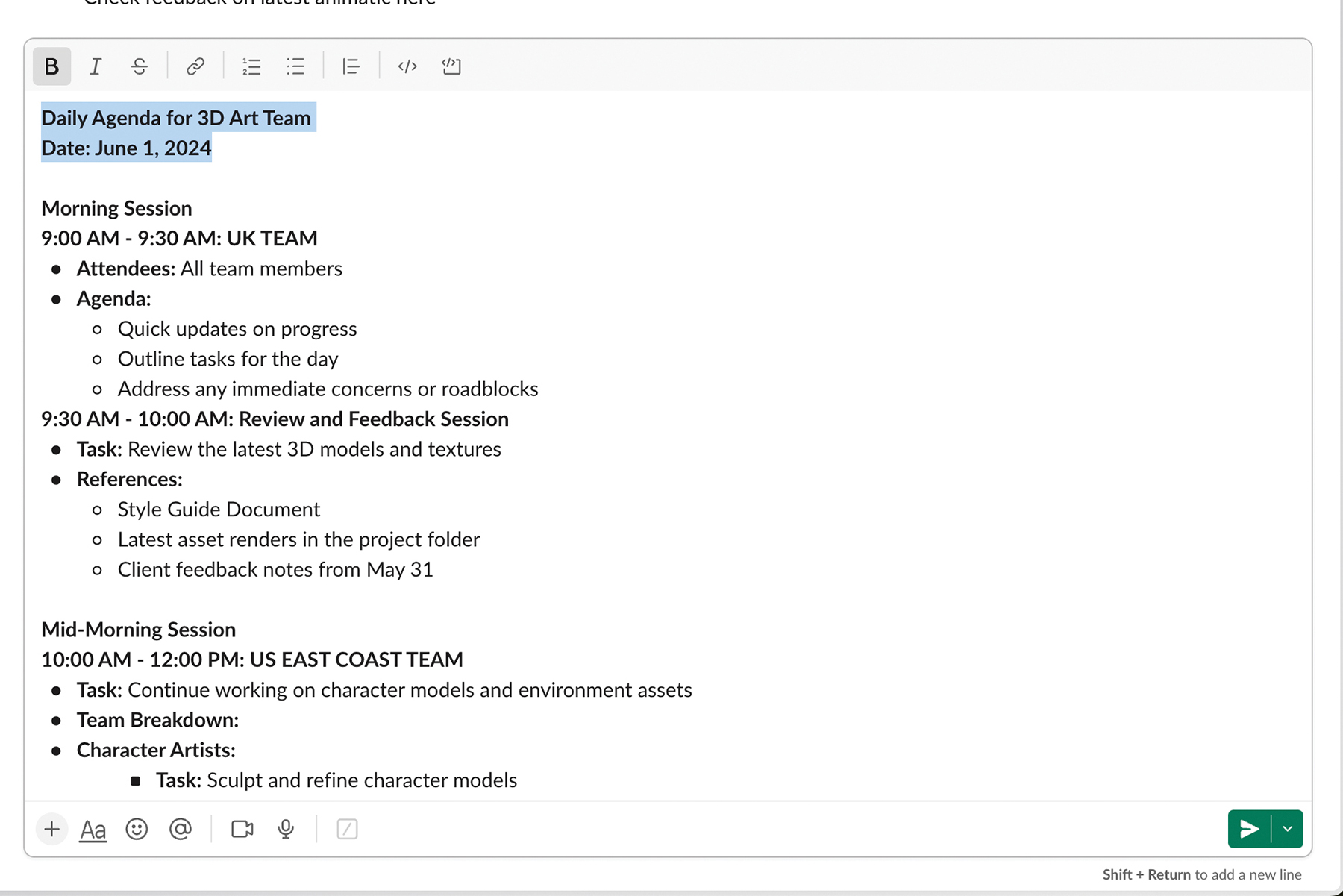
While all these services are excellent, write a daily agenda that clearly sets out the tasks for the day, the next impending deadline, and references to all the relevant documents the team needs to make the most of their day.
Once the job has begun, two things are essential to managing the artists: a system to capture communication and a way to store the project’s assets. An excellent communication tool is Slack. This is effectively an instant messaging system for work, but it’s powerful and can link with third-party apps. Work and tasks can be grouped, and links and documents logged. This is important as the hardest part to manage is the time zone differences if you’re working with international artists. Obviously everyone’s day starts and finishes at a different time.
However, this can work to the job’s advantage, as a near 24-hour system can start if core disciplines are split. For example, 3D artists prepare shots in the US, and then a team in the UK composites and edits them. This means revisions to both of these creative processes happen in the other team’s downtime.
Dropbox and other sync services can be fantastic at managing work like this, as long as everyone has access to the same folder and is disciplined in managing their files and local backups. Systems like Dropbox can usually manage versions so they can be recovered. As the person in the middle, you might find yourself managing artists, which can be time-consuming, so build in downtime for yourself too. However, the creative rewards of working with artists of different backgrounds will make your project better than you could have ever imagined.
01. Communication channels
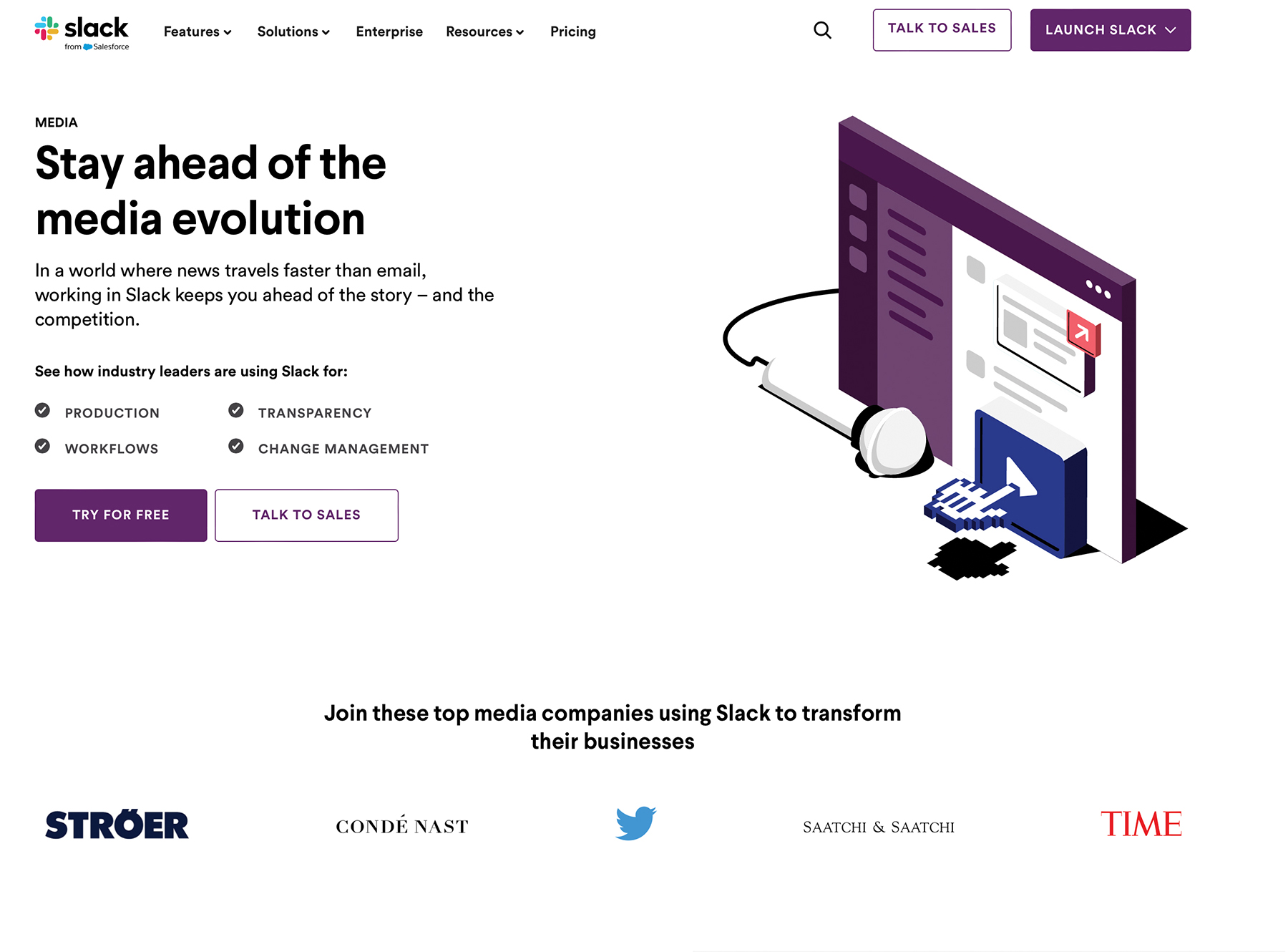
Services like Slack are excellent at managing work across multiple artists and time zones as they log conversations. They are also flexible enough to be made to work for you rather than the other way around. Slack can also integrate well with third-party apps, making it helpful to an even greater degree to suit you and your project’s needs.
02. Storing assets
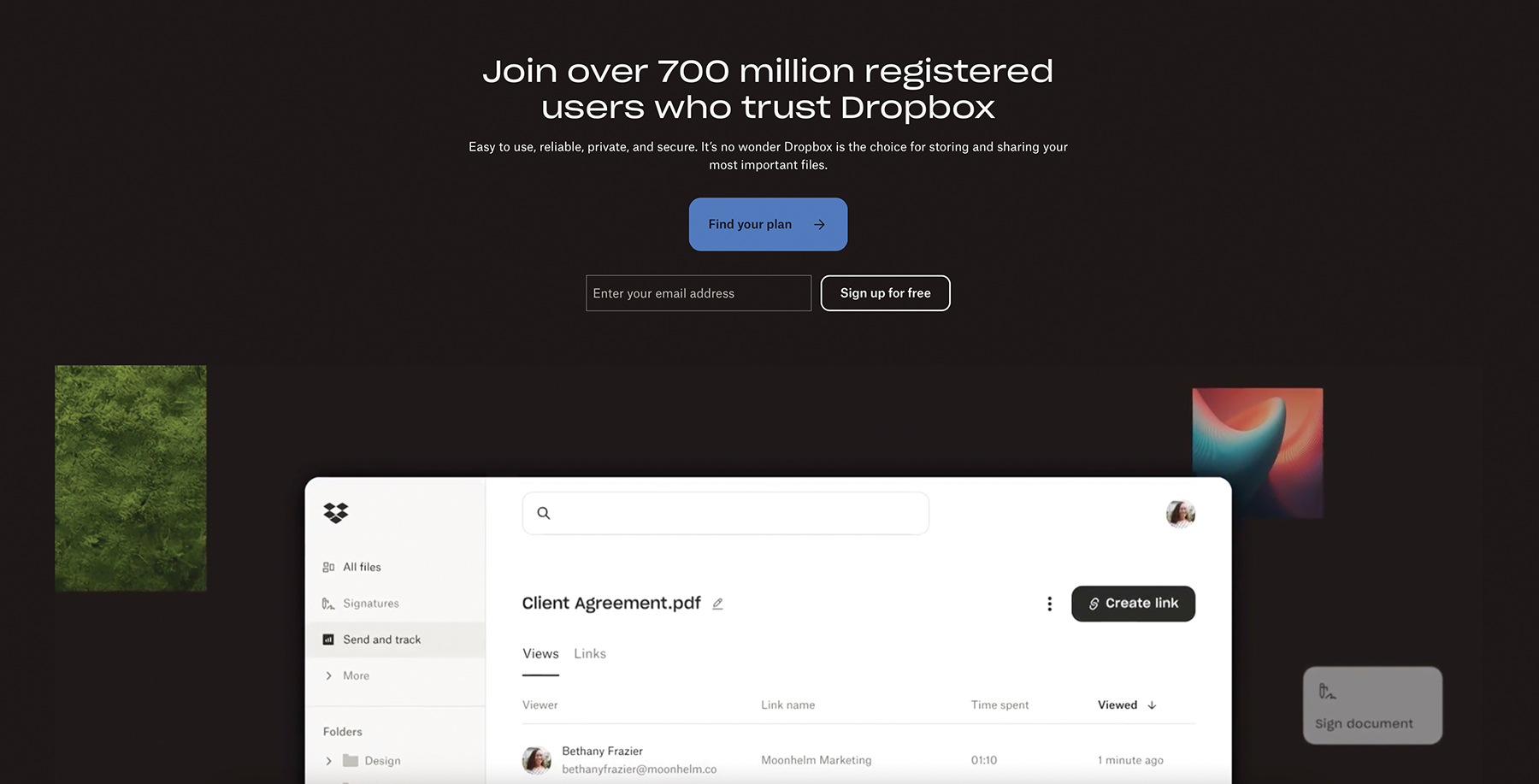
For smaller teams, a service like Dropbox can manage file handling between artists worldwide. A more expensive account may be needed to accommodate both file space and user management than a typical standalone Dropbox account. The Dropbox app is excellent at managing hard drive space, keeping only the files you need on the machine, and giving full access to all files available on a web browser.
03. The logistics of time management

The hardest part of running artists worldwide is ensuring no time is lost due to people working at different hours relative to you. Ensuring different work responsibilities are handled in different parts of the world means the project can gain time as some team members can work while others are resting.
04. Collating feedback
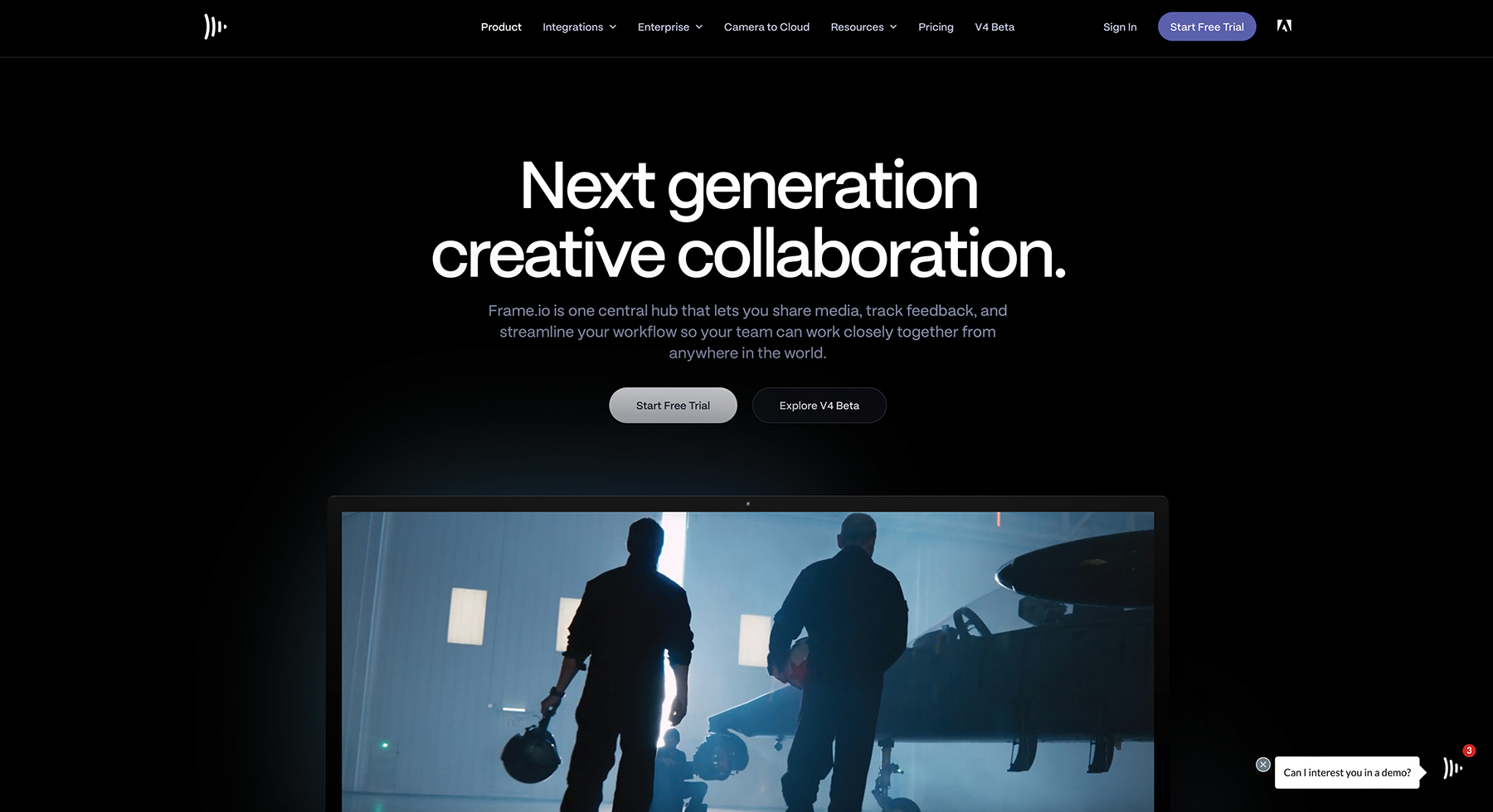
Frame.io from Adobe is an excellent service for managing creative feedback, it works with either stills or video, and links can be shared for review and client feedback. Keeping feedback with the materials, which can be notated and doodled on, makes it much easier for artists to review their daily lists. Versions can also be stacked, making it easy to make A/B comparisons of changes from the previous version.
Do you have a collaboration win you'd like to share? Let us know in the comments below.

Thank you for reading 5 articles this month* Join now for unlimited access
Enjoy your first month for just £1 / $1 / €1
*Read 5 free articles per month without a subscription

Join now for unlimited access
Try first month for just £1 / $1 / €1
Get the Creative Bloq Newsletter
Daily design news, reviews, how-tos and more, as picked by the editors.

Mike Griggs is a veteran digital content creator and technical writer. For nearly 30 years, Mike has been creating digital artwork, animations and VR elements for multi-national companies and world-class museums. Mike has been a writer for 3D World Magazine and Creative Bloq for over 10 years, where he has shared his passion for demystifying the process of digital content creation.
You must confirm your public display name before commenting
Please logout and then login again, you will then be prompted to enter your display name.
