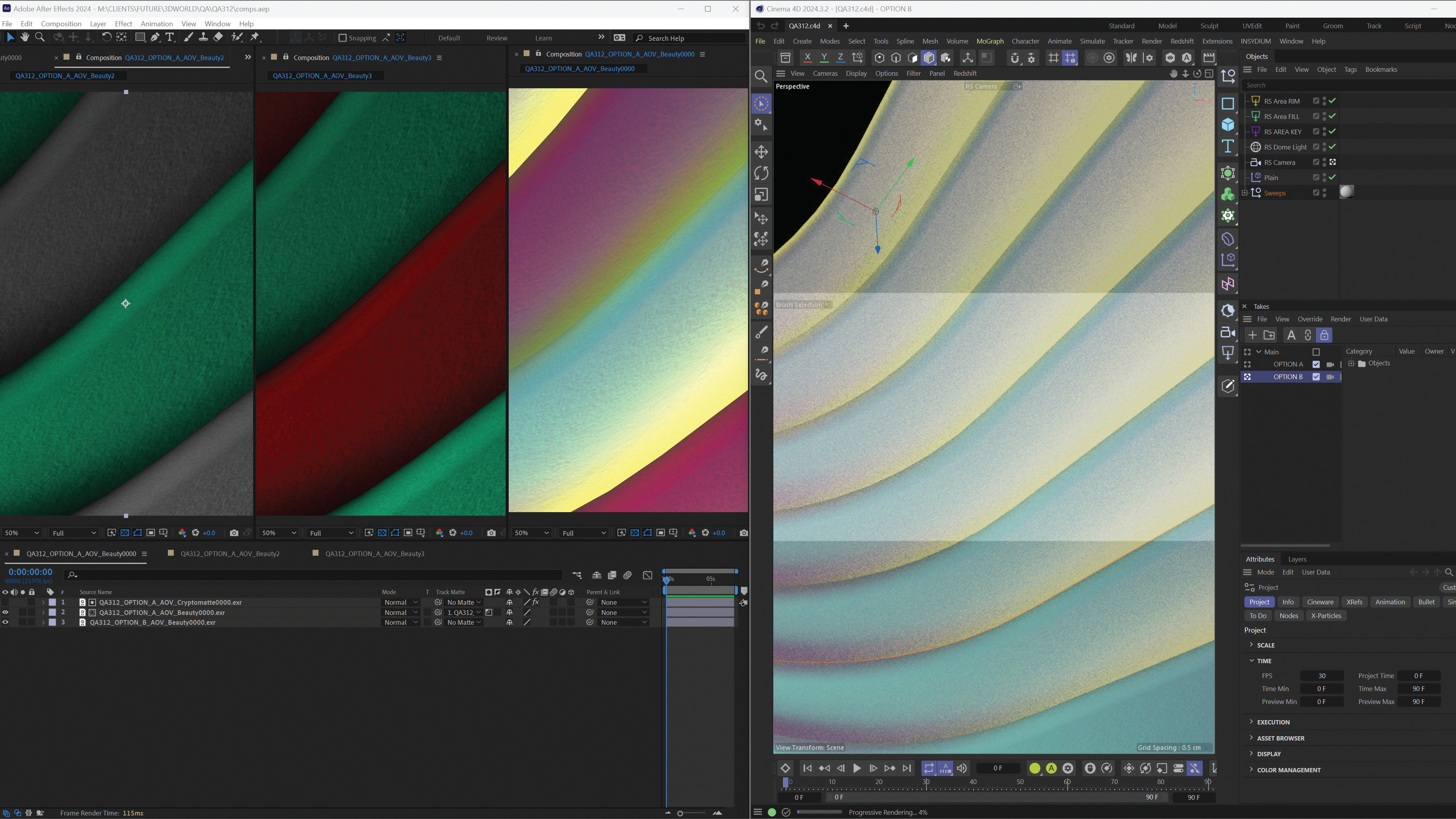Why you can trust Creative Bloq
With the processing power of mobile devices steadily increasing, more and more software companies are developing 'tabletised' versions of their software – products stripped down to their core features to run on a much more basic platform.
While digital sculpting would seem a difficult task to transfer to mobile, there are a number of excellent apps available, for both iOS and Android devices. In some cases, the move to tablet even clarifies what a particular product is useful for, shorn of all the bells and whistles of the developer's desktop products.
In this group test, I've picked four of the best sculpting apps, and put them through their paces, considering both usability and real-world performance.
123D Creature
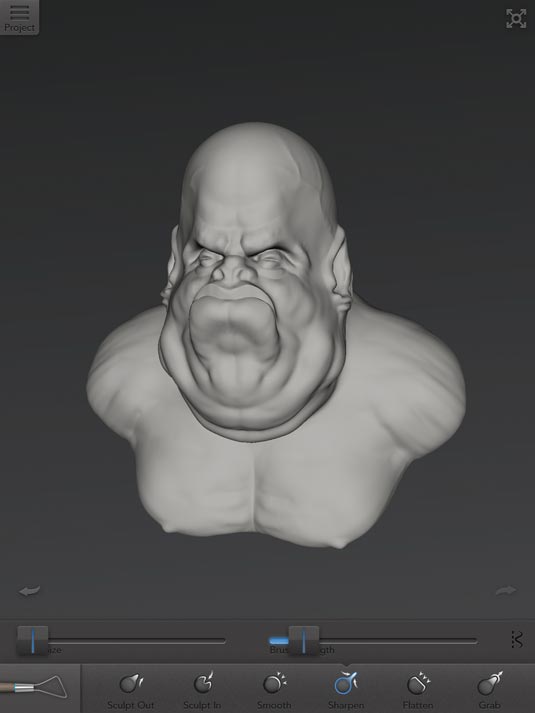
- Platform: iOS
- Developer: Autodesk
- Price: Free
Autodesk has two apps for digital sculpting: 123D Sculpt and 123D Creature. I'm reviewing the latter here as it comes with a great built-in base mesh designer.
Usability and functionality
The interface is easy to understand. The sculpting features are basic but all the essentials – sculpt in, sculpt out, pinch, smooth, grab and flatten – are covered, although I would have liked to have seen a bulge tool.
The base mesh creator behaves much like ZBrush's ZSpheres, allowing you to bake out a skeleton to sculpt on: a feature that sets the app head and shoulders above the competition on its own. There is
a simple set of painting tools, including the option to paint through images, and you can even generate basic renders. You can also export .obj files via email.
Performance
The best thing about 123D Creature is its seamless performance. It makes sculpting natural and organic.
Conclusion
This is the one to beat. It's a full package, albeit a very stripped-down one, and the creatures you can spit out are far removed from those of other apps. It's easy to use and simple to adapt to your normal workflow. I use it daily to knock out ideas while commuting to work.
Forger
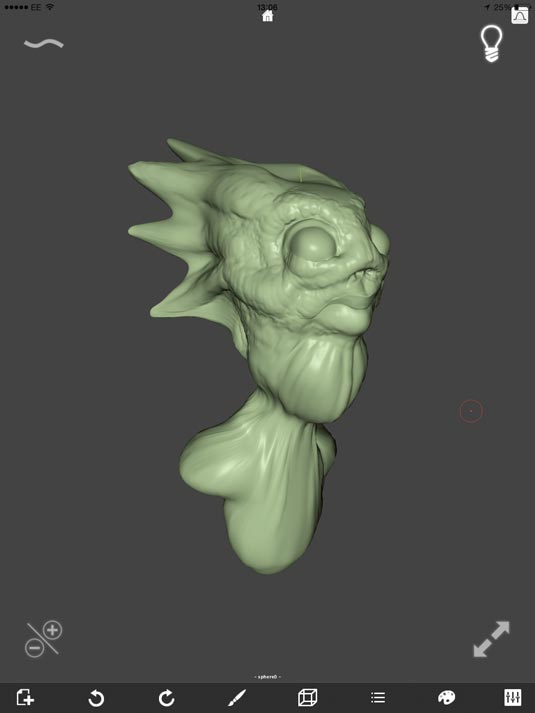
- Platform: iOS
- Developer: Javier Edo
- Price: £1.99
In theory at least, Forger is a much more sophisticated piece of software than 123D Creature. It's developed by an artist at Double Negative, and unlike the other apps, it features the capability to subdivide your models.
Usability and functionality
Forger looks like Maya, so it instantly feels familiar. Its interface is very slick, though several functions require you to use both hands, which takes time to get used to. It has many more tools than the other apps – including an awesome Clay brush similar to Mudbox's Wax tool. You can also add additional objects and hide geometry, meaning you can create much more complex scenes.
Performance
This is where Forger crumbles. It crashed constantly, and I've had it seemingly save a project only to find my work had vanished when I opened it again. However, support is excellent: during testing, I submitted a crash report and the developer released a fix the next day.
Conclusion
When Forger works, it's a joy – it's much more in sync with Mudbox and ZBrush than anything else on the market. However, without the stability, it's just not worth relying on. At the minute, the app simply does more than the iPad can handle.
iDough
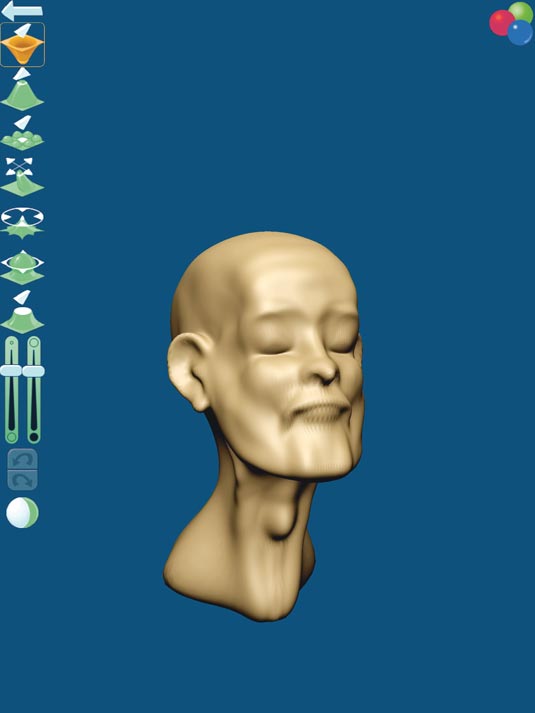
- Platform: iOS
- Developer: CrateSoft
- Price: £4.99
iDough was one of the first 3D sculpting apps for iOS. It's been around a while now, and it costs more than the other three apps combined.
Usability and functionality
The toolset is similar to the other iOS apps, but there aren't many extras. You do get the option to change the shader, though – a good thing, since the default is a horrible shiny green – and the option to export .obj files unzipped is a nice change from 123D Creature.
The interface is intuitive enough, but the brush settings can be fiddly: at maximum radius, the brush isn't quite large enough to really shape objects well, and at minimum radius, it disappears entirely.
Performance
Performance is good. There isn't any real lag to speak of, but that's largely to do with the fact that the app has a much lower poly limit than its competitors.
Conclusion
iDough hasn't been updated since 2010, and it feels very much like a first-generation sculpting app. It seems to be aimed more at the general public than 3D artists, and what's there is easy enough to use – but 123D Creature and Forger are more sophisticated apps, and come at a lower price.
Truesculpt
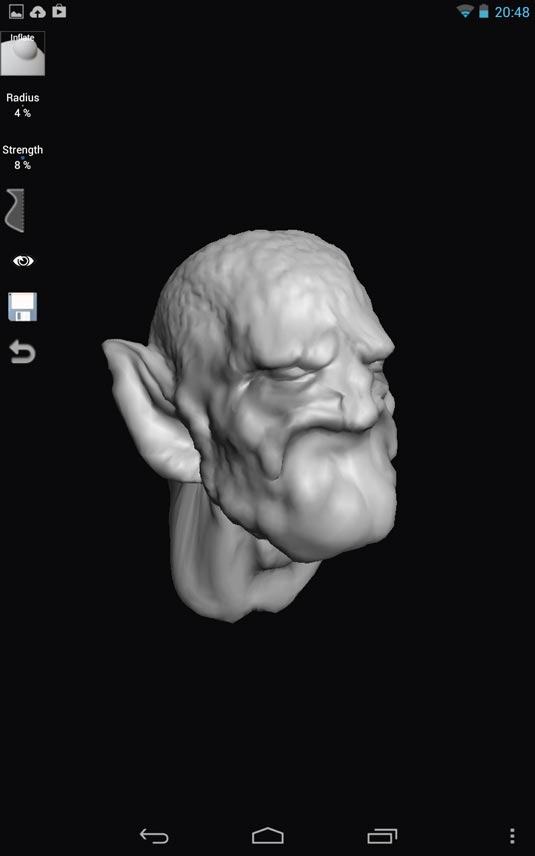
- Platform: Android
- Developer: Fabrice Boyer
- Price: Free
TrueSculpt is the most prominent sculpting app for Android. With Autodesk noticeably absent from the Android market, it's non-iPad users' best bet.
Usability and functionality
The layout of the UI is similar to iDough, with the icons down the left side of the screen rather than along the bottom. All the standard features are present including a Mirror tool and basic painting tools.
However, the interface is often unituitive – to sculpt into the mesh, you need to set strength to a negative value, for example – and the brushes come in a wheel menu, meaning you have to flick through them all each time you want to change brush: an unnecessarily showy design that comes at the expense of performance.
Performance
It's hard to compare performance to the other three apps, since to some extent, you're also comparing Android to iOS – but sadly, TrueSculpt does not perform well. The navigation is clunky and the lag when painting is extremely annoying.
Conclusion
TrueSculpt is the best sculpting app available for Android – but it's still annoying and badly designed. I used it for a couple of days, then put it back in the box.
Words: Adam Dewhirst
Adam Dewhirst is senior 3D artist at The Mill. He has been working in the industry for almost 10 years, including stints at Framestore, Cinesite, MPC, Passion Pictures, The BBC and Double Negative. This article originally appeared in 3D World issue 187 - on sale now!

Thank you for reading 5 articles this month* Join now for unlimited access
Enjoy your first month for just £1 / $1 / €1
*Read 5 free articles per month without a subscription

Join now for unlimited access
Try first month for just £1 / $1 / €1

The Creative Bloq team is made up of a group of design fans, and has changed and evolved since Creative Bloq began back in 2012. The current website team consists of eight full-time members of staff: Editor Georgia Coggan, Deputy Editor Rosie Hilder, Ecommerce Editor Beren Neale, Senior News Editor Daniel Piper, Editor, Digital Art and 3D Ian Dean, Tech Reviews Editor Erlingur Einarsson, Ecommerce Writer Beth Nicholls and Staff Writer Natalie Fear, as well as a roster of freelancers from around the world. The ImagineFX magazine team also pitch in, ensuring that content from leading digital art publication ImagineFX is represented on Creative Bloq.