The best web browser 3D modelling apps: 3D sketch online and more for free
Create models and more, all without downloading a single piece of software.

The best web browser 3D modelling apps open up a new world of digital art to creatives who may not have used 3D software before. 3D modelling, and 3D art in general, has always had somewhat of a steep learning curve, but in recent years the barriers to entry have dropped away, with software like Blender being free to use and ZBrush for iPad opening up 3D sculpting to new artists.
That said, the technical nature of modelling, UV unwrapping and so on does mean a hefty investment in time is needed to learn the dedicated tools, and software like ZBrush Houdini remain complex. That is set to change, to a degree, with a growing number of web browser 3D apps, that allow anyone to get started creating 3D models.
This list of the best browser-based 3D apps offer a stripped back feature set, making them much simpler to get started with, or to simply dip a toe into to test the waters and decide if 3D is something that could fit into their creative lives. Read our guide to the best 3D modelling software for comparison to the 3D apps on this list.
I’ve been a 3D artist for more than two decades and have used all the major packages […] Testing these browser based apps has been a real joy.
At this year's Adobe Max 2024, the design software developer showcased its new beta for Adobe Project Neo, a 3D modelling tool aimed at designers. It's made my list below, but also reveals a new trend for low-ploy 3D style models that could takeover very soon.
There are now apps that cater to all kinds of 3D creation from CAD to digital sculpting, so I’ve spent some time investigating the best options out there. I’ve been a 3D artist for more than two decades and have used all the major packages, plus many more niche ones. Testing these browser based apps has been a real joy and makes me think of 3D in a different way.
My list of apps below are those I think are the best web browser 3D modelling apps available now, and best of all they won’t take up up any hard drive space, you don't need an expensive laptop to run, and they won’t drain your time learning. Although you may lose some hours just having fun.
Best web browser 3D modelling apps: Womp
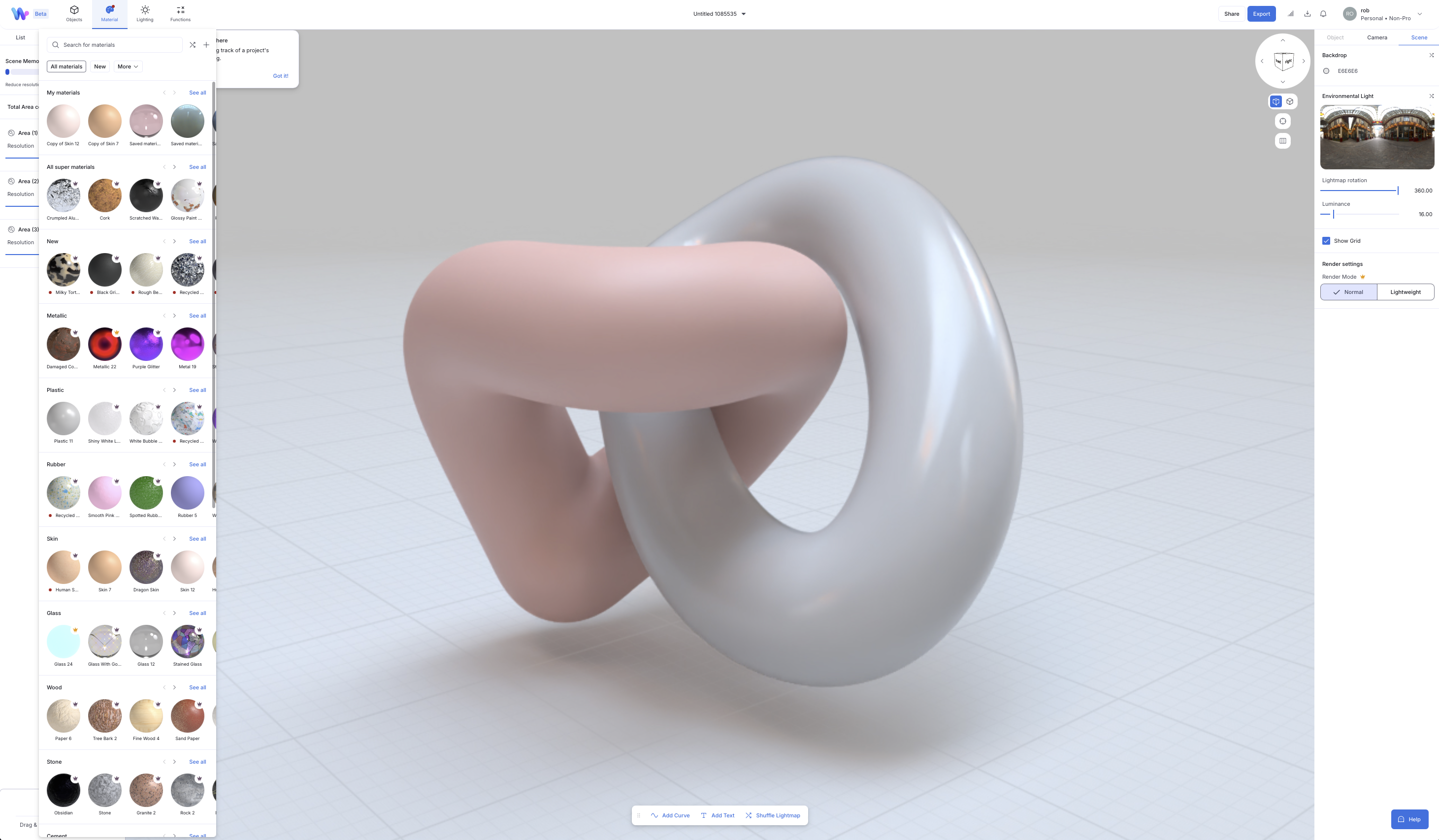
Developer Womp 3D Inc
Price Free (Basic), $9.99/mo (Pro), $19.99/mo (Teams)
Key features Intuitive interface, readymade materials, Boolean workflow, real-time collaboration, rendering
Although there are a handful of primitive objects in womp the real fun is to be found in creating organic objects. Similarly to Project Neo’s Blend function (see below), objects in close proximity kind of liquify and morph into one contiguous form.
Womp's most powerful tool is the curve. Unlike a 2D curve here you start with a sphere, which can be resized to fit your design. Then by adding successive points and spheres and arranging them in 3D space, you can craft complex objects with non uniform profiles.
There are some more standard tools for making things like simple geometry, text and so on, as well as a large library of materials and pre-made objects to integrate, although many require you to have a pro account.
Womp has the best quality photorealistic renderer on this list, helped in part by the fact that rendering is done on a computer elsewhere, with the result being fed to you as a live video.
I like the more standard 3D navigation found in Womp, but I do wonder if those new to 3D will agree, having no preconceptions over how it should be done. Something new, Womp has recently added tools for 3D printing, making this a very useful little browser-based 3D modelling app (read our writer's first impressions of using Womp for her 3D printing projects).
Best web browser 3D modelling apps: Vectary
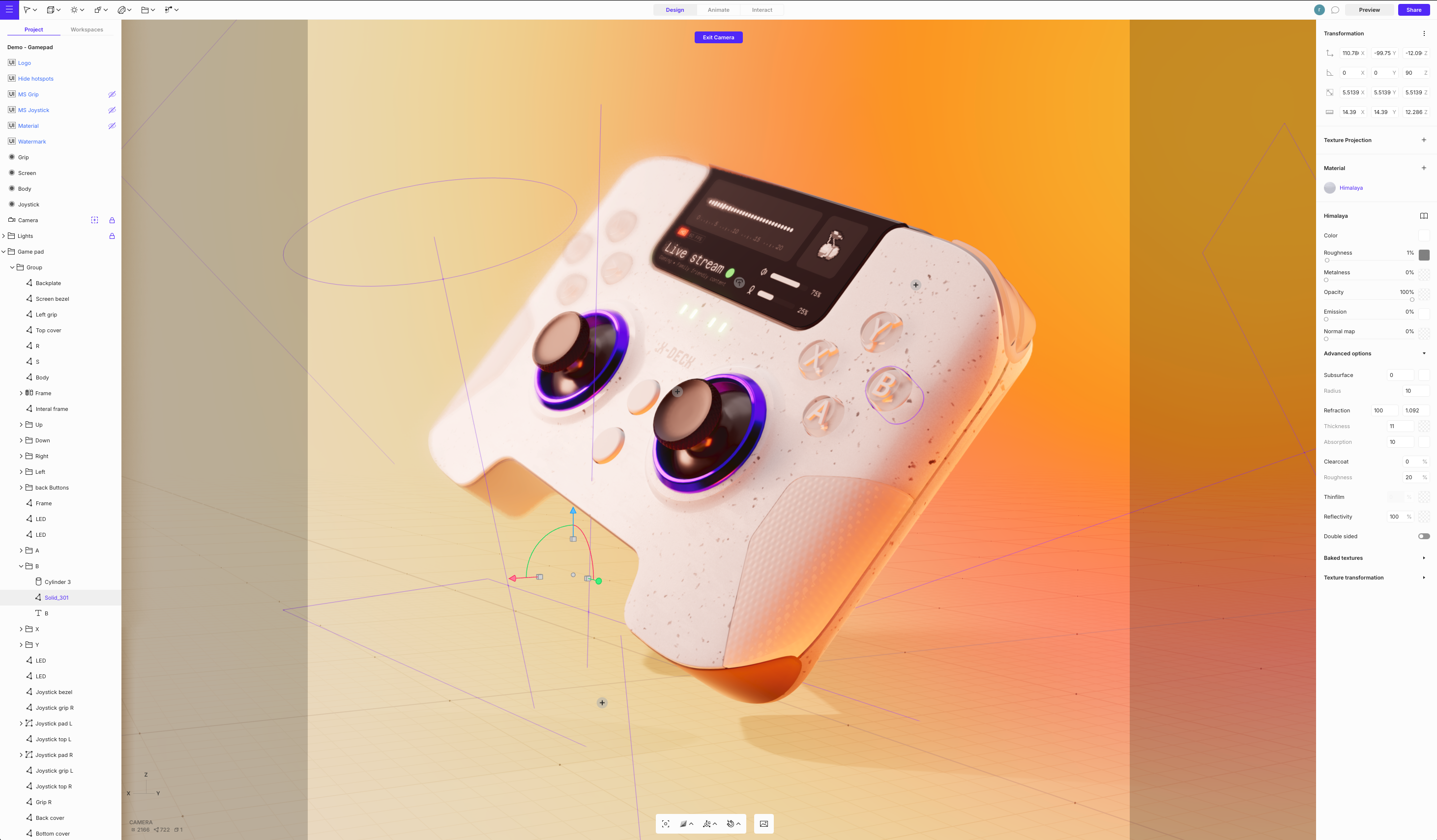
Developer Vectary Inc
Price $29/mo (Pro), Custom (Business plan)
Key features Collaboration, boolean workflow, real-time rendering, AR/VR tools, 3D viewer, digital twins
Vectary is a very impressive web browser 3D modelling tool. Load up one of the sample scenes and you’ll see a great renderer, but also it reveals how objects work so you can learn as you go.
This browser app has a similar workflow to a desktop 3D app, but the interface feels more streamlined and functional, again making it a good learning tool. Vectary is logical but very powerful, as it has things like deformers and booleans, to enable you to model just about anything.
Vectary isn’t as playful as other apps on this list, like Project Neo or Womp, but as a production tool it’s really very good. Lighting and animation are fantastic too, with excellent levels of control while remaining intuitive to setup.
Built for the pro, Vectary has features to suit, as well as being optimised for AR/VR viewing, on top of having a web player, so you can share your projects with clients, colleagues, or anybody with a browser.
Best web browser 3D modelling apps: SculptGL
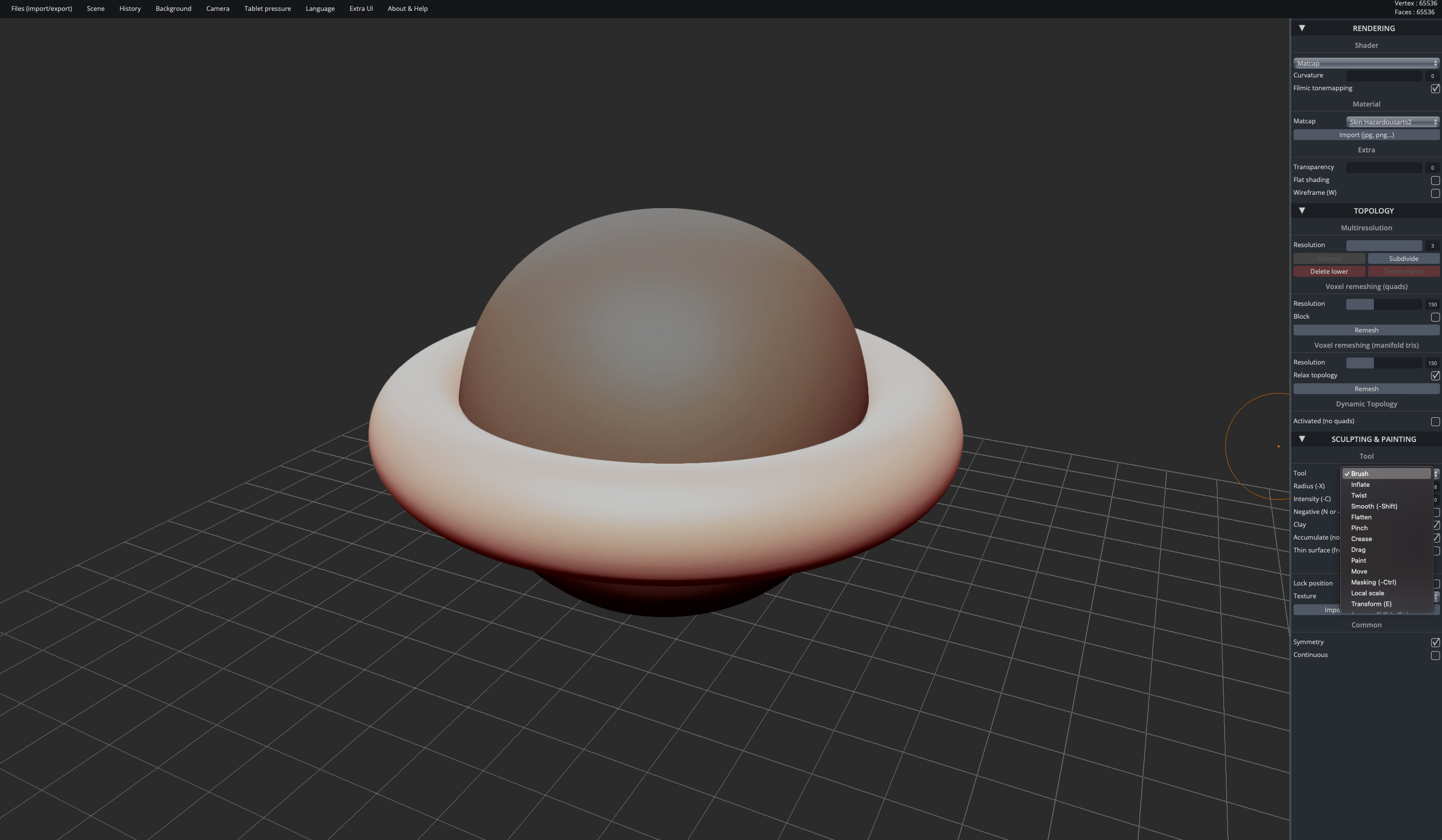
Developer Stephan Eginier
Price Free
Key features Sculpting (Brush, Inflate, Smooth, etc), symmetry, painting, vertice sculpting, prep for 3D printing
If you are familiar with apps like ZBrush or Nomad then you will feel right at home with SculptGL. In fact its creator is StephaneGinier also created Nomad, one of the best free 3D apps.
Unlike the other apps on this list, SculptGL takes a more traditional approach to 3D model creation. You use a kind of digital clay, where you use 'brushes' to pinch, drag, add or remove clay to shape your model. It's a fantastically intuitive way to work but does take more skill than the more common methods seen elsewhere.
Because of its workflow, which is similar to ZBrush for iPad, I'd also highly recommend using a tablet or pen display for this, as that makes the whole experience feel much more intuitive, although a mouse will do in a 'pinch'.
Due to its nature as more of a sculpting app than a 'modelling' app, SculptGL is less feature-rich than other web-based 3D apps on this list. You can change materials, but really they are secondary and not meant as a final result, more to help you visualise your sculpting.
Likewise, there aren't any animation tools, fancy blending options or physics, but that's kind of the point. SculptGL does one thing - 3D sculpting - and it does it really well. If digital clay sounds appealing, this is the way to go.
Best web browser 3D modelling apps: Tinkercad
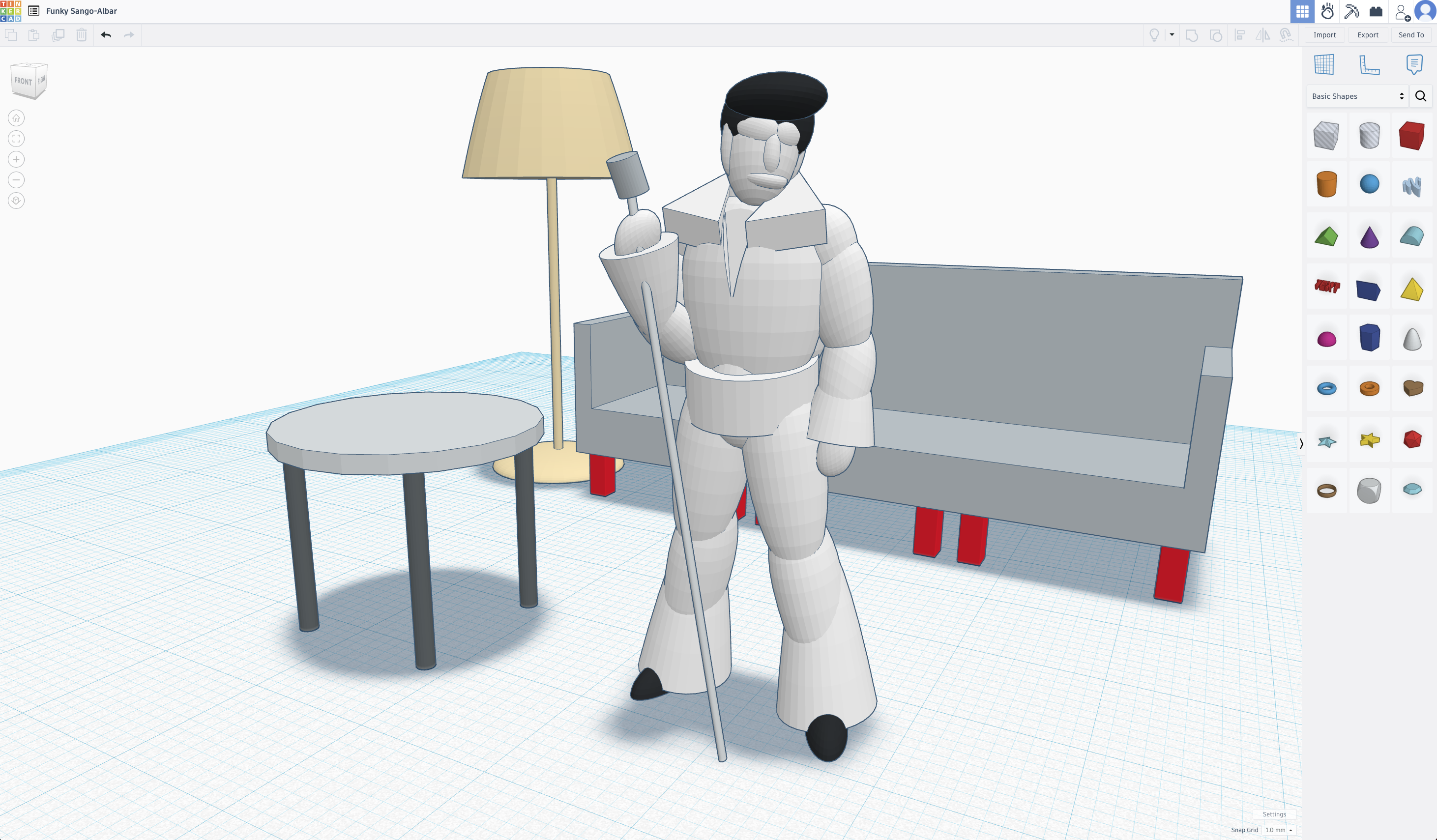
Developer Autodesk
Price Free (web version and iPad app)
Key features Modelling using basic shapes, scribble tools, animation, adjust, and rotate objects manually, use CodeBlocks to code with 3D modelling, test mechanical objects
Autodesk's Tinkercad is one of two 3D browser apps on this list from 'major' developers (the other being Adobe's Project Neo). Autodesk makes some of the best 3D software for modelling and animation, such as Maya or 3ds Max. Maya has been an industry standard in entertainment for decades, used on everything from Hollywood blockbusters to architectural visualisations. Autodesk also makes a lot of the best CAD software.
Both modelling for VFX and CAD areas tend to be highly complex and the tools can take years to master. They are also expensive, which is why its so good to see Autodesk releasing Tinkercad, a browser-based 3D app that has a lot of options, including 3D modelling and circuit design.
If you have a desire to learn 3D, Tinkercad is a good place to start. This is an easy to use (albeit not the easiest on the eye) interface, with a number of libraries of pre-made content to get you started with laying out scenes and developing ideas. Navigation is simple and the snapping system is great, allowing you to easily place objects on each other, or the working plane.
There are a number of import and export options for integrating into larger projects and, unlike some on this list, there are undo and redo functions. It can be used for some complex tasks, such as CodeBlocks that enable you to create code with 3D models, as well as test mechanical designs.
Tinkercad is a great starter option, although results aren’t presented in quite so sophisticated an image as say Vectary or Womp. But it has more layers to its features than those easier to use 3D browser apps.
Best web browser 3D modelling apps: Project Neo

Developer Adobe
Price Free
Key features Create, edit, rotate, and alter shapes in real time, real-time collaboration, 3D text, style filters, AI scene prompts, history slider, Behance integration
Project Neo is Adobe's new 3D web app, it's in Beta and free to use. Adobe has dabbled with 3D a few times, from limited 3D tools inside Photoshop, through to its acquisition of the industry standard Substance 3D apps (read our impressions of Substance 3D Viewer for the latest use of this tech.
Project Neo is publicly available and is a great place to start a 3D journey. If you come from software like Illustrator, you’ll feel at home, as the app uses similar design language and workflows for creating things like rounding corners, layers and boolean operations. Adobe is pitching this to graphic designers who want to experiment with stylised 3D models and design.
Even in its Beta stage, Project Neo is an absolute blast to create all kinds of objects and although the primitives on offer are limited you can do quite a lot with them, with a range of options for refining shapes, adding arrays and a fantastic ‘blend’ slider, that allows the geometry of two layers to be morphed into each other, giving some lovely organic forms (similarly to Womp).
Another neat trick I’d like to see make its way into fully fledged desktop 3D software is the material boolean, which lets you transfer a material based on a second object. It’s so easy to do but really powerful and very useful. Exporting to different 2D formats is a breeze and there are preset ‘looks’ to create halftone or pixel art. I’m very excited to see what Project Neo develops into.
Best web browser 3D modelling apps: Spline

Developer Spline Inc
Price Free (Basic), £12/mo (Starter), $20/mo (Proffesional), $36 per seat/mo (Team)
Key features Organic shape modelling, real-time collaboration, physics simulations, use 'game controls', integrate into React projects, texture and materials, animation tools, custom lighting
Spline is another fun browser-based 3D app. It looks and feels fun to use and, while it may not have some of the features of Vectary, it is deceptively powerful. Complex scenes can be built fast, along with materials and lighting, as well as camera views that can be shared with others.
The Spline interface is simple and easy to get started with, and there’s a good library of pre-made objects that you can work with to flesh out your scenes. The animation tools are just as easy to get to grips with, even having physics for real-time collisions in the player.
Interestingly, there are some AI tools for generating assets and while these may be useful, I like to think the process of crafting things more hands-on is too rewarding to give up. But the introduction of AI does break down a complexity barrier, which is something these browser-based 3D apps are attempting to do.
Best web browser 3D modelling apps: FAQs
Are there any limitations to browser based 3D creation?
Yes. Web apps tend not to be so feature packed as desktop versions, so you won't find fluid sims, or rigging tools, although some do offer a good range of tools, like Vectary.
Can models made in browser based apps be used in other software?
Most of these web apps offer export options but they vary, so check compatibility with your chosen desktop app. For example Project Neo exports 2D files, ideal for use in Illustrator and Photoshop.
Do I need a powerful laptop to use browser based 3D apps?
No. So long as you have a reasonable internet connection you will be fine, as these apps use cloud computing to process, leaving your laptop's resources for other things. Read our guide to best value laptops for those we recommend.
What is the best website for 3D models?
If you're new to 3D modelling and are using the browser apps on this list, then you can also visit sites like TurboSquid to sell or buy models. Similarly, visit 3D Warehouse.

Thank you for reading 5 articles this month* Join now for unlimited access
Enjoy your first month for just £1 / $1 / €1
*Read 5 free articles per month without a subscription

Join now for unlimited access
Try first month for just £1 / $1 / €1
Get the Creative Bloq Newsletter
Daily design news, reviews, how-tos and more, as picked by the editors.

Rob Redman is the editor of ImagineFX magazines and former editor of 3D World magazine. Rob has a background in animation, visual effects, and photography.
