Our Verdict
3DCoat has achieved incredible success in the past 15 or so years. This iteration is a successful attempt to strengthen its position and attract new users. While there’s still a lot of development required, it’s in as strong a position as ever.
For
- Improved support for the latest DCCs
- New modelling workflow tools
- AI integration
Against
- Lacks some tools found in Substance 3D Painter
Why you can trust Creative Bloq
Ever since 2007, 3DCoat has gone from strength to strength. What began its life as a robust and versatile graphics editor has evolved into one of the industry’s most trusted and loved digital sculpting and texturing applications.
Much of its success is thanks to Pilgway, in particular its founder Andrew Shpagin, who is the lead programmer and has worked on acclaimed games including Cossacks and American Conquest.
Now we have version 2024, which includes several new features including live Booleans, topology tools, and a Blender export link. There’s nothing particularly revolutionary in there that would tempt artists away from alternatives such as Substance 3D Painter, but existing users will be glad to benefit from improved functionality. Let’s take a look at these three new features in turn.

Live Booleans
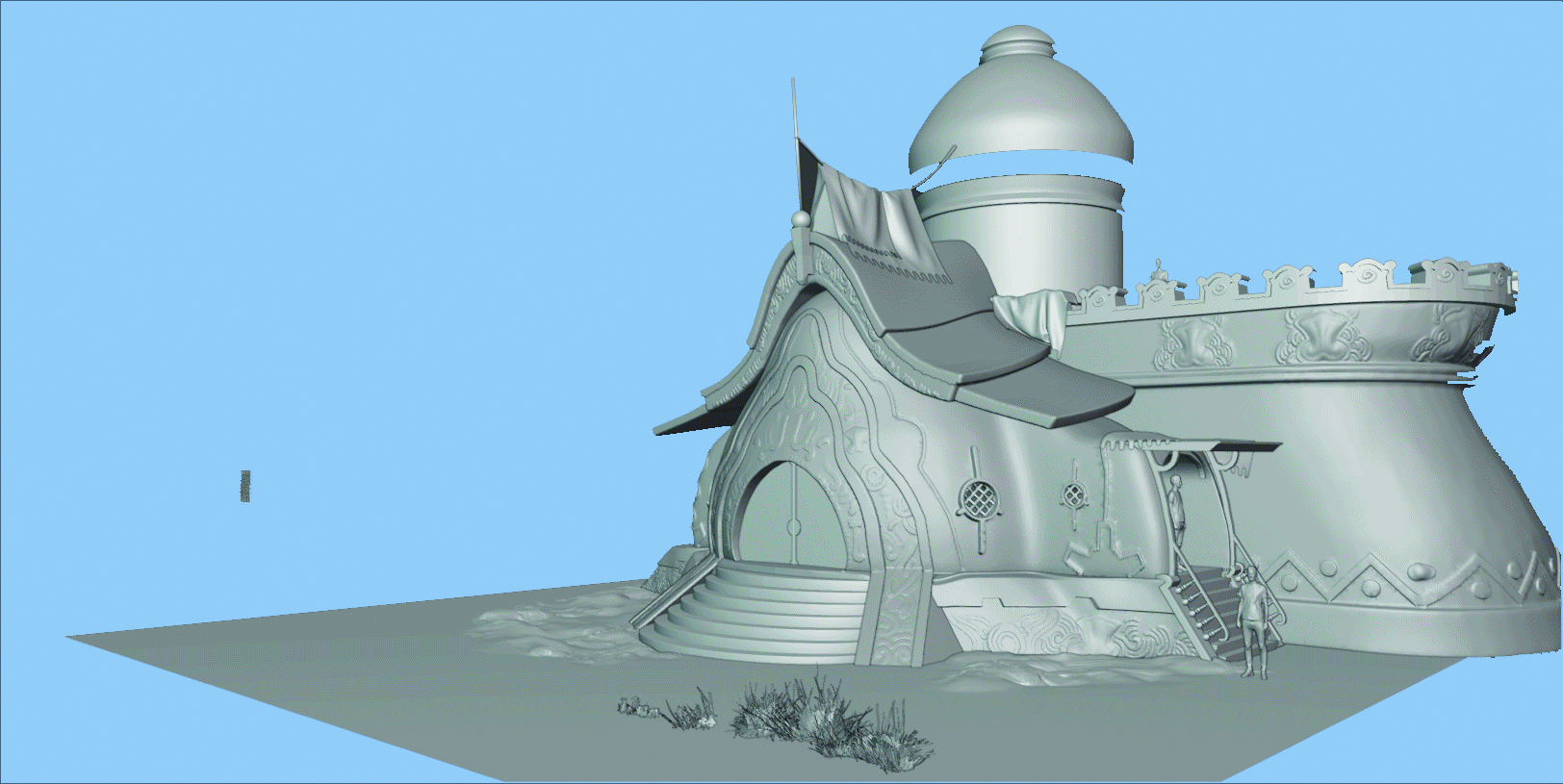
Price: £320/$405 one-time purchase, rental options available
Company: Pilgway
Website: 3DCoat.com
I was a big fan of live Booleans when I first came across them in my favourite digital content creator (DCC), 3ds Max. Booleans were always one of those unknown entities that delivered variable results and often destroyed geometry in a way that made the mesh unusable. But over the years Booleans have improved, and having live, non-destructive capabilities is one reason why.
3DCoat has had Boolean capabilities for a while, but live capabilities were only introduced as a beta feature towards the end of the 2023 software life cycle. Now a fully fledged feature, it’s possible to carry out Boolean operations in a non-destructive way.
This is a big step forward for expanding 3DCoat’s modelling toolset. After performing a Boolean operation, it’s now possible to apply a texture to the newly created geometry. The Boolean object has to be a child of the primary object, which I think is a little limiting and makes it difficult to use the same Boolean object for multiple operations.
New tools here include an Edge Flow tool and an Equalize Edges tool. Both of these help modellers select and adjust edges in a way that maximises modelling efficiencies. Again, these are tools that have been part of the more established DCCs for a long time, but due to the limited number of developers, it can take a while for them to filter through to smaller applications.
These edge tools will be particularly helpful for artists involved in hard-surface modelling, which includes the creation of cars, robots, or engineering objects. There are better modelling applications with more extensive feature sets, however 3DCoat is fast becoming rich enough in tools to be a more than capable package for most artists.
Blender Applink

3DCoat has implemented layer and clipping masks with a similar workflow to Photoshop. This level of non-destructive texturing helps further streamline artists’ workflows. Adopting Photoshop-like tools is a good way to go because of users’ familiarity with its options, and means they can get up and running quicker. These mask tools work with Vertex Paint, Vertexture (Factures) and Voxel Paint.
3DCoat now supports direct exporting to Blender 4 as well. The export functionality was already present for 3ds Max, Modo and up to version 3 of Blender, but that was all.
After installing the Applink plugin in Blender, it’s possible to export from 3DCoat directly into Blender. The export settings provide a specific set of parameters tailored to what Blender requires. These include being able to set your render engine, and the texture types needed. There’s also the ability to set the units, though this is more trial and error than an exact science.
There are still a number of other DCCs that aren’t specifically supported, but I’d expect these to be added in subsequent releases. 3DCoat is no doubt targeting its efforts towards what it perceives as the most common applications of its userbase.
There are a range of other additions that strengthen 3DCoat’s overall offering. For modelling work, support for Vector Displacement Brushes has been added, though the library of brushes is currently pretty small. Another area of development is AI, which has seen 3DCoat following in the footsteps of most applications in the scene, having chosen to hitch its cart to ChatGPT for the implementation.
out of 10
3DCoat has achieved incredible success in the past 15 or so years. This iteration is a successful attempt to strengthen its position and attract new users. While there’s still a lot of development required, it’s in as strong a position as ever.

Paul is a digital expert. In the 20 years since he graduated with a first-class honours degree in Computer Science, Paul has been actively involved in a variety of different tech and creative industries that make him the go-to guy for reviews, opinion pieces, and featured articles. With a particular love of all things visual, including photography, videography, and 3D visualisation Paul is never far from a camera or other piece of tech that gets his creative juices going. You'll also find his writing in other places, including Creative Bloq, Digital Camera World, and 3D World Magazine.

