Why you can trust Creative Bloq

If you are a Blender user and want to find the best way to make your objects printable, then this is the DVD for you. Upon loading up the HTML interface you are presented with access to files, including the video codec needed for playback and the latest version of Blender itself. This makes the DVD a complete solution and although it is downloadable elsewhere, the whole package has been very thoughtfully put together.
The training itself is presented professionally and in great detail by the knowledgeable Dolf Veenliet, who assumes nothing and leads the way at a well-balanced pace. It's useful even if you've never touched a 3D app before, as the course doesn't jump straight to the printing aspects but first gives a thorough grounding in Blender, from the GUI right through to UV unwrapping and texturing.
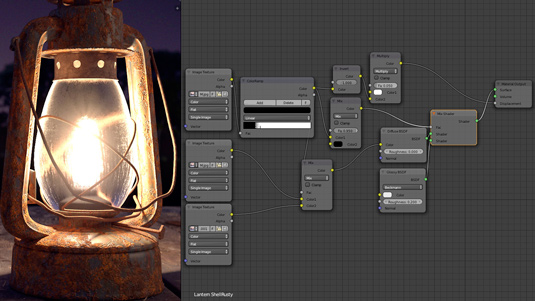
Should you wish to jump ahead though, you can do. The chapters on 3D printing are clear and concise, and Dolf also troubleshoots some of the issues that can arise, touching on problem areas such as non-manifold geometry and material thicknesses in models. This course will not only teach you how to prepare your mesh for printing but will also give you a thorough grounding in Blender.
Blender for 3D printing is available to purchase via the Blender website.
This article originally appeared in 3D World issue 182 - on sale now!

Thank you for reading 5 articles this month* Join now for unlimited access
Enjoy your first month for just £1 / $1 / €1
*Read 5 free articles per month without a subscription

Join now for unlimited access
Try first month for just £1 / $1 / €1

Rob Redman is the editor of ImagineFX magazines and former editor of 3D World magazine. Rob has a background in animation, visual effects, and photography.
