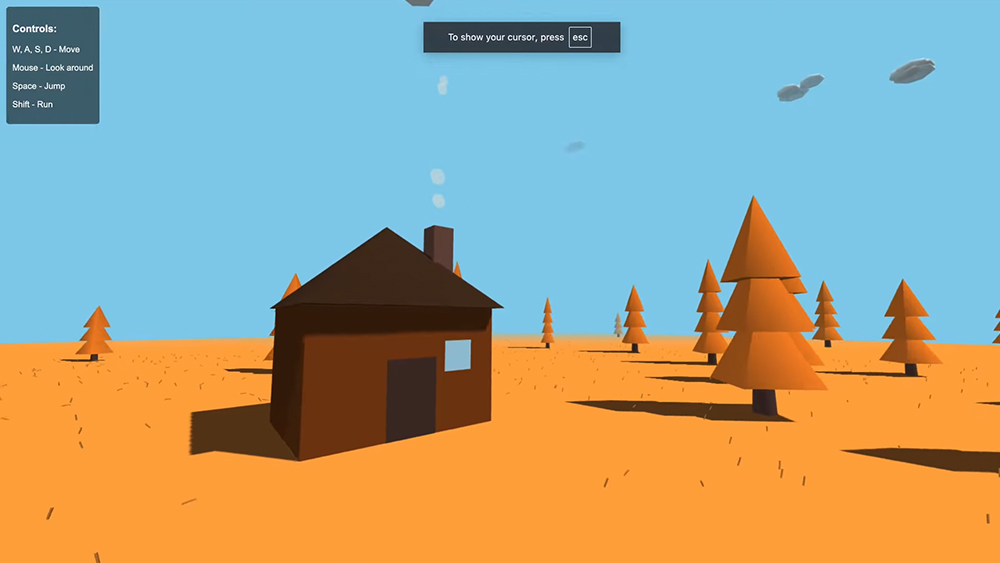10 tips to get started in Modo 17
Greg Brown explains how to get the most out of Foundry’s 3D content creator.

Whether you’re modelling a AAA video game asset or developing the next viral trainer design, Modo has long been one of the most powerful 3D content creation tools available, enabling numerous ways to work with speed and efficiency. (For similar creator apps, read our guide to the best 3D modelling software.)
Since merging with the original creators Luxology in 2012, Foundry has continued to refine the software. The latest numbered version is Modo 17 (now updated to Modo 17.1), and arrived onto the scene with an overhauled architecture and new tool performance enhancements.
For the first time, Modo is bundled together with the Prime version of OTOY’s OctaneRender, and macOS users get a long-awaited Apple Silicon edition. (Read our OctaneRender beginners guide and list of the best rendering software.)
This represented a milestone release for Modo, and at launch established an exciting new foundation that speeds up the entire creative process, from modelling right the way through to final render, and reduces the performance barriers for any 3D artist, from novice to expert.
Modo is a large application that boasts so many powerful capabilities. That’s why I’ve compiled a selection of 10 helpful tips to make sure you get the most of Modo 17 (and useful in Modo 17.1), meaning you can spend less time finding what you need and more time creating 3D art.
From modelling high-detail assets through to UV unwrapping complex objects more accurately, we’ll cover everything you need to do it all here. While this advice assumes you have at least a basic knowledge of Modo for each of the tips, there’s no need to worry if you don’t know your way around too well.
If you need more help incorporating these pointers into your Modo workflow, head to youtube.com/@FoundryTeam and youtube.com/@Pixelfondue, and join the Pixel Fondue Discord to discover thousands of follow along videos.
Get the Creative Bloq Newsletter
Daily design news, reviews, how-tos and more, as picked by the editors.
01. Construct custom tools

Modo’s Tool Pipe is so often misunderstood, but it’s one of the most powerful features to learn for any project. This is because many of the tools in the Modo UI are actually a combination of various elements stacked within the Tool Pipe. Simply combine blocks in the Tool Pipe and Modo will combine the functions into your own custom tool.
02. Reduce repetition
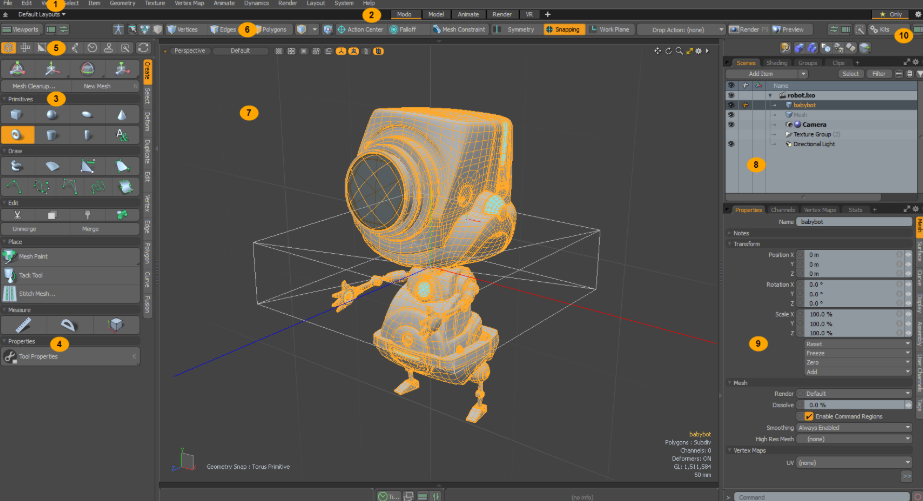
Artists often find themselves running the same tool sequences repeatedly. The macro system in Modo enables you to save time by recording operations across multiple tools and then playing them back as though it’s one tool. For example, by recording the UV Unwrap & Relax followed by the Pack tool in sequence with your desired settings, you can create a tool to reuse without manually repeating every step.
03. Place and match items easily
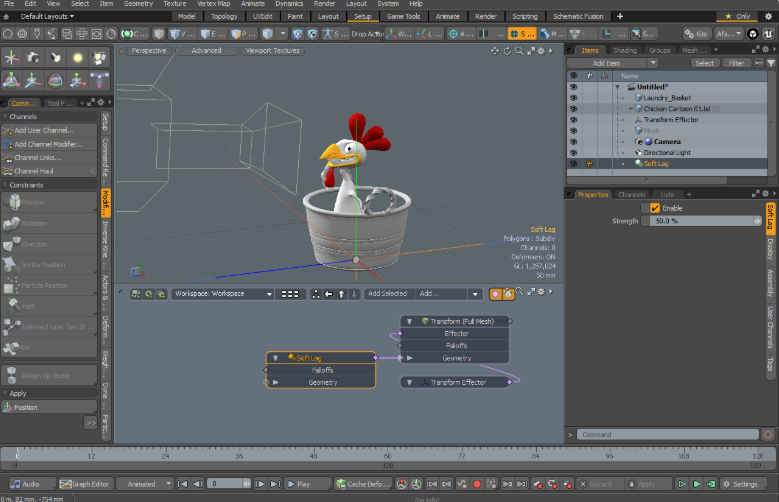
Drop actions are great for placing, parenting and duplicating items so you can model complex scenes faster. Select the item you want to drop, drag it over the top of what you want to drop it on, wait for the Drop Action menu, and choose your action.
You can also use key modifiers like Ctrl, Alt and Shift to quickly drop an item with a specified action without waiting for the Drop Action menu. Modo users can customise this in amazing ways if they desire.
04. Switch selection without dropping

Artists often need to select elements, run a tool, and drop it over and over again while working. Modo’s Select Through feature, activated by holding down the ‘K’ key, enables you to leave an existing tool active while switching between different components or modifying a selection without having to drop the tool. Fewer clicks mean artists are able to stay in the flow state that Modo is known for.
05. Tweak models with slide tools
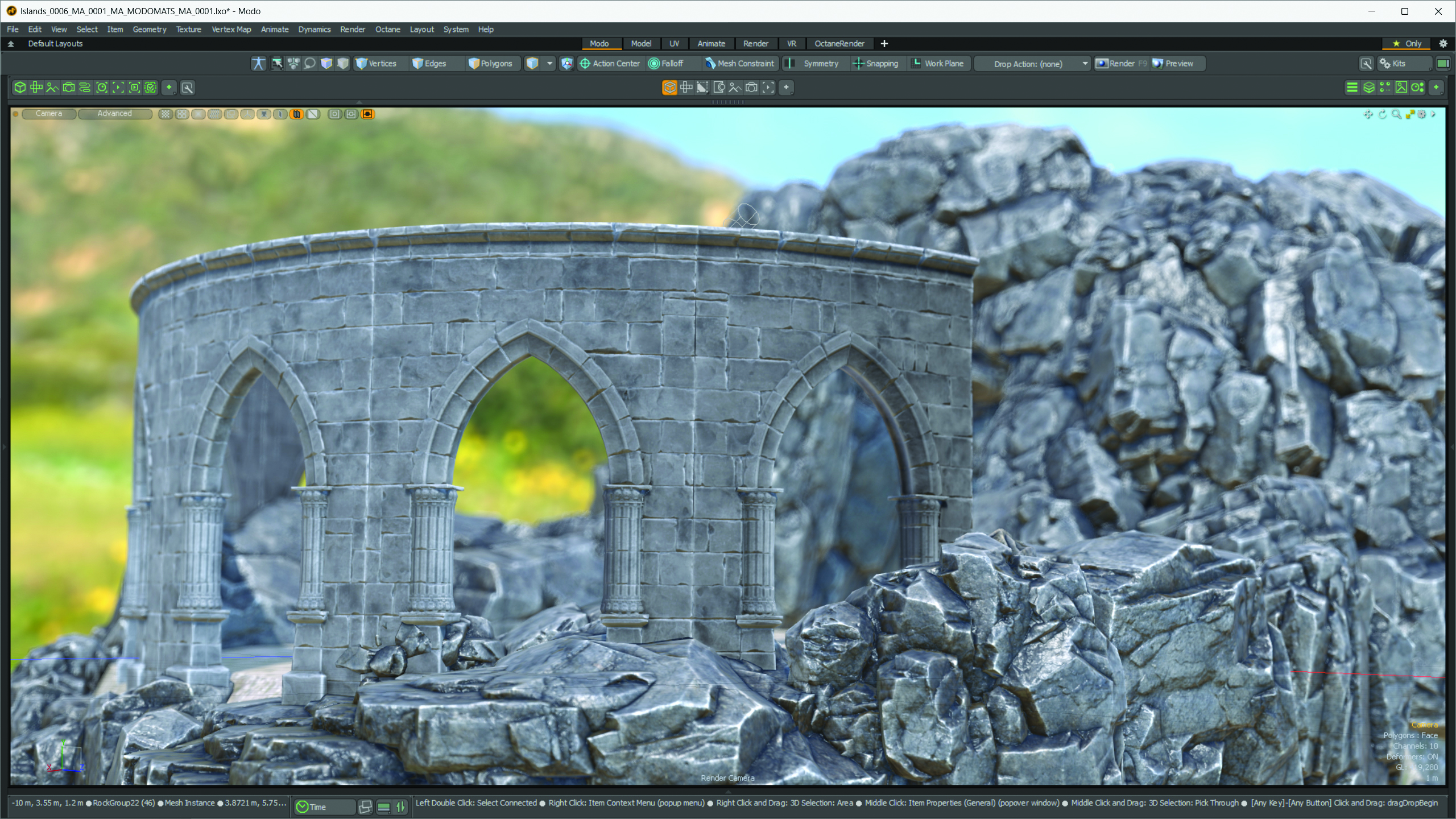
Modo’s Slide tool possesses plenty of capabilities that aren’t widely understood. In the 17.0 release, the ‘Stop at Edges’ option has been turned off by default, which means that you can now pull your vertex in the opposite direction of a handle, a move that enables you to go beyond the extent of the geometry.
This makes it a fantastic tweaking tool if you want to follow the trajectory of one edge versus another while making any necessary adjustments to your work.
06. Produce better unwrap results

UV unwrapping complex objects such as hands can be challenging. Your initial UV projection can end up being inverted for polygons facing away from the initial orientation.
This problem can be improved by doing a quick unwrap that separates your islands, then selecting the island that was facing away from the projection and flipping those polys to continue unwrapping. This produces a much cleaner unwrap.
07. Reset shortest path selection
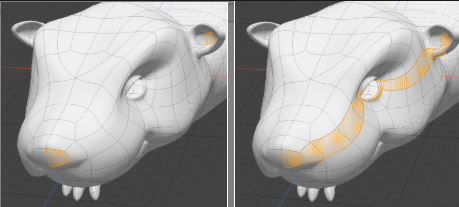
The Shortest Path option is fantastic for quickly selecting complicated shapes. It always starts with your last selection, but you can easily start an entirely new path by holding down the Ctrl key. Combining this with the Selection Fill tool makes for an incredibly precise workflow.
08. Automatically assign material effects
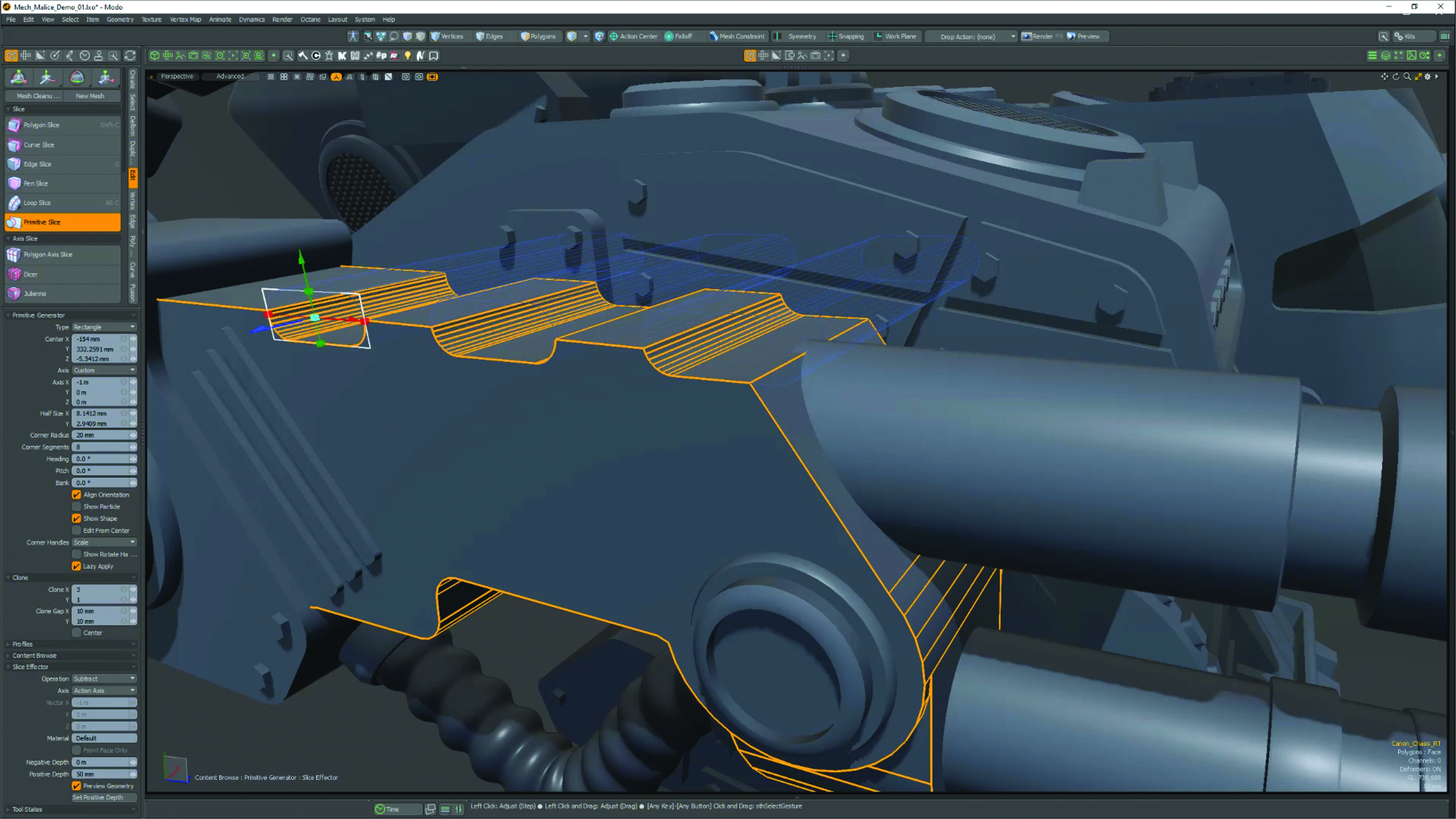
Often, materials are shared as a collection of images with suffixes indicating their use. For instance, a diffuse colour image may be named ‘colour_diffuse.png’. Modo reads the suffix of an image loaded into the Shader Tree and sets the correct material effect. There are only a few presets in the preferences, but you can add relationships to the PBR Loader to make manually setting texture effects a thing of the past.
10. Save your own custom start-up
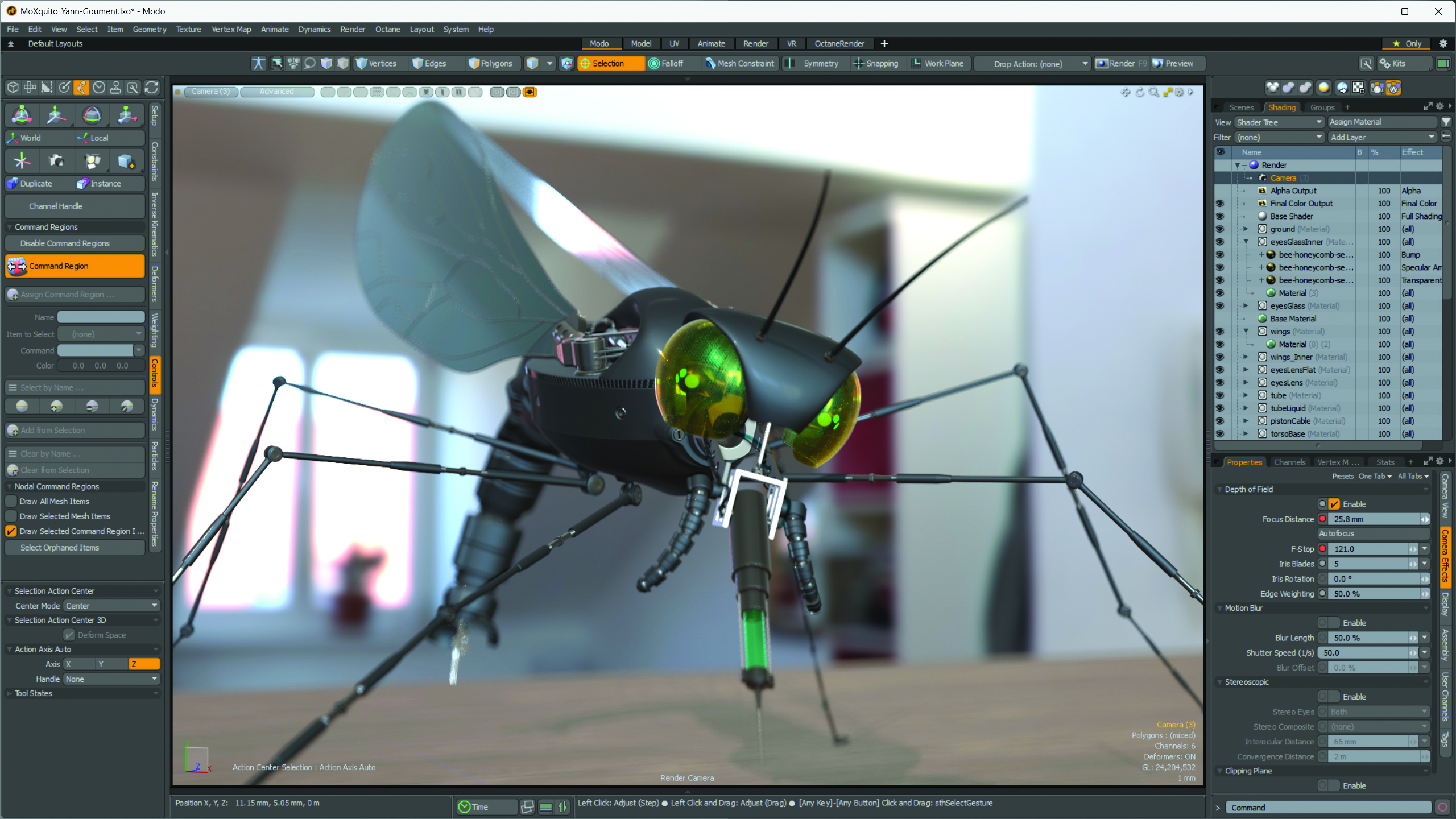
Configuration is one of Modo’s strengths, but it’s sometimes necessary to wipe the config files it collects. This can be frustrating when it contains preferred shortcuts and viewport navigation styles.
It’s easy to take a part of that config and save it in a new location by copying config fragments into a dedicated folder. This means the settings you always want are never deleted, even if you delete the main config file.

Thank you for reading 5 articles this month* Join now for unlimited access
Enjoy your first month for just £1 / $1 / €1
*Read 5 free articles per month without a subscription

Join now for unlimited access
Try first month for just £1 / $1 / €1

Greg is 3D artist and sculptor, who has previously worked as a product manager for Foundry, handling the launch of Modo. He first joined the team as a creative specialist, demoing and training Modo, before moving into a design role and his current post.
You must confirm your public display name before commenting
Please logout and then login again, you will then be prompted to enter your display name.