Why the new Nvidia app is good news for creatives
How 3D artists can benefit from these new features.

The new Nvidia app is a must-have for PC gamers and creators alike, especially those involved in 3D visualisation, modding games, and using AI image generators. In beta form, it has been around since February, with the full 1.0 release now available.
According to Nvidia, the app optimises games and applications, captures your favourite moments with recording tools, and enables creatives to discover the latest Nvidia tools and software. This release will further strengthen Nvidia's hand in the GPU and AI market by providing creatives with specific tools to enhance the GPU experience.
You’ll need an RTX GPU to take advantage of all the new tools the Nvidia app has to offer and we have great options in our best laptops for graphic design guide. Alternatively, if you need a laptop for lightweight tasks and are less interested in what Nvidia has to offer, then our best lightweight laptops are well worth a look.
Read on for our top three reasons why I believe creatives and gamers alike should download the Nvidia app right now and starting unlocking more of your GPU's power. (for more info, read our guide to the best graphics cards for digital artists).
01. Take advantage of AI creator tools

Not only does the Nvidia app keep all your drivers up-to-date but it also provides access to AI creator tools such as Broadcast and RTX Remix. These apps supercharge creativity by directly utilising the AI technology on your GPU.
If you find yourself regularly live streaming or video conferencing, then you’ll love Nvidia Broadcast’s features. Not only will it replace background noise so you don’t have to find a quiet location but it’ll also replace your background with anything you want. And if you’re concerned about camera tracking during recording, Broadcast has you covered for that too.
Game modders will be blown away by RTX Remix, which provides an intuitive interface for bringing game mods to life. It’s open-source and powered by Nvidia Omniverse, which delivers unmatched potential. Mods can benefit from full ray tracing and DLSS 3.5 with Ray Reconstruction. Your mods will look better than ever. To see what it can do, read our story on how modders are making Half-Life 2 RTX, a remake for the iconic game's 20th anniversary.
Get the Creative Bloq Newsletter
Daily design news, reviews, how-tos and more, as picked by the editors.
As a creative, my favourite tool is Nvidia Canvas, which enables artists to create vast and detailed landscapes with just a few simple brushstrokes. Through the power of the AI on RTX GPUs, Canvas can translate rudimentary strokes into realistic and breathtaking scenes. It is quicker than ever to turn an idea into reality.
02. Get AI-enhanced game visuals
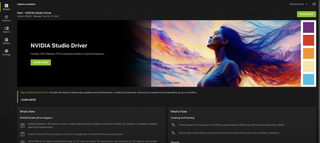
Filters have long been a part of cameras and camera apps. They enhance visuals and improve the dynamic range of any game you’re playing. What is possible with cameras is now possible with games.
With Nvidia Freestyle, gamers can apply powerful new AI filters like RTX Dynamic Vibrance and RTX HDR. Everything is filtered in real-time on your GPU and at the driver level so compatibility is never an issue.
03. Capture your games like never before

It isn’t always possible to know ahead of time when you are going to want to record gameplay. It’s also unlikely that you’ll want to record the entire length of a game just on the chance you may have something worthy of capturing. Nvidia ShadowPlay has been designed specifically to overcome this dilemma.
The Nvidia ShadowPlay tool features DVR-style Instant Replay, which enables users to instantly save the last 30 seconds of gameplay. This is an incredibly helpful tool that means you’ll never miss a moment
Additionally, users can manually record at up to 8K HDR at 30fps or 4K HDR at 120fps with minimal impact on performance. Gamers will also love Nvidia Highlights, which automatically capture key moments, clutch kills, and match-winning plays so you can focus on gaming.
For more information, head over to the NVIDIA website, where the full set of features are posted.

Thank you for reading 5 articles this month* Join now for unlimited access
Enjoy your first month for just £1 / $1 / €1
*Read 5 free articles per month without a subscription

Join now for unlimited access
Try first month for just £1 / $1 / €1

Paul is a digital expert. In the 20 years since he graduated with a first-class honours degree in Computer Science, Paul has been actively involved in a variety of different tech and creative industries that make him the go-to guy for reviews, opinion pieces, and featured articles. With a particular love of all things visual, including photography, videography, and 3D visualisation Paul is never far from a camera or other piece of tech that gets his creative juices going. You'll also find his writing in other places, including Creative Bloq, Digital Camera World, and 3D World Magazine.