12 top tips for animators
3D World's Rob Redman explains how to make your characters' movement believable.

Telling a story through animation requires believable movement. The human eye can instantly recognise if there is something 'unreal' about what we see - the Uncanny Valley is a perfect example of this.
There are lots of different animation styles, but things like anticipation, weighting and balance are consistent aspects that need to be understood, even if only to be broken. The tips on this page will help you increase your understanding of animation and inspire you to work smarter.
01. Be your own facial model
Put a mirror by your computer monitor, and look at yourself while you are working on character expressions. Pull faces to exaggerate your emotions.
02. Manual, not automatic
Turn off automatic keyframe easing. Create keyframe transitions manually or your movements may look unnatural. Every aspect of your animation should be a choice made by you, not your software!
03. The eyes have it
Avoid your character looking boss-eyed by moving your eye targets to the object it is looking at. Direction isn't enough; don't leave the target control hanging in front of their face if they are looking at something further away, as it often looks very strange.

04. Use dynamics to save time
These days, dynamics can produce great results. If you have a tail on a character, you could set it up to react dynamically so it interacts with props as it moves, saving you from animating them yourself.
05. Block it out!
It's easy to get caught up in details, but try to resist the urge. Block out all the big moves first. If you are moving a character through a room, get the start and end positions nailed first, add any emotions to the walk and then refine smaller details like facial expressions and hand movements.
06. Build a video reference library
Use a camera or phone to record people moving wherever you are. Record friends or interesting walks as you travel. Collect them: you never know when they will come in handy.

07. Using weight/vertex maps
Weight/vertex maps control many aspects of how a character deforms. Get to grips with painting and adjusting them so you have the ability to counter problem areas.
08. Secondary motion
Add secondary motions at the last stage, but don't treat them as second class. Secondary motion is essential to making an animation more realistic and believable.
09. Learn to rig
You may never need to do it yourself but an understanding of the rigging process and mechanics is key. It allows you to see the limits of a rig and enables you to ask for changes from the person who does do it.
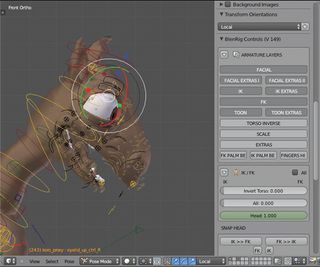
10. Use morph targets
It's not all about the bones. Build a collection of facial expressions or hand positions that you can control with simple sliders. Fast, powerful and effective, morphs do increase scene file sizes and memory overheads, but can really speed up your workflow.
11. Do a life drawing class
You may never end up working with realistically proportioned figures, but knowing the rules will help you break them in a way that makes your work believable.
12. Understand movement
Fingers rarely move together - there's a delay when fingers curl, starting with the little finger and ending with the index finger. It's details like this that really help sell a shot.
This article originally appeared in 3D World issue 179.

Thank you for reading 5 articles this month* Join now for unlimited access
Enjoy your first month for just £1 / $1 / €1
*Read 5 free articles per month without a subscription

Join now for unlimited access
Try first month for just £1 / $1 / €1
Get the Creative Bloq Newsletter
Daily design news, reviews, how-tos and more, as picked by the editors.
Rob Redman is the editor of ImagineFX magazines and former editor of 3D World magazine. Rob has a background in animation, visual effects, and photography.
