Our Verdict
Overall I like my 3Doodler. Does it have a few quirks? Sure, but for $99.99 you can’t beat having the ability to draw in 3D.
For
- You can draw in 3D!
- More user-friendly than version 1
- Useful accessories
- Good value
Against
- Long start-up time
- Instructions are vague
- Not exactly child-friendly
Why you can trust Creative Bloq
While drawing in 3D is not new (WobbleWorks released their first 3D pen back in 2013 after a successful KickStarter Campaign), the 3Doodler 2.0 takes it to a whole new level.
The Pen

The 3Doodler 2.0 pen has several enhancements over its predecessor. Most notably is its size. Weighing in at 50 grams (1.8 ounces), the new pen is easy to grip and feels natural while using it. The aluminum casing gives it a rugged feel and stellar look.
So what else has changed during the last two years of R&D? Quite a bit, actually:
- A new nozzle provides increased performance and better flow
- Dual-speed controls for setting the ideal rate of flow for the plastics (slow or fast)
- Continuous flow by double-clicking either of the speed control buttons to help produce a consistent flow
- Manual temperature optimization (using the supplied tool) for fine tuning the temperature settings
- Better airflow
- Reduced power consumption
The plastics

With a total of 76 plastics available, the possibilities for creating your masterpiece are endless. Coming in a variety of colors (and clears), there are three types of plastic available: ABS, PLA, and Flexy. My favorite is the ABS. It's easier to use and makes a good choice for beginners.
If you're not sure which plastic to choose for your project, don't worry. WobbleWorks created this nifty infographic to help you decide.
Note: When switching plastics, it's important to make sure you're heat setting is set for the right type of plastic: LO for PLA, and HI for ABS and Flexy.
The Accessories
WobbleWorks offers three accessories – with one more on the way!
Doodlestand

If you're like me, this is an absolute must. The Doodlestand is the perfect place to store your 3Doodler and spare plastics. While it's possible to store your loot inside the 3Doodler box, storing it in the Doodlerstand is a much better alternative. Not only will you have quick access to your pen, but you'll also be able to keep a decent amount of plastics nearby.
NozzleSet

I'm truly excited about the NozzleSet. Using the different nozzles, you can change the shape of the extruded plastic. The set comes with six different nozzles: ribbon tip, square tip, triangle tip, super fine 0.5mm nozzle, and thicker 1mm and 1.5mm.
Pedal

You can extrude plastic using the (foot) pedal which connects to the pen's control port. This allows you to work on your project without having to wear out your fingers.
JetPack

Another accessory I'm looking forward to getting is the JetPack. Currently, the 3Doodler must be plugged in an outlet during use. That means you're limited to where you can use your 3Doodler.
The JetPack eliminates that need and promises to bring portable power to the pen.
The Cons
Perhaps this says more about me than the 3Doodler, but I felt the quick start guide was a little lacking. Particularly, the part in which it states the 3Doodler may take a few seconds for the plastic to extrude.
The trouble is, I'm not patient. When I read "a few seconds", I expected a few seconds: 3, 5, even 10. But, it was actually more like 1.5 minutes before it was ready (a point they mention in their manual, but fail to mention anywhere in the quick start guide).
Had they written "1.5 minutes" in the quick start guide, I may still have been impatient, but I wouldn't have thought something was wrong with my 3Doodler. For the first few minutes, I had nothing nice to say about the pen. But after I realized how it works, I was like, "Oh, man! This thing is awesome!"
Note: Be sure to protect any surface on which you plan to use your 3Doodler. Without realizing it, I ended up burning a few lines into my kitchen table. These did fade over time, but I wish I had put down some kind of heat protection before using my 3Doodler.
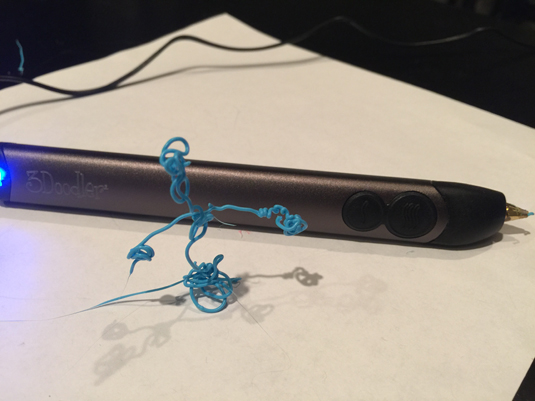
The Pros
First the obvious - you can draw in 3D!
While it does take some time to get the hang of it, drawing in 3D is a lot of fun. You're quite literally limited only by your imagination.
Other notable pros are the price ($99.99) and the 'family friendliness'. If you have children, this is a great way to boost their creativity. Both my children had a blast playing with this pen. Even my (not so creative) husband enjoyed giving it a whirl.
Note: As indicated on their site, "The 3Doodler is NOT a toy for children (it's for ages 14+). It has a metal tip that can get as hot as 240degC."

Thank you for reading 5 articles this month* Join now for unlimited access
Enjoy your first month for just £1 / $1 / €1
*Read 5 free articles per month without a subscription

Join now for unlimited access
Try first month for just £1 / $1 / €1
out of 10
Overall I like my 3Doodler. Does it have a few quirks? Sure, but for $99.99 you can’t beat having the ability to draw in 3D.

Tammy is an independent creative professional, author of Apple Game Frameworks and Technologies, and the maker behind the AdventureGameKit – a custom SpriteKit framework for building point and click adventure games. As an innovative problem solver and industry leader, Tammy enjoys working on projects from content creation – including books, tutorials, videos, and podcasts – to the design and development of cross-platform applications and games. For Creative Bloq, she has written about an array of subjects, including animation, web design and character design.
