12 great WordPress plugins for designers
We present great WordPress plugins for adding analytics, events, speed and more to your site.
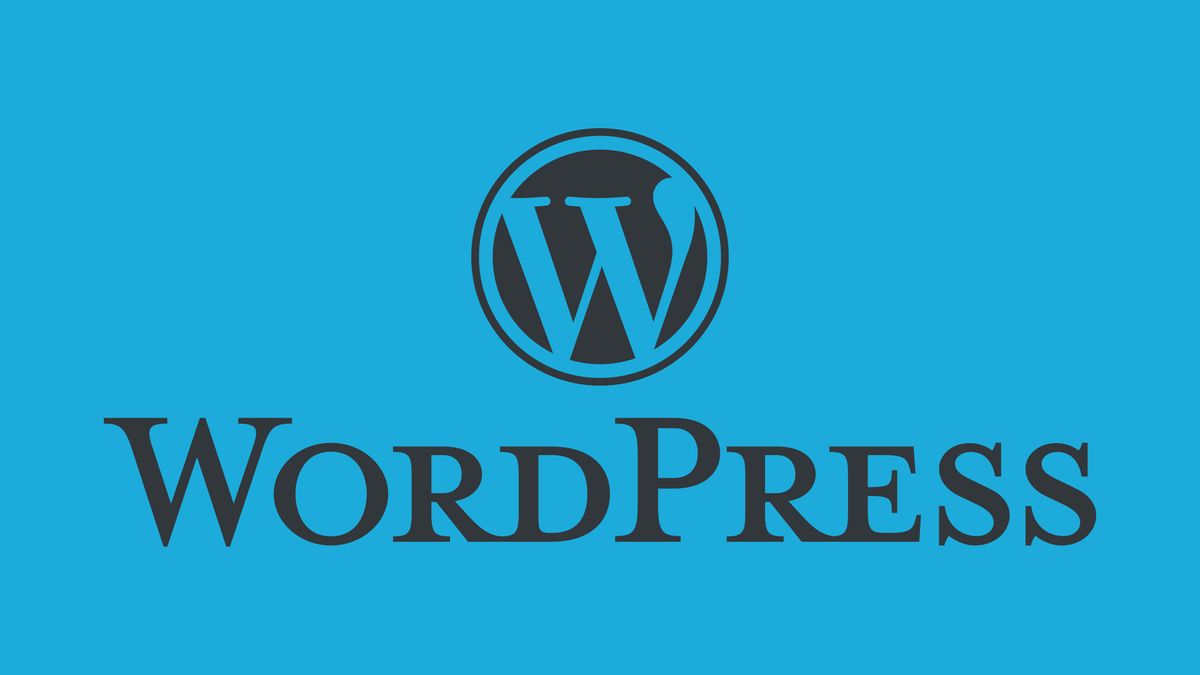
Did you know that one third of the world's websites use Wordpress as their CMS? Now you do. Originally a blogging platform (a function it still performs admirably), Wordpress has evolved over the years into a robust, intuitive and flexible website CMS. One of the main appeals of Wordpress is the vast range of third-party plugins available, many of which are free, which enable a whole host of functionality.
If that wasn't enough, there are also many thousands of free WordPress tutorials and WordPress themes available online.
A common issue encountered by developers and site managers alike is that there are a lot of plugins out there, and separating the wheat from chaff can be a task all on its own. To make this a bit easier for you, we've scoured the internet (backed up by our expertise with Wordpress) and distilled it into this list of the best Wordpress plugins.
Also, if you're building a website, make sure you take a look at our guide to the best web hosting as many of the services offer WordPress-specific plans.
The best WordPress plugins for designers
01. Modula Image Gallery

WordPress comes put of the box with some limited abilities to host image galleries and grids, but plugins like Modula offer much more flexibility, allowing you to fully tailor the look and feel of galleries to your audience.
Unlike a lot of plugins, that come with premade options that force you to adopt a generic visual style, Modula gives you a lot of choice when it comes to customisation.
02. Speed Booster Pack

According to Google, a website loading time of more than three seconds can cost you as much as half your website traffic as users bounce to find a better optimised site.
Get the Creative Bloq Newsletter
Daily design news, reviews, how-tos and more, as picked by the editors.
In addition, both Meta and Google have come out and said that they prioritise web pages with faster load times in their feed and search results. While there is a perplexing number of caching and page load optimisation plugins out there, we like Speed Booster Pack (not just because it's free) as it offers an impressive range of features.
It'll help with your loading speed by automatically minifying scripts, removing blocking scripts, optimising database calls and loading assets asynchronously. The results can be quite dramatic, giving your site a huge loading-speed boost.
03. GA Google Analytics

Tracking the way visitors arrive at and interact with your website is crucial to both understanding your audience and then optimising the experience to further meet their expectations and there's no better way to do that than with Google Analytics.
Before you can start tracking however, you need to install Google Analytics on your site, which is done by adding an HTML tag to the header on your site. GA Google Analytics takes all the hassle out of this by letting you just copy and paste the tag into a box that'll populate to your site's header. Simple, but very effective.
If you want to know a bit more about what you should be looking at in GA, we've got a designers guide to Google Analytics you can check out.
04. Yoast

Yoast is a must for any site build. One of (if not the) most popular SEO Wordpress plugins, it gives the full gamut of SEO features. In much the same way as the GA Google Analytics plugin allows you to install GA, it'll add the HTML tag for Google's sister product, Google Search Console so you can track how users interact with your site in search results.
It also allows you to edit the metadata for each of your pages, ideal for optimising your site in search results, along with editing the page URL (often called a slug), adding structured data and it'll suggest further optimisation if you tell it what keyword you're targeting the page towards.
05. Duplicator

If you’re a web designer, setting up your 100th WordPress site can feel like a real chore. Most designers will have a typical base-build that they use because they’re familiar with the configuration, plugins and options, and they know what works well for their customers. This plugin helps to reduce the installation pain by allowing you to migrate, copy, clone and move a site. Set up a core build, then use it as the source for a clone operation to simplify deployment and automatically generate a new site with the basic environment already configured.
06. The Events Calendar
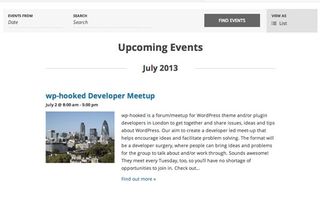
There are loads of different event plugins available for WordPress, but one of the best (and most popular) is The Events Calendar. This module extends the WordPress post types with a new Event class, allowing you to quickly create events and adding functionality such as the ability to render a list, calendar view, search events and integrate maps.
If you're running a club or society, or designing a WordPress-powered website for a client that regularly runs events, this plugin will save you a huge amount of time.
07. Redirection
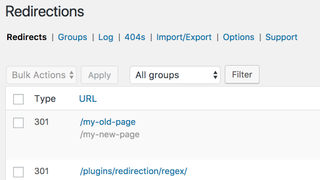
In the whole time I've worked in marketing, I don't think I've seen a single site build that didn't have John Godley's ubiquitous redirection plugin.
In the course of a site's lifetime you'll naturally end up moving and removing pages and, in the process, create 404 errors where that page used to be. Redirection fixes this by redirecting users to a new, live page. All you have to do is tell it where the old page used to be, and where the new one is.
08. SeedProd

SeedProd is a number of simple, yet powerful, drag-and-drop page builder and editor that allows less technically minded users to create and edit pages, as well as manage flexible and responsive sites without the need for coding knowledge. It also works with WooCommerce, perfect for creating eCommerce sites.
It comes with a range of templates and themes but, due to its intuitive design, it's easy to create your own. The one big caveat here is that, while it does have a free tier, a lot of its more powerful features are hidden behind the paid version that starts at $39.50 for the year for a single site.
Bonus: Gutenberg
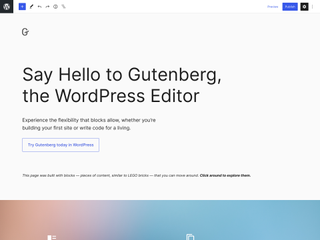
Gutenberg isn't strictly speaking a plugin, since it comes bundled with Wordpress, but its lightweight, powerful nature definitely warrant inclusion here.
There is a lot of heated debate about Gutenberg, but personally I think that, as a free page editor, it's hard to beat. It's easy for novice users to pick up, it performs well on the front end and it has nice features like the ability to add J-SON structured data blocks without having to write any code yourself.
09. Wordfence Security

Security is a key issue for WordPress websites, just as it is for any site plying its trade on the world wide web. At its core is the fact that as WordPress is such a popular CMS and, as such, there’s a lot of knowledge out there about how to compromise it, and exploit security holes.
While this WordPress plugin wont solve all of these for you, it does allow you to monitor attempts to maliciously access your site, and adds in support for the likes of two-factor authentication, which is a security must-have in the modern era.
10. JetPack

Jetpack isn't a single plugin, but rather a range of features designed to help all aspects of your site's browsing experience
As the name suggests, it has several page load optimisation features, like minifying JS and CSS code alongside cloud-hosted stats for your site, email subscription to your site, a built-in URL shortener service, social network-based commenting, site search optimisation and a powerful related posts module.
It's also pretty easy to use out of the box, perfect if you're still learning to code.
11. Contact Form 7

Much like the Redirection plugin, this is something I've seen on almost every site build I've been involved with.
Whether it's a get in touch form or a newsletter signup, odds are you're going to want to have some kind of form on your site. Contact Form 7 allows you to create and manage multiple forms across your site, and add them to pages with a simple block.
12. Filebird
Last, but by no means least is Filebird. A must for any designer, developer or site manager, Filebird helps you keep on top of your image library by letting your organise your images into handy folders and folder trees.
As with a lot of these plugins, there's a free and a premium tier. Some more advanced features like 3rd party page builder integration are hidden in the pro version but the free tier is still very functional.

Thank you for reading 5 articles this month* Join now for unlimited access
Enjoy your first month for just £1 / $1 / €1
*Read 5 free articles per month without a subscription

Join now for unlimited access
Try first month for just £1 / $1 / €1
Sam is a designer and illustrator based in Scotland, UK. He splits his time between art and design, motion and video and writing for various creative titles. He has written a book about web design, Pro CSS3 Layout Techniques and contributed to typography book, Fonts and Typefaces Made Easy.
- Ben Olive-JonesFreelance Writer
