Our Verdict
I love GIMP. After being away from it for many years, I'm happy to finally give GIMP the proper space it deserves on my system. This one is a keeper, for sure. While it may not completely replace Photoshop, at least not for me, it's absolutely something every serious artist should have loaded on their system.
For
- Modern and bright UI
- Ease of use
- Single-Window Mode
Against
- Still a few bugs
- Struggled with Cintiq initially
- Cannot completely replace Photoshop in your toolkit
Why you can trust Creative Bloq
GIMP, which stands for GNU Image Manipulation Program, is a freely distributed, open source image composition and photo retouching application. It is available for a variety of operating systems including Mac, Windows, and Linux.
The goods news about the Mac version is that X11 is not required. According to the GIMP website, GIMP has been running natively on OS X since version 2.8.2. If you read my review of Inkscape you know this is a huge plus.
The Pros
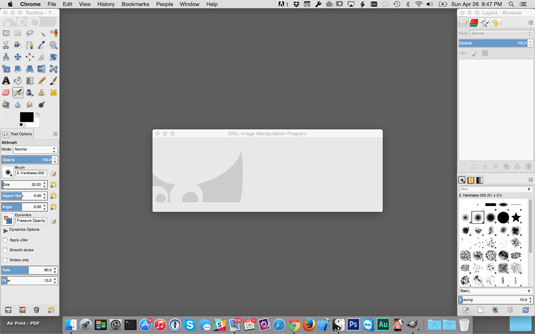
Honestly, I'm not sure where to start. Version 2.8 has blown me away.
When I first thought about giving GIMP another try, I was prepared to be somewhat disappointed. Although previous versions of GIMP were usable, they weren't quite there. They were buggy, slow, and they didn't feel cohesive. Whether it was due to scattered windows or disconnected tools, I just didn't like it. I can't say that about version 2.8.
Right out of the gate, I was impressed. The tools are laid out as one would expect for this type of app. The UI has a modern look and feel to it. And best of all, you can switch to Single-Window Mode, a feature many people were eager to get.
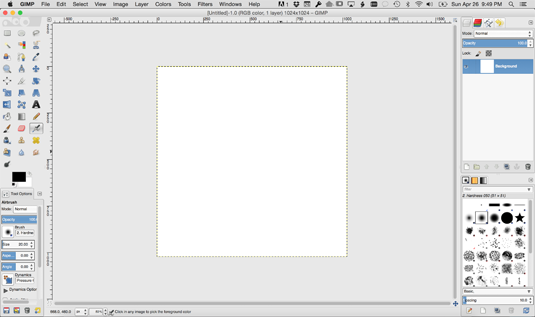
Another feature that has been added into 2.8 is the new Text tool. No longer do you need to work in a secondary window. Now, you can manipulate text directly on your canvas.
Speaking of tools, with the exception of a slight problem with the Eraser tool (something that seemed to clear up on its own), all of the tools work brilliantly. The Paintbrush and Pencil tools delivered accurate and clean strokes and the Smudge tool did a great job blending my strokes and colors.

Another thing I love are the sliders for Size, Opacity, Speed, and other numeric settings. Having the ability to quickly adjust my tool settings was invaluable. Of course, if you're not a fan of this type of control, don't worry; you can still click into the value and change it using your keyboard.
The Cons

GIMP has come a long way in terms of usability and stability. But, like all software, it has a few bugs and some strange quirks.
As I mentioned earlier, I had an issue with the Eraser tool. I'm still not sure what happened or how it was resolved, but at one point my eraser stopped erasing. It was frustrating. I verified my settings were correct, checked a few support links, and nothing was working so I gave up on trying to fix it. After a little while, it started working again. It's a mystery, but one that thankfully had a happy ending.
Another frustrating thing was getting it to work properly with my Cintiq. On the plus side, fixing that problem was easy (and not mysterious at all). It had to do with configuring the Input Devices in the GIMP Preferences. Once I did that, I was able to use my Cintiq without any issues.

Thank you for reading 5 articles this month* Join now for unlimited access
Enjoy your first month for just £1 / $1 / €1
*Read 5 free articles per month without a subscription

Join now for unlimited access
Try first month for just £1 / $1 / €1
out of 10
I love GIMP. After being away from it for many years, I'm happy to finally give GIMP the proper space it deserves on my system. This one is a keeper, for sure. While it may not completely replace Photoshop, at least not for me, it's absolutely something every serious artist should have loaded on their system.

Tammy is an independent creative professional, author of Apple Game Frameworks and Technologies, and the maker behind the AdventureGameKit – a custom SpriteKit framework for building point and click adventure games. As an innovative problem solver and industry leader, Tammy enjoys working on projects from content creation – including books, tutorials, videos, and podcasts – to the design and development of cross-platform applications and games. For Creative Bloq, she has written about an array of subjects, including animation, web design and character design.
