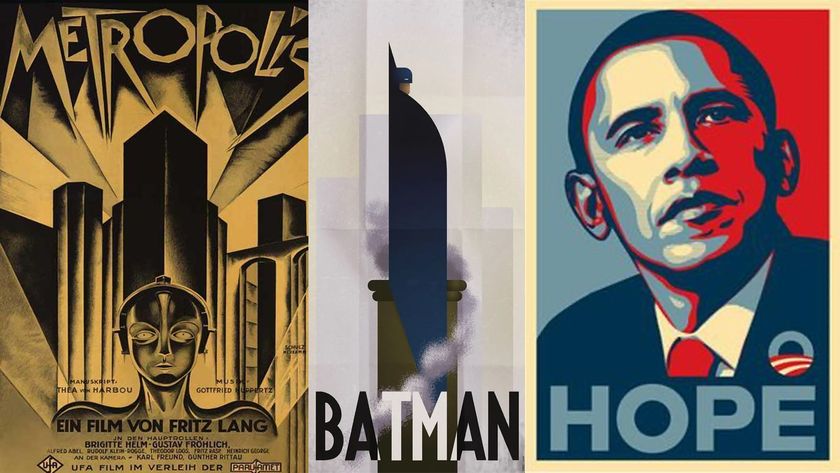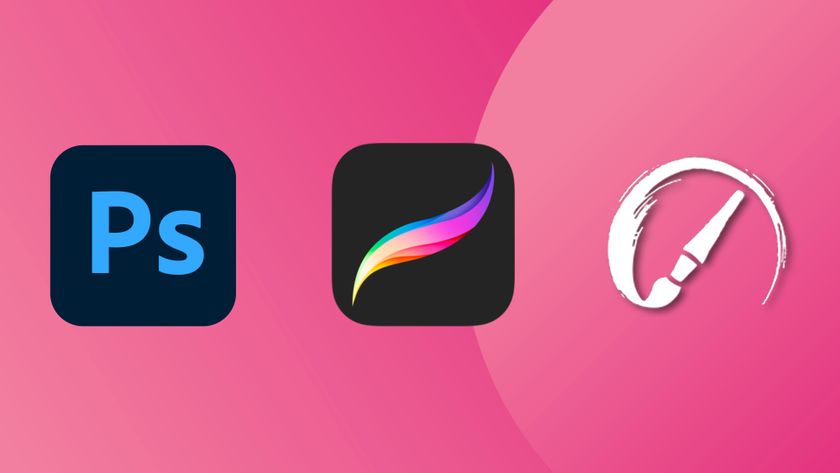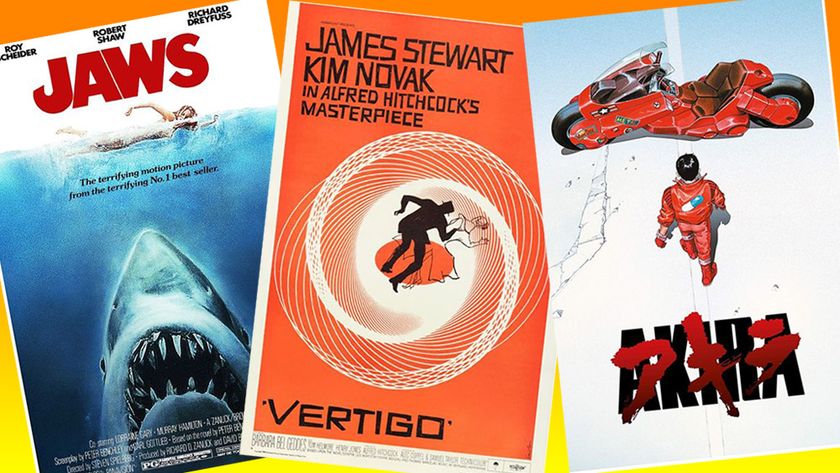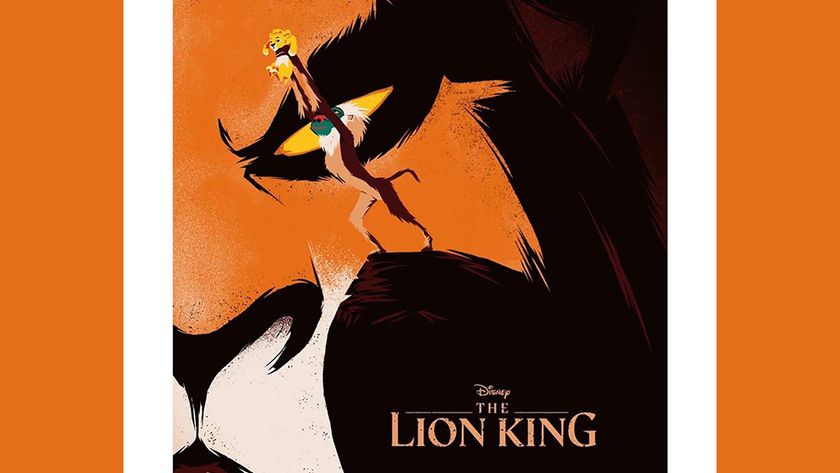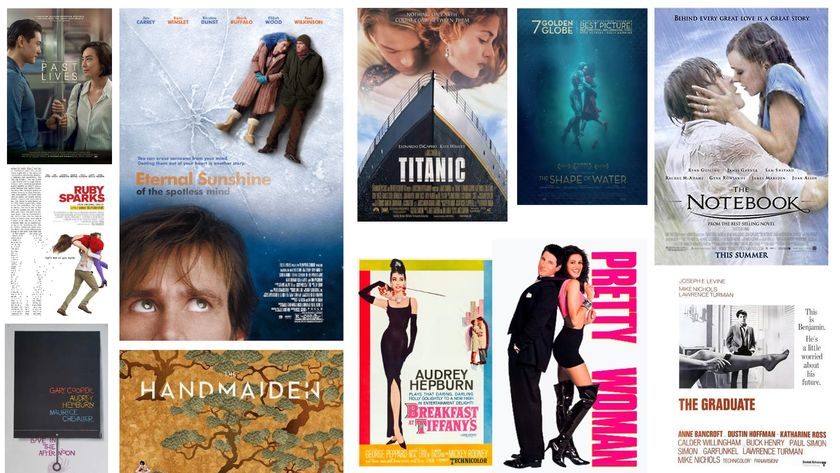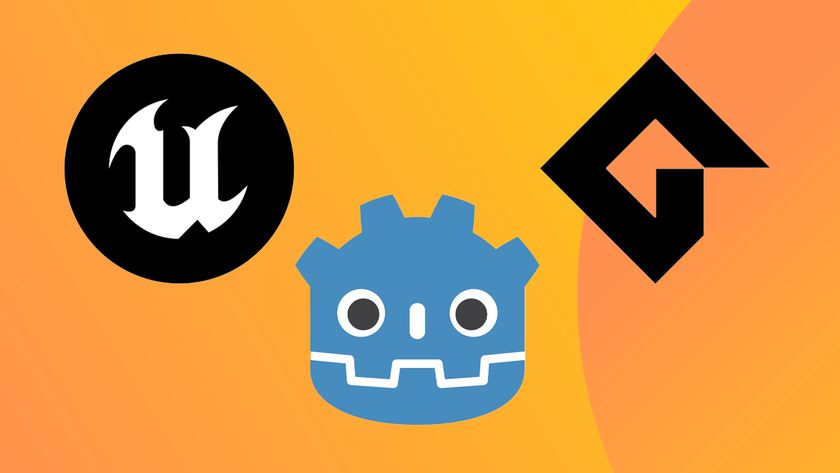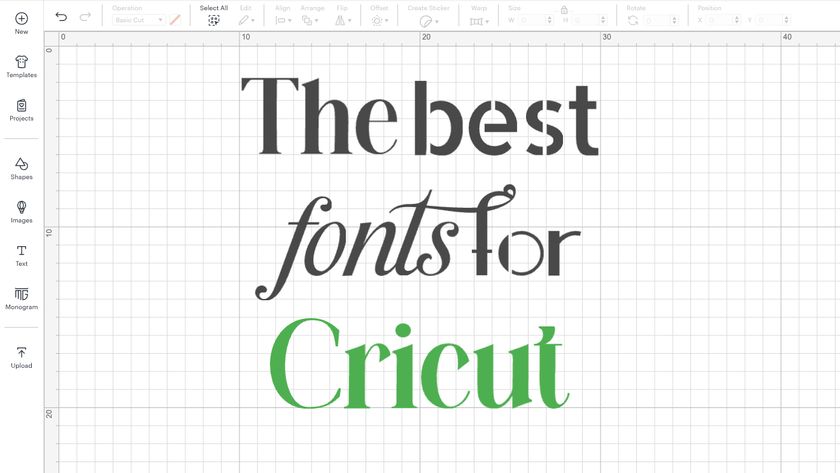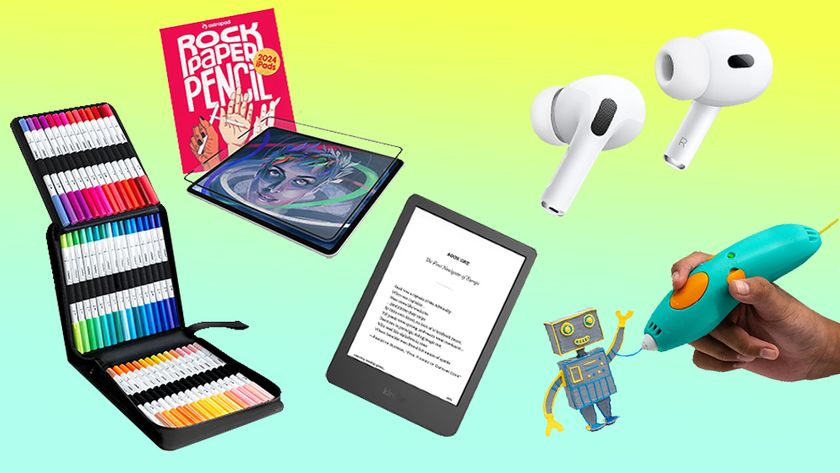The best online poster maker
Our pick of the best online poster maker tools available now.

The best online poster makers can be extremely useful for all kinds of work. Chances are that even if you're not a designer, at some point you’ll want to mock something up to market your work or an event if you can’t afford to pay someone else to do it.
Compiling a list of the best online poster makers is no mean feat with so many options now available. Below we round up what we consider to be the best options, particularly with beginners in mind. We’ve sought out the easiest and most cost-effective online tools that offer you the creative power to create some great looking graphic design.
All of these options have hundreds, if not thousands of expertly made free templates to kick start your poster making. While they're suitable for beginners, they can also be useful and fun to use for those with a little more experience - sometimes speed is of the essence, and these tools allow you to create professional-level pieces of graphic design, in no time at all (for inspiration, see our collection of top poster designs.)
We also have a list of the best graphic design software, and if it's logo design you'll want to take a look at our re interested in then we can provide inspiration for that, too, in our guide to the best free logo designers.
The best online poster makers

01. Adobe Spark
Our expert review:
Specifications
Reasons to buy
Reasons to avoid
Adobe often tops the charts for graphic design and photo editing tools, and although it's more associated with professional design, Adobe Spark is a wonderful offering for beginners who want to create posters online – as well as flyers, social media posts and lots more besides.
Spark is a great tool for anyone, beginner or professional. Its click-and-drag template system offers very intuitive editing tools that allow you to make a design truly yours. It’s quick and super easy to use, and it offers a wide selection of fonts and gradients that can make your designs stand out. You can use the software for free if you're not bothered by the Adobe brand watermark (you'll have to sign up in the usual way with either email, Facebook, Google etc), but you'll need a subscription to remove the watermark and get more personalisation option.
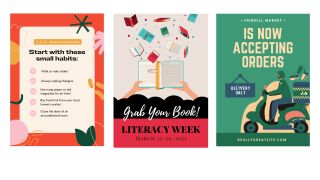
02. Canva Poster Maker
Our expert review:
Specifications
Reasons to buy
Reasons to avoid
In terms of ease of use, and its very generous free option for creating online posters, Canva sits very high indeed. By generous we mean a vast library of free templates for hundreds of types of design – flyers, social media posts, posters, business cards and even T-shirts. Another highlight of the free version is that it has no watermark.
Canva also offers a print option to save you from having to go to a third-party print shop. You can order prints of your design from Canva directly in sizes from A3 to A1. Though not the cheapest for print options, Canva helpfully guides you through all the pitfalls in formatting design work that beginners may encounter in getting a design print-ready. Of course, you can just as easily download your poster and upload it immediately to whatever platform you like. Overall, Canva’s guidance, with how-to videos and online courses, is perfect for beginners and substantial enough to turn you into a budding graphic designer.

03. Venngage Online Poster Maker
Our expert review:
Specifications
Reasons to buy
Reasons to avoid
Though Venngage’s main MO is infographics, generally geared towards businesses that might lack the budget for professional designers, it also offers solid free and paid subscription options for beginners designers or for those who just want to play around with graphic design options. Again this offers a drag and drop interface, and it's as easy to use as any of the others on this list. However, unless you want to pay for it, the options are a little limited.
The free option only allows you to make up to five designs. The free templates are plentiful enough, as are icons, photos, and illustrations, though if you want to upload and use your own images you’re capped at six. The programme does however have a great selection of stand-out graphics and icons that make it fun to design with.
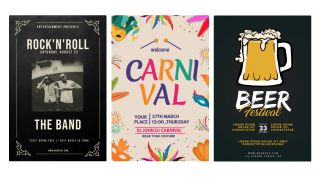
04. PosterMyWall
Our expert review:
Specifications
Reasons to buy
Reasons to avoid
PosterMyWall isn’t wildly different from any of the other choices in our list of the best online poster makers. It offers thousands of templates for hundreds of different design needs. The free version doesn’t permit team collaboration, but as a personal tool it does give you access to quite an extensive image library and offers use of Getty images for a small fee per image – having access to Getty can make all the difference to image quality and standard of your poster.
The UI is not so different to the other options we've already looked at. It’s simple enough to get to grips with and you can create entire sets of marketing material by just resizing your designs.

05. Stencil
Our expert review:
Specifications
Reasons to buy
Reasons to avoid
Self-dubbed as “Canva-lite”, Stencil focuses on speed and ease of use, while advertising 5,000,000+ royalty-free stock images in the Pro plan. That's an impressive amount, and it kind of makes up for the stripped-down UI. Stencil is also a good tool for those with a social media focus. You can work with Buffer directly, preview and schedule your posts for different platforms, create your own watermark/logo, and it all takes hardly any time whatsoever when compared to the other tools on this list.
The free version only allows you to make 10 images a month. Depending on your output, you may find the Pro subscription to be very reasonably priced for the convenience it offers.
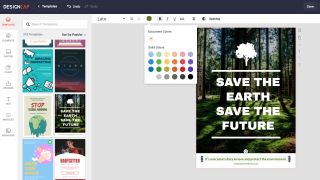
06. DesignCap
Our expert review:
Specifications
Reasons to buy
Reasons to avoid
Like Stencil, DesignCap has a very simple, stripped-down UI that allows a quick turnaround with designs. It offers more than enough templates and stock images for a myriad of design needs, though to get the most out of it, you’re better off paying for the basic subscription as the free version only allows you to download in a limited size - if you were to print, you’d find the image quality somewhat lacking.
The free version also only lets you convert to jpg, with more conversion options added in the relatively cheap basic account. It’s all about ease of use though, and for some, especially those who just want to post straight to social media, the less fiddly the design is, the better.

07. Piktochart
Our expert review:
Specifications
Reasons to buy
Reasons to avoid
Another simple to use poster maker for aspiring designers, and for small enterprises who can’t afford designer fees, Piktochart certainly makes the process of designing a breeze. It offers a fairly generous free version for those just starting out, including up to five active designs at a time, 100MB folder for image uploads, PNG, PDF, and PPT downloads and the ability to add up to three more collaborators.
Read more:

Thank you for reading 5 articles this month* Join now for unlimited access
Enjoy your first month for just £1 / $1 / €1
*Read 5 free articles per month without a subscription

Join now for unlimited access
Try first month for just £1 / $1 / €1
Get the Creative Bloq Newsletter
Daily design news, reviews, how-tos and more, as picked by the editors.
Ben is an artist and illustrator based in Bristol. He works in traditional woodcut, drawing and digital mediums. For Creative Bloq, he reviews drawing tablets and styluses, as well as the latest and greatest digital software for artists. His artwork has been exhibited across Bristol, and his words have also appeared in ImagineFX magazine.