The 15 best free Photoshop Scripts
You know about Photoshop actions – well, scripts can do so much more. We've rounded up 15 of the best.
Photoshop is well known for its support for filters and actions, but there's a third way to increase the functionality of Adobe's image editing tool: scripts. Photoshop scripts are a little like actions, but rather than simply being able to replay a series of steps, scripts can make conditional decisions during processing, which means they can be more intelligent.
They also have access to the whole set of Photoshop functionality, including elements not easily accessible to mere actions, so they can do things that are not possible with actions alone.
- Brilliant Photoshop tutorials
In fact, many of the features you already use in Photoshop are actually Scripts – take the Image Processor function, for example ('File > Scripts'), which allows you to quickly convert an entire folder of images from one format to another, resizing as you go and adding meta data.
So, with all that in mind, check out our selection of the top scripts to add functionality to Photoshop, and let us know if you've found any useful scripts we haven't mentioned in the comments section!
01. Corner Editor
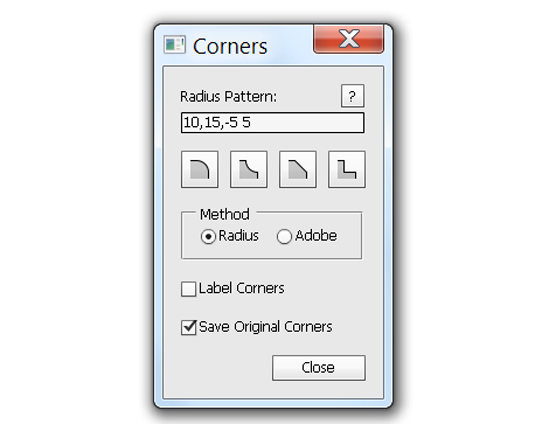
This handy little script makes it simple to round the corners of any polygonal shape. It allows you to set different options per corner, so you can generate complex shapes quickly and efficiently.
02. Black & White Variations
This script from Trevor Morris converts and saves an image to black-and-white using 20 different approaches. Once the 20 variations have been saved, they can be automatically reopened in Photoshop for comparison. Plus, you can add your own variations to the mix to increase the comparison options.
03. Split to Layers
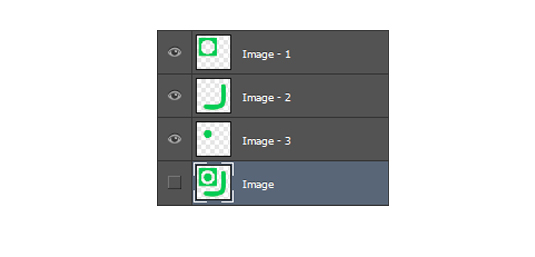
This useful Script simply isolates contiguous groups of pixels on a layer, and promotes each group to a new layer. it's very handy for situations where you've got multiple elements on a single layer, and need to separate them out.
Get the Creative Bloq Newsletter
Daily design news, reviews, how-tos and more, as picked by the editors.
04. Adobe Paper Texture Panel
Russell Brown offers a good variety of scripts and extensions on his website, as you might expect from one of Adobe's ambassadors. This particular script allows you to quickly grab a texture to use in your open document.
05. Eliminate Copy
This super-useful script from Mike Hale allows you to remove the word copy from the layer name of duplicated layers inside Photoshop. It can apply the removal across multiple layers simultaneously, or just the currently active layer.
06. Create a Calendar
This script allows you to generate a calendar for any given month. Simply run the script, choose your month and year, and it will generate everything for you.
07. Stack-a-Matic
Another of Russell Brown's scripts, this one allows you to combine multiple exposures into one completed image. It's ideal for astro-photography, where details need to be extrapolated from multiple captures rather than just one.
08. Sprite Generator
If you use sprites for your background images, you'll love this script. It allows you to automatically generate a sprite and all the associated CSS required to use it, simply by choosing a folder of images.
Next page: more free time-saving Photoshop scripts...

Thank you for reading 5 articles this month* Join now for unlimited access
Enjoy your first month for just £1 / $1 / €1
*Read 5 free articles per month without a subscription

Join now for unlimited access
Try first month for just £1 / $1 / €1

Sam is a designer and illustrator based in Scotland, UK. He splits his time between art and design, motion and video and writing for various creative titles. He has written a book about web design, Pro CSS3 Layout Techniques and contributed to typography book, Fonts and Typefaces Made Easy.
