Create the perfect design portfolio: 30 pro tips
Here's how to make a great physical or online design portfolio, to win you that dream job.

Whether physical or online, your design portfolio is your career calling card, so does yours showcase your best work? Whether your design portfolio is physical or digital, read on to discover how to create the perfect portfolio today!
There's nothing more important to your career than presenting your best work in an attractive, professional and accessible portfolio.
So for this article we've spoken to leading designers, illustrators and creatives and pulled together a selection of great professional tips and advice for dusting off a tired design portfolio and making it the very best it can be, to hook that dream design job.
We've divided the tips up into physical and online portfolios – let's start with the physical (skip to the next page for online design portfolio tips)...
Physical portfolios

Physical design portfolios are one-off paper creations, so they can be tailored to the job you are applying for. Other than time constraints, there's no reason why you can't create multiple design portfolios tailored to different jobs or different types of company.
01. Include a breadth of work
How many examples of work should a design portfolio include? That's a tricky question, but you should aim to fill at least 20 pages of a physical folio, and at least 30 examples for an online space.
Get the Creative Bloq Newsletter
Daily design news, reviews, how-tos and more, as picked by the editors.
You need to be able to show a healthy breadth of work together with a range of applications, so even if you select several examples from a single project you should make sure that you treat image individually.
02. Include appropriate examples

Only include design portfolio examples for a full-time position that are appropriate to the role. A creative director position, for instance, won't entail much artworking – if any at all – so work that demonstrates your tracking and kerning ability isn't relevant.
03. Provide context to your work
Illustrators and designers aren't just employed for their style but also for the clarity with which they interpret a creative brief. So if you include examples of your artwork without providing context, it's impossible to judge.
Make sure you use annotations and notes to talk about how and why the work was created. Make it clear what the brief asked for in each design portfolio example you include, then demonstrate how you successfully accomplished it.
04. Include non-client work, too
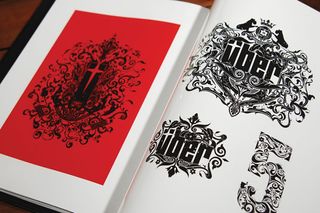
Your design portfolio doesn't need to be limited to only including client work. Self-initiated projects are certainly acceptable in full-time applications, and recommended for freelance work - especially for illustrators.
Read our feature on making time for creative side projects for more insights from the professionals about the benefits of personal projects.
05. Give your portfolio a regular spring clean
Resist the temptation to bulk out your design portfolio with old or irrelevant examples of your work by having a thorough and ruthless clear out. And don't leave this until it's unavoidable. Design portfolios need constant attention - you never know when you might be called on to present to Saatchi's creative directors...
06. Include case studies
Don't think of your design portfolio simply as a collection of your art and design work. Recommendations and real-life case studies go a long way in showing how professionally capable you are. Ask a previous client or employer for a recommendation, and write up a short case study to accompany a project.
07. Take a step back

Take a step back and try to look at your design portfolio through another's eyes. Experienced employers, project managers and agents know how to match up a resume to a design portfolio and gauge your character strengths and weaknesses, warts and all.
So think critically about what your design portfolio says about you. Is it too serious? Too flippant? Strike a balance that you believe shows off your qualities.
08. Demonstrate all-round experience
Are you only good at illustration or editorial layout? Of course you're not: you're also a solid communicator who understands budgets and deadlines, as well as the importance of meetings and updates. These are all professional skills.
Make sure your design portfolio clearly showcases that you posses these, even if you just simply list them in your accompanying notes.
09. Sell yourself
Think about what other creative talents you might have as well. For instance, if you're a handy photographer or accomplished with coding, why not include examples of your shots or web designs? They're all more strings to your creative bow.
10. Index your design portfolio
What do you do when you find a particularly interesting website, magazine spread or book chapter? You bookmark it, dog ear it or jot down the page number somewhere.
Those viewing your design portfolio – by whatever medium – will want to do the same, so make it easy by including page numbers and clear project titles for each portfolio example.
Next page: Online design portfolio tips from the pros

Thank you for reading 5 articles this month* Join now for unlimited access
Enjoy your first month for just £1 / $1 / €1
*Read 5 free articles per month without a subscription

Join now for unlimited access
Try first month for just £1 / $1 / €1
- 1
- 2
Current page: Make a great physical design portfolio
Next Page Make a great online design portfolio
Craig Stewart is a writer, SEO strategist and content marketer, and is a former editor of Creative Bloq. Craig has written about design, typography, tech and football for publications including Creative Bloq, T3, FourFourTwo and DSG, and he has written a book on motoring for Haynes. When he's not writing, you'll usually find Craig under his old car learning about DIY repairs the hard way.