35 of the best Procreate brushes
Our pick of the best Procreate brushes for digital art, including free Procreate brushes and premium options.
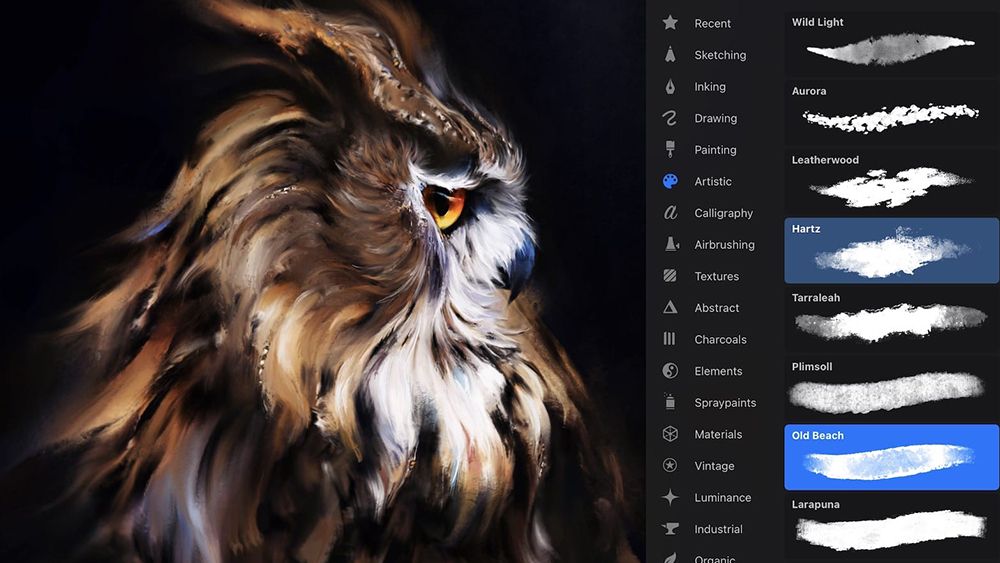
The best Procreate brushes can help you get the most out of one of the best drawing apps for iPad. Procreate was created with artists in mind, and one of the things that makes it so popular is the flexibility of its brush library. You can make your own Procreate brushes and stamps from any image or drawing that you make, and there are plenty of brush packs around made from other artists, including even some free Procreate brushes.
Procreate continues to add improvements, including new hover features in the latest version, Procreate 5.3. And now Procreate brushes can also be used for 2D animation in the new Procreate Dreams app. Adding more brushes to your library can allow you to create more unique artworks more quickly if you want to create a particular effect or texture.
To get you started, we've picked out the best Procreate brushes that we've come across, including both free and premium options recommended artists who contribute to the site providing our Procreate tips and Procreate tutorials. If you also use Adobe's software, be sure to also see selections of the best Photoshop brushes and Illustrator brushes. You might also want to see our roundup of the best graphic design software for more tools.
33 of the best Procreate brushes available today
01. Real Ballpoint free Procreate brush

Brushes for Procreate is an iOS app created specifically for providing access to Procreate brushes. It features more than 2500 brushes in total, including over 480 free ones, submitted by a wide range of contributors. This free Procreate brush does exactly what is says, recreating the look of real ballpoint pen strokes with great fidelity.
02. Soft-Style Anime Procreate Brush Set

- Price: pay what you want
- Download Soft-style Anime Procreate Brush Set from Gumroad
This anime Procreate brush set has an attractive soft look intended for creating vibrant and dynamic anime-style illustrations with smooth lines, shading, and expressive details. It's a versatile range ideal for any anime enthusiast getting started. There's a premium version of the brush pack with 60 brushes available for just $3.99 and a free (or pay-what-you-want) version with 21 brushes Both are available to download on Gumroad.
03. Sargent's Oils Procreate brushes

Want to paint like a master without the mess? Well, these Procreate oil brushes might just be the answer. This brush set is inspired by famous painter John Singer Sargent and was actually created using actual brushes being applied to canvas. If you head over to the product images, you can learn more about how to use the brushes in the set.
04. Dry Marker brushes for Procreate

- Price: From $14
- Download Dry Marker from CreativeMarket
There's nothing better than the comfort of an effortless dry marker look, right? This brush pack created by Latin Vibe gives you 12 stunning brushes inspired by dry markers. The set costs just $14 over on CreativeMarket so what are you waiting for? Go and enjoy those Procreate brushes.
Get the Creative Bloq Newsletter
Daily design news, reviews, how-tos and more, as picked by the editors.
05. Procreate Watercolour Kit
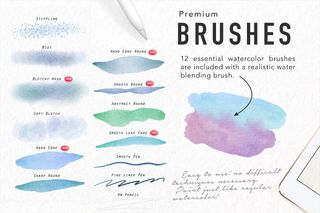
- Price: From $17
- Download Procreate Watercolour Kit from CreativeMarket
This 12 brush set has a wonderfully authentic watercolour feel and texture. This means that now you can work on your digital watercolours from anywhere you like. The pack even comes with video tutorials and mockups to help you get the most out of your brush set.
06. Procreate Smudge Brushes

- Price: $9
- Download Smudge from DesignCuts
This set includes 18 brushes that have been tested for use with the Smudge tool in Procreate. The brushes can be used to create colour blending effects and varied textures. Note that the brushes were created and tested using an Apple Pencil. It can't be guaranteed that they will behave as advertised with other styluses.
07. Gouache Shader Brushes for Procreate

Get rich gouache effects in Procreate in minutes rather than the hours it would take to find the right textures and mask them in. This mega pack from creative resources site RetroSupply offers a whopping 68 gouache Procreate brushes. They work brilliantly with an iPad and Apple Pencil, and are especially well-suited for poster designs, books and vector illustrations, among all kinds of other uses.
08. Procreate Neon Brush Kit

- Price: From $14
- Download Neon Procreate Brush Kit from CreativeMarket
Milo Garret's brush kit is ideal if you want to create realistic handwritten neon signage. It comes with everything you need to get that brilliant glowy look, with 12 neon writing brushes, an effects brush and three bonus light pen brushes for livening up photographs. The pack also comes with a set of 19 ready-to-use background images.
09. Texturrific Bundle
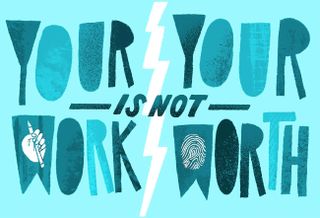
Featuring 30 shaders, 14 liners and 14 pastels, Lisa Bardot's Texturrific bundle is packed with wonderfully textured brushes that can help you create all kinds of effects and art styles without having to go near a pen and paper. All 58 brushes are fully pressure-sensitive and made with a variety of high resolution, handmade sources of textures.
10. Procreate lettering and paint brushes
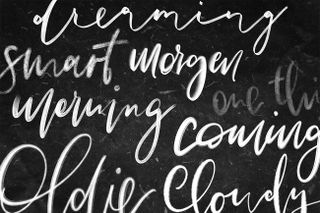
This collection from Petra Makes of StudioBurg is an essential package. It includes a selection of brushes that should cover most basic illustration and graphic design needs. Petra covers various pen and pencil styles as well as paintbrushes, making it easy to choose the signature style you're looking for.
11. Flat Brushes

We all have that favourite brush that we go back to for lettering time and time again, and this collection was directly inspired by artist Ian Bernard’s personal old faithful. The brushes are varied from solid to textured, offering plenty of variation for your own work.
12. Comic Ink Brush Set
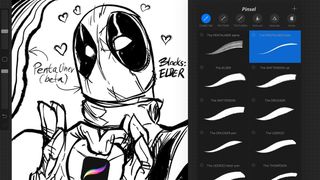
- Price: Pay what you want
- Download Comic Ink Brush Set Procreate brushes from George VW
Georg’s pack of Procreate brushes is a tribute to American comic book illustrator Will Elder, who helped launch MAD comics back in the '50s. It includes both inking brushes and SFX additions. It's the perfect addition to any illustrator's Procreate repertoire and a must for budding comic illustrators.
13. Pencil and Charcoal Procreate Brushes
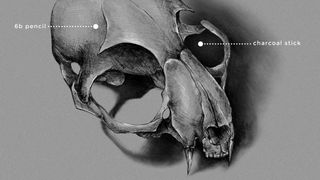
Swiss designer Kim (aka MiksKS) has a whole bunch of brilliant brushes to offer. Her pencil and charcoal collection makes it easy to sketch on the go, whether that's with clients or just to capture a moment in a coffee shop without wasting paper.
14. Dearest Dotty

- Price: Free
- Download Dearest Dotty from Missy Meyer
Designer Missy Meyer has myriad free Procreate brushes, all of them brilliant for creating graphic script. Dearest Dotty stands out thanks to its versatility and the unique retro vibe it helps give off when used for hand lettering.
15. Flora: Vegetation brushes

- Price: Pay what you want
- Download Flora: Vegetation brushes from GumRoad
Matthew Baldwin's vegetation brushes are great for concept artists, enabling them to instantly set a scene and master the painterly effect digitally. Baldwin has captured every style of stroke used by the concept masters, and his brushes make light work of scene setting.
16. Gouache brushes

- Price: From $15
- Download Gouache brushes from CreativeMarket
Bardot has a few brush packs available on her site (see the Texturrific bundle at #7), but her gouache pack is especially unique. Another excellent gouache brush pack, this one can help you emulate Mary Blair's classic Disney magic digitally. These Procreate brushes can also add depth and personality to your graphic design caricatures.
17. Brushes and foil textures

- Price: From $17
- Download Brushes and foil textures from CreativeMarket
If you're designing event flyers or wedding invites, Summit Avenue has you covered with this set of 12 confetti brushes and 24 foil and glitter textures. These are perfect for adding a touch of sparkle to designs for special occasions.
18. Procreate Paint Box

- Price: From $15
- Download Procreate Paint Box from CreativeMarket
Ben Lew’s paint box has an excellent selection of brushes, from wet pencil to bristly brush and his go-to watercolour 'gwosh'. Lew has updated the set with four pastel brushes from his 'Pastellesque' set making it even more complete/.
19. Nitty Gritty
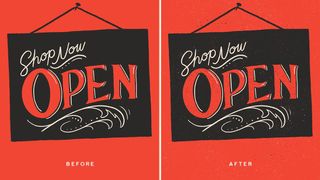
- Price: From $14
- Download Nitty Gritty Procreate brushes from CreativeMarket
Jamie Bartlett's Nitty Gritty texture brushes are fantastic for adding a fine-grit texture and an instant ageing effect to your designs. These can be useful for creating a vintage look.
20. Bistro Marker

- Price: Free
- Download Bistro Marker from DropBox
As demonstrated on the creator's Instagram account, Leftyscript’s (aka Megan AF) brushes are capable of creating really beautiful hand lettering that speaks for itself – no further illustration needed! Her bistro marker is a brilliant freebie pen that allows you to capture a hand-written signage typeface.
21. Splash Vol. 1

- Price: Free (but donations are welcome)
- Download Splash Vol. 1 from GumRoad
Artist Matthew Baldwin describes his Splash Vol. 1 Procreate brushes as "so splashy you'll have to have a towel handy!" The bumper set of 48 wet media brushes injects a splash of wet and watercolour effects that go beyond the usual Procreate sets. The author asks for donations where possible to help fund future brush projects.
22. Vintage Engraving
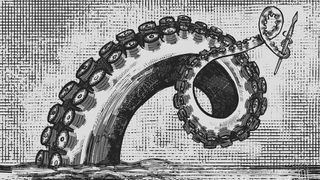
Another Procreate brush set from MilksKS, this one allows you to capture the look of a black and white engraving. You can combine a few for a classic crosshatching effect, and you can pick from a worn-out or clean-cut style. This can add an extra special touch to illustrations or design projects.
23. Shape and Ornament Brushes

There are more than 100 brushes in Calligraphy artist Nicole Mauloni’s Hand Drawn Ornaments Procreate Brush Kit. Designed to adorn digital calligraphy, these brushes are perfect for creating a design stamp with flourishes, shapes and motifs.
24. iPad Lettering Set

Get back to basics with this freebie set comprising three essential brushes: original calligraphy, rough edge calligraphy and round edge calligraphy. Sometimes simplicity is beautiful.
25. Brush Tiger, Lion, Leopard and Jaguar

This pack from Studio FabianFischer contains four feline-named textured hand lettering Procreate brushes. The brushes are all pressure-sensitive, giving a realistic edge to your lettering.
26. Chalk Letterer Box

- Price: From $17
- Download Chalk Letterer Box from CreativeMarket
No more dusty hands. Guerilla Craft’s brush set lets you create chalk masterpieces on your clean, digital iPad. With wet chalk, smudge chalk, round chalk, flat chalk, gritty chalk and more, you’ll be hard-pressed to find a better selection.
27. Fat Ink

- Price: $14
- Download Fat Ink from CreativeMarket
Thin ink is great and all, but what about when you need that fat, bold brush to make your lettering really stand out? Sarahtypes has you covered with this super-smooth brush that offers an extreme contrast between thick and thin strokes.
28. Midcentury Illustrators Kit
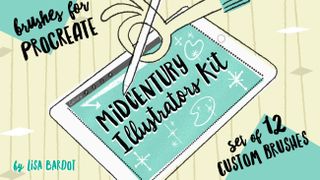
Go all-out retro with this premium brush kit of 12 Procreate brushes. Lisa Bardot’s Midcentury Illustrators Kit is designed to help you easily master the quirky '60s texture-rich commercial design style.
29. Matty B’s Hatch Effects
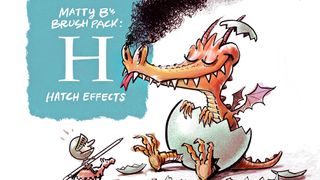
- Price: Pay what you want
- Download Matty B’s Hatch Effects from GumRoad
This fantastic brush pack from MattyB offers all sorts for the budding or professional illustrator. Lines, dots, scribbles, marks, you name it – it’s covered in this pack!
30. Lettering Brush Pack

- Price: From $20
- Download Lettering Brushes for Procreate from CreativeMarket
Ryan Hamrick’s selection of his own favourite brushes allows you to produce high-end, professional lettering on your iPad. There’s little you can’t do with this pack of 14 custom Procreate lettering brushes.
31. Nikko’s Brushes

- Price: Free
- Download Nikko’s Brushes from Procreatefolio
The well-respected Procreate digital artist, Nikolai Lockertsen, has made his own five favourite custom brushes available to download. Just check out his site to see the phenomenal artwork he's created with this small set of tools.
32. Blackletter

This pack was created by Boston-based calligraphy artist, Jake Rainis. He says he downloaded almost every set on the market to see what works and what doesn’t in order to produce this, his own extensive brush set.
33. The Parchment Pen
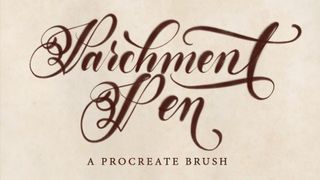
This pressure-sensitive brush mimics the look of an eighteenth-century quill. That makes it perfect for calligraphy, but it's also a wonderful brush for black and grey line drawings.
34. Sketch and Ink
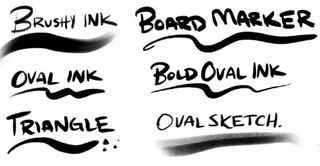
- Price: $10
- Download Sketch and Ink from GumRoad
DizzyTara’s nine brushes include a variety of shaped ink pens and a board marking brush. It's a great little package of inky brushes to use while sketching.
35. Procreate Watercolor Brushes

- Price: From $26
- Download Procreate Watercolor Brushes from CreativeMarket
Back to watercolours, this comprehensive set of 50 watercolour brushes from graphic designer PicByKate allows you to master the effect in digital format. Updated for Procreate 4, the custom-made brushes include washes, textures, edges, effects, stains and more.
For more tips on creating digital art, see our Vector art tutorials. You might also want to see a popular Procreate typography hack. We also have roundups for the best digital art software.
If you need an iPad on which to run Procreate, see the best current prices below.
How can I make a Procreate brush from an image?
To create a brush in Procreate, open the Brushes menu in a canvas (tap on one of the tool icons and the ‘+’ symbol at the top of the menu). When the new blank brush template opens, tap the Source tab to the bottom right. Two slots will appear for your Shape and Grain files.
Make sure you have the image you want to turn into a brush in your camera roll. Under Shape Source, choose Insert Photo and select your saved image. This will show as a negative: a black background and white drawing. Don't worry about this.
Choose a Grain Source by selecting Swap From Pro Library. Blank is a good option for making stamps. Returning to Shape Source, select Invert Shape to change to a white background with a black drawing (skip this is your drew your image in white with a black background)
Alternatively, you can copy your image file, and then press and hold on the Shape Source area in the Source tab in the Brushes menu to bring up the Paste menu so you can paste in your image. You can use the Invert button to switch from black on white to white on black.
Note that Procreate uses a resolution of 2048 x 2048 pixels for brushes. Bigger image files are OK.
You might also want to see our interview with Procreate's Kyle T. Webster, where he suggests three steps to better custom brushes in Procreate.
How do I change Procreate brush settings?
For a stamp brush, tap the Stroke tab at the bottom of the Brushes menu and scroll to the top of the options. Move the Spacing slider to the right in Stroke Properties so that it stamps instead of rolling.
Turning on the Orient to Screen button will apply the image stamp in the same orientation you drew it in. Under the Shape tab, the Scatter setting will apply the stamp in random orientations. You can also change the Rotation setting – at maximum this will make the shape follow the direction of your strokes. You can also tweak Size Limits to meet your own requirements.
How do I install Procreate brushes?
First you'll need to download the brushes you want to use and save them as files on your iPad (Procreate's brush file formats are . brush and . brushset). Once you've done that, open Procreate and click on the brush symbol, next to the word Brush Library (+). At the top right of the screen, you'll see three options: import/cancel/done. Press import, go to the folder where you saved the file and it will appear at the top of your brush library.
Can I use Photoshop brushes in Procreate?
Yes, Photoshop brushes saved as .abr files can be imported into Procreate in the same way as you would import Procreate brushes (see above). You'll need to find where your Photoshop brushes are located – usually in Presets/Brushes within the Adobe Photoshop folder on your device.

Thank you for reading 5 articles this month* Join now for unlimited access
Enjoy your first month for just £1 / $1 / €1
*Read 5 free articles per month without a subscription

Join now for unlimited access
Try first month for just £1 / $1 / €1
Georgia is lucky enough to be Creative Bloq's Editor. She has been working for Creative Bloq since 2018, starting out as a freelancer writing about all things branding, design, art, tech and creativity – as well as sniffing out genuinely good deals on creative technology. Since becoming Editor, she has been managing the site and its long term strategy, helping to shape the diverse content streams CB is known for and leading the team in their own creativity.
- Abi Le GuilcherEcommerce Writer




