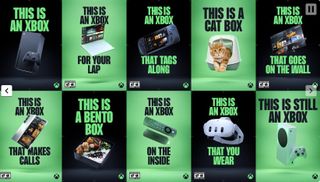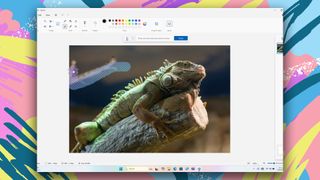How drawing feels on the Surface Pro 4
Artist Justice Frangipane takes Microsoft's new Surface Pro tablet for a test drive.
I recently got invited to an event where I was given access to the new Microsoft tablet, Surface Pro 4. I should state at the outset that I am not a journalist: I'm a software developer for a tool that's built to enhance the tablet drawing experience, Tablet PC Mouse.
I am, however, a tablet art geek to the core. I can cite in a matter of seconds 15 different components that are needed for the Surface Pro 4 to meet my expectations as an artist and as a developer.
Of course, I also know most artists don't freak out over specs. So let's get to the goods. How does it actually feel to draw on the Surface Pro 4?
Two devices
I was fortunate enough to try out both the Surface Pro 4 and the Surface Book as drawing tools. The former is a detachable tablet and the latter a laptop, but otherwise they are the exact same machine. So it's best to go with the notion that both work the same for artists.

So how do they compare to the Wacom Standard or the standard set last generation with the Surface Pro 3?
Initially, during my first use of the Surface Pro 4 and Surface Book, I was immediately in love, head over heels. If I could have snuck away on a romantic honeymoon with either device I would have.
The friction of the pen to the screen was lovely, it has just the right amount of glide and traction to make it feel smooth and natural. The glassy pen feel of the Surface Pro 3 and Surface Pro 2 are gone. Or at least that was my initial impression.
Get the Creative Bloq Newsletter
Daily design news, reviews, how-tos and more, as picked by the editors.
Pen tips
I was handed a set of pen tips by the manager of the Microsoft Store. The tips all had familiar names to me. 2H - H - HB - B. I knew what I expected to feel. Soft with the B, Harder tip with the 2H.

What I experienced was kind of a shock. I was looking for a different line on the screen to show up: lighter with the 2H, darker and softer with the B. But the lines were exactly the same.
Perhaps in a different program with different settings I may have experienced more of the intended user experience. But I ended up feeling like the term "hardness" was being swapped for "frictionless".
B had the most traction and grip on the screen, it felt identical to me to the standard tip in the Surface Pro 4 pen. HB and H were similar to the Surface Pro 3 pen or Surface Pro 2 pen. 2H was very glassy.
So how does that affect my opinion on the device for artists? Not at all. The standard tip is likely the only one that I plan on using (at the moment), but time will tell. Do the tips come with the pen? Microsoft, I would love to be able to get a little more info on the final shipping product. Bought separately, the tips cost $10.
Screen size and thickness
The Surface Book screen is pretty large. 13.5 inches felt vast to me, especially coming from a Surface Pro 2. That's not necessarily a bad thing, as when it was detached it was very easy to hold.

The combined weight of the keyboard and the tablet was more than most people will want to casually carry around. I've been told that the battery life of the Surface Book tablet (minus the keyboard) is around three hours. While I haven't been able to confirm this information, it does sound reasonable.
The Surface Pro 4 has a smaller footprint than the Surface Book and one that is identical to the Surface Pro 3. Below is an image of the Surface pro 2-4 with the Surface Book in the bottom right and Surface Pro 4 directly above it.

Tablet thickness can be seen above with the Surface Book being the closest in the shot.
Tracking
The tracking on the device is one of the most stand out features. It was immaculate and accurate. Spot on.
Corners we excellent and on point as well. It really does feel like a ballpoint pen on paper. This is not a surprise as the tracking on the Surface Pro 3 was also quite good.
Eraser
Eraser users are a diminishing populace. This is I believe due to the extra time it takes to flip the pen around and use the eraser on the end, a feature which was missing on the Surface Pro 3.
If you fancy an old school eraser feel... you are in luck. The eraser on the pen feels sticky and EXACTLY like you'd expect. I kept looking for the little rubber eraser grunge that knocks off the end when you use a real eraser. If you are one of the few remaining eraser buffs on the planet, you will likely be very satisfied.
Pressure sensitivity
Is 1024 levels enough to compete with the Wacom Cintiq professional standard? This is a tricky topic as there is a few ways to address this issue as an artist.
I've had tablets (about eight in total) where I've had 256 levels of pressure sensitivity and it worked great. I've also had other tablets with more that worked far less well, for a number of different reasons. Pressure sensitivity has not been a 'make or break' aspect in my experience.
Do I like that the new Surface Pro 4 has 1024? Yes. In testing have I been able to notice or use those levels? No.

While testing the two machines I was not able to test pressure sensitivity in Photoshop. Different drawing programs use different APIs that handle pen tip pressure in different ways.
I saw great range in line thickness in Artrage, but in Corel Painter 2016 (which was preinstalled on the Surface Pro 4) I was unable to see that variation, possibly due to my inexperience with that program.
Bugs
Is the Surface Pro 4 ready for primetime? Not yet: during my tests on about five Surface Pro 4s and one Surface Book, I found the majority to suffer from a pen issue that kept the pen tip down even while the tip was off the screen. This resulted in one line unintentionally being connected to next line and 'drips' from the tip while drawing.
Does that concern me or alter my decision to buy one (most likely the Surface Book to allow for the addition of more intensive gaming)? No.
Microsoft has proven that they can get the N-trig tech to work on the Surface Pro 3. The machines I tested were pre-release units that didn't contain the full system specs of the final product.
Buttons
The Surface Pro 4 pen does come with a side button, which may not be visible to most people. It is a single button, not two buttons like the Surface Pro 3.
I couldn't find any way to customize the pen side button (a process I'm familiar with): this would be a welcome addition if it isn't there yet.
As most of us know, the pen does require a battery, which requires pairing to the device. This is extremely easy to do and the battery is supposed to last one year.
Final thoughts
If you’re on the fence about getting a Surface Pro 4 or Surface Book for digital art, I'd recommend you go for it.
Microsoft's track record has improved year over year. They have bug fixed the units before and I believe that they will do so again. If you are needing a machine to work perfectly as soon as you open the box, this may not be the safest bet just yet.
Microsoft, my hat is off to you. The Surface Pro 4 is a stellar product, with a few things to fix yet, but I can't wait to get my hands on one. For more, watch this video:
Words: Justice Frangipane
Justice is creator of Tablet PC Mouse, a suite of apps for creatives who want to convert a tablet such as an ageing Surface Pro into a more modern, professional tool.
Liked this? Read these!

Thank you for reading 5 articles this month* Join now for unlimited access
Enjoy your first month for just £1 / $1 / €1
*Read 5 free articles per month without a subscription

Join now for unlimited access
Try first month for just £1 / $1 / €1
The Creative Bloq team is made up of a group of design fans, and has changed and evolved since Creative Bloq began back in 2012. The current website team consists of eight full-time members of staff: Editor Georgia Coggan, Deputy Editor Rosie Hilder, Ecommerce Editor Beren Neale, Senior News Editor Daniel Piper, Editor, Digital Art and 3D Ian Dean, Tech Reviews Editor Erlingur Einarsson and Ecommerce Writer Beth Nicholls and Staff Writer Natalie Fear, as well as a roster of freelancers from around the world. The 3D World and ImagineFX magazine teams also pitch in, ensuring that content from 3D World and ImagineFX is represented on Creative Bloq.