10 ways to save money on design software
From Photoshop to Cinema 4D, decent design software can be expensive. But there are ways to cut the cost. Here are 10 of them.
Whether you're a student, a new graduate, starting a side project or about to leave your job and go freelance, you're going to need to buy some design software.
But quite frankly, the best and most well-known packages can be damn expensive. So what do you do if you're short of cash but need to start work on that design project right now? Here are some suggestions that may help you out…
01. Find out if your office has a license

Businesses often buy volume licenses for software, so you might find that your own office already has a license for graphic design products – meaning you could get a copy for free! Even if you're the only official designer at your company, there may still be licenses you don't know about. Get in touch with the chief technology officer and check whether there are any spare licensed products for you to use. If you never ask, you’ll never know.
02. Share software suites or bundles

When you buy a whole software suite, the total price is usually more expensive but each of the individual tools will be cheaper as a proportion. So consider whether there is another designer or designers with whom you can share the cost. And keep checking out the software provider's website for bundles and special deals.
03. Get an academic discount

Students, teachers and educational institutions can usually get a discount on big-name design software. You don't need to be a full-time student. If you attend any educational institution (for instance, taking night classes at the local college), you'll probably qualify. The savings vary but you may get up to 80 per cent off the retail price. The main restriction is that you agree to use the software only for education and not for commercial purposes.
04. Spread your payments

If you need to buy a lot of software but you don't have a lot of savings, you might find an 'all you can eat' service works out more affordable because payments are monthly. Adobe's Creative Cloud – which gives you the entire collection of CS6 tools, including new updates not available in the boxed versions – costs just £27.34 for each of the first 12 months, while students pay just £15.88/month (although note that you are tied in for that year).
05. Get the upgrade discount
If you decide you do need the latest version of an application, there's usually an upgrade option for people who already own an older version that's cheaper than paying the box price – a bit like trading in a new car. Most software providers will flag this discount up on their website; if they don't, it may be hidden so drill into the site thoroughly and query by email if necessary.
Get the Creative Bloq Newsletter
Daily design news, reviews, how-tos and more, as picked by the editors.
06. Use the free trial version
Most design software providers will offer free trial and demo versions so you can get to know the software over a short period, usually around a month. Taking advantage of this can help you fill a gap while you patiently save for the full amount. It's also worth doing to make sure you actually want the tool and don't end up wasting money on something that's not right for you.
07. Try free alternatives
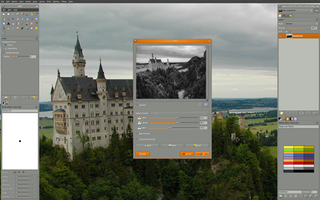
Free software is no longer a byword for low quality. In fact, some quality software is available online for free nowadays: GIMP and Photoscape are two that spring to mind. Try a few tools and see which ones meet your needs best; the only cost will be your time. And keep an eye on Creative Bloq, as we bring you news and reviews of the latest new free tools as they surface.
08. Try budget alternatives
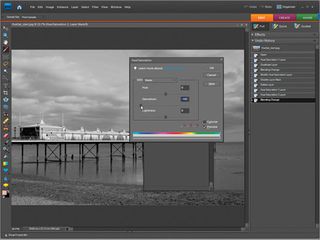
While you’re saving up your cash for the big-price items, there are a number of budget alternatives to the big titles that may help get you through. For example, Serif DrawPlus X6 is a surprisingly powerful vector editing tool that's a small fraction of the cost of Adobe Illustrator, while if you're looking to do simple photo editing, Adobe Photoshop Elements can do a lot of the same things that full-fat Photoshop can do. Again, exploit the free trial versions so you can try different tools out for size until you find the right one for you.
09. Enter competitions
The subject of design competitions – perjoratively known as 'spec work' – is a thorny one that generates huge amount of controversy within the design industry. Here we'll just make the point that they often offer design software as prizes. You may or may not disapprove of this, but they do represent one possible option for the cash-starved designer.
10. Look for physical store discounts
While it may sometimes seem the whole software trade has moved online, sales of physical titles in bricks-and-mortar stores remain brisk. And that means possible discounts when retailers need to have a stock clear-out. So it's always worth checking out an electronic or computer stores nearby for special deals, offers or coupons. Buying online is usually cheaper, of course - but don't assume that's always the case; you could just snag a bargain.
Words: Nindya Retnasatiti
Nindya Retnasatiti is a freelance graphic designer living and working in Indonesia. She blogs on Photoshop and graphic design in the Bahasa language at Bisa Komputer.

Thank you for reading 5 articles this month* Join now for unlimited access
Enjoy your first month for just £1 / $1 / €1
*Read 5 free articles per month without a subscription

Join now for unlimited access
Try first month for just £1 / $1 / €1
The Creative Bloq team is made up of a group of design fans, and has changed and evolved since Creative Bloq began back in 2012. The current website team consists of eight full-time members of staff: Editor Georgia Coggan, Deputy Editor Rosie Hilder, Ecommerce Editor Beren Neale, Senior News Editor Daniel Piper, Editor, Digital Art and 3D Ian Dean, Tech Reviews Editor Erlingur Einarsson and Ecommerce Writer Beth Nicholls and Staff Writer Natalie Fear, as well as a roster of freelancers from around the world. The 3D World and ImagineFX magazine teams also pitch in, ensuring that content from 3D World and ImagineFX is represented on Creative Bloq.




