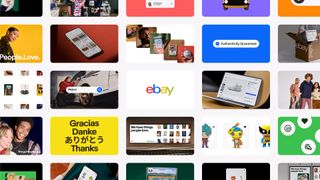Kick-start your creativity with self-imposed constraints
Constraints of time and budget can limit our creativity. However, Steve Milne suggests, self-imposed constraints can help spark new ideas and originality.
We all consider ourselves to be creative, yet we're all likely to struggle to define what we mean by 'creative'. For me, being creative is having the ability to seek out and consider the widest set of options for solving your current problem.
Many of us, if we're honest, don't do this. We have a set of go-to solutions that we always start with. We adapt them to the current problem, sure, but the core approach is the same. It's Bootstrap syndrome. Breaking away from these start points is hard. They are the on-ramps to the motorways through our mind. They are the path of least resistance, and we're always in a hurry.
Many of us focus on adding new skills to our armoury in order to extend our options. This gives us more on-ramps. This is clearly necessary, but I don't think it's sufficient.
Roadblocks drive creativity
Obeying your work constraints forces you to think creatively by closing those mental motorways. Some constraints are easy to identify. Time, budget and scheduling constraints are all well understood and feature in your projects already (I hope!). A great idea that takes a month to implement will be dismissed if the time isn't available. You loved that first idea but you will find another, more appropriate one.
There will be other constraints that are just as real that you perhaps don't commonly identify. Some will be technological, but most will relate to the user of the project. Perhaps the majority of site users have English as a second language. A third type is the self-imposed constraint. These are my favourites, because we are in control of them. Things like 'no hover states', 'one button', 'better labels' or 'one typeface' are great examples of these. Adding these to your hack sessions will block those motorways, forcing you into mental side streets you normally avoid.
There's no 'correct' option
We all like to be right. Sometimes in the web community we are too keen to be right. We avoid trying different things for fear of the dreaded "LOL, you didn't use X" tweet from a peer. Don't let that stop you. Pick up your last project, set aside an hour and take away that 'correct' option. See what you come up with. You never know, it may just be better. If not, blame the constraint and try to identify something you learned.
Then, pick it up again and remove all hover states. Now identify the issues this causes. If no issues arise, you didn't need those hover states. If the design collapses altogether, maybe you were over-reliant on them.
Pick it up again and remove something without 'breaking' the core purpose. If you can't remove anything you either have a perfect design, or you are being too conservative.
The constraints of Twitter's 140-character limit delivered a better experience than many of its competing social media offerings. Image-sharing social network Instagram only allows square photos. That constraint was more important than all the other technology. The constraint directly impacts on the user.
RWD constraints
Responsive web design has a fundamental constraint at its core: that one code base should deliver the site to all devices. It is this constraint rather than media queries that defines RWD. I would argue that it has improved the web as much as the web standards movement did (web standards being, of course, a set of constraints). It did this by blocking the old motorway and creating a new one.
Working with self-imposed constraints builds your ability to identify project constraints that you may be missing today. It's this ability to understand and respond to project constraints that has creative benefits in any role.
When working on ideas for your next project, work through a series of self-imposed constraints to investigate more original solutions.
Could this site work and be better with just one button? Could it be the next Instagram with just one button? Try it and see.
Words: Steve Milne
Steve Milne is a digital solution architect for Fifth Ring, a specialist B2B communications agency.
This article originally appeared in net magazine issue 247.
Liked this? Read these!
- Create a perfect mood board with these pro tips
- The ultimate guide to logo design
- Our favourite web fonts - and they don't cost a penny
How do you get the creative juices flowing? Tell us in the comments!

Thank you for reading 5 articles this month* Join now for unlimited access
Enjoy your first month for just £1 / $1 / €1
*Read 5 free articles per month without a subscription

Join now for unlimited access
Try first month for just £1 / $1 / €1
Get the Creative Bloq Newsletter
Daily design news, reviews, how-tos and more, as picked by the editors.
The Creative Bloq team is made up of a group of design fans, and has changed and evolved since Creative Bloq began back in 2012. The current website team consists of eight full-time members of staff: Editor Georgia Coggan, Deputy Editor Rosie Hilder, Ecommerce Editor Beren Neale, Senior News Editor Daniel Piper, Editor, Digital Art and 3D Ian Dean, Tech Reviews Editor Erlingur Einarsson and Ecommerce Writer Beth Nicholls and Staff Writer Natalie Fear, as well as a roster of freelancers from around the world. The 3D World and ImagineFX magazine teams also pitch in, ensuring that content from 3D World and ImagineFX is represented on Creative Bloq.
Related articles
-

-
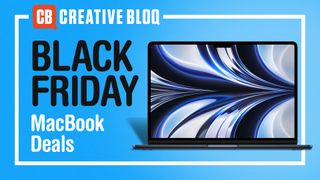
-
 Tottenham Hotspur FC's nostalgic rebrand was a "labour of love"
Tottenham Hotspur FC's nostalgic rebrand was a "labour of love"
-