The best 5 production tracking tools for CG artists
CG artists have specific needs when it comes to production tracking. Here are 5 tools that fit the bill.
This article is produced in association with Masters of CG, a contest for creatives in partnership with HP, Nvidia, and 2000 AD. Check out the shortlisted entries here.
There are no shortage of project management and calendar tools on the internet. Most of these, however, are not particularly useful if you're a CG artist.
Our asset tracking of 3D models, image sequences and compositing projects is a bit too complex for a lot of the simpler tools to handle. This means that in many cases, we end up relying on an email- and project folder-based approach. But this can get messy, especially when dealing with multiple artists, whether in studio or remotely.
Thankfully there's a range of software designed to take the headache out of managing your CG project, whether you're a large studio or a standalone freelancer. Here are our top five tools on the market right now.
01. Ftrack

Ftrack is primarily designed to manage the VFX on feature films, from assets to artists. But it does scale well, and so I've used it for much smaller jobs involving five or six artists.
With Ftrack, producers can schedule and assign shots to artists and get notified when the artist has finished a version, which can then be shared with the client, all from a web-based interface.
Senior artist and supervisors can add instructions to shots too. This means that when an artist starts their day, it's clear what they need to do and they can easily create dialogues with others on the team, which is all handled through Ftrack.
Get the Creative Bloq Newsletter
Daily design news, reviews, how-tos and more, as picked by the editors.
Recently Ftrack has integrated with Hiero and Nuke from the Foundry, which, once you have learned the protocols, make versioning an almost painless process for everyone on the VFX team. With a range of online and launcher tools, and a reasonable entry price, Ftrack could become the glue of your next VFX or CG project.
02. Cage
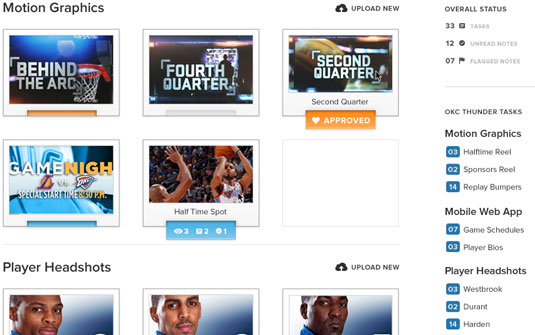
Cage, while much smaller in scope than Ftrack, is much more useful if you're working on stills or standalone animations. I've used it on everything from logo design to CG animation review, for managing review sessions with other team members and especially with clients, who love it.
Cage has one of the most straightforward set of tools around to allow clients to note areas of a design for review. It gives you the ability to version and have clients approve designs, plus you can mark notes in the timelines of animatics. For smaller-scale projects, Cage is hard to beat.
At half the price of Ftrack and Shotgun, Cage is an excellent way for CG artists who work in multiple formats to keep abreast of their work and keep their clients up to date.
03. Scenios
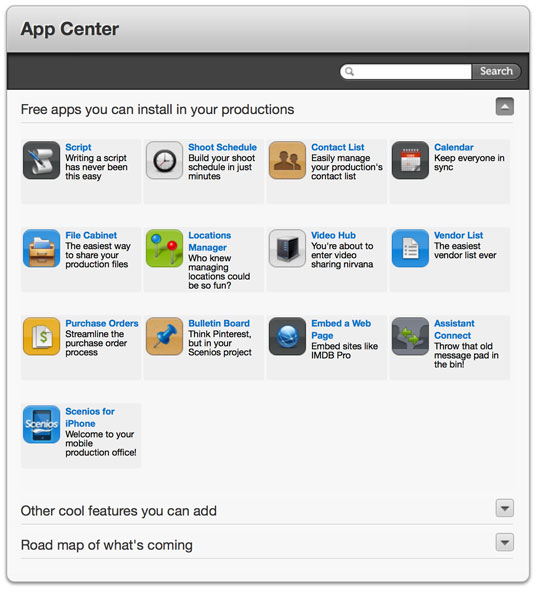
With the ability to import final draft scripts and generate call sheets, Scenios is designed to be a full shooting and production tracking tool. So if you're working on a integrated live action and VFX shoot, Scenios can manage your shoot as well as your shots.
While not as VFX-focused as some of the other tools on this list, the ability to customise scenes to your own needs cannot be overlooked. The other great thing about Scenios is that it's free for projects with fewer than three users, making it ideal way for students and people working on personal projects.
Another good feature of Scenios is the ability to add custom apps to your workflow. This helps you keep track of your project, along with adding bespoke features suited to your specific workflow.
04. Shotgun

In many ways, Shotgun and Ftrack perform the same task. They'e similar in price, and Shotgun has recently adopted an interface that's as easy to navigate as the newer Ftrack. Where the main difference lies, though, is in Shotgun's new range of dedicated apps for mobile devices as well as applications for your desktop.
Given that many in the industry seem surgically attached to their iPad or iPhones, this benefit should not be dismissed. Also note Shotgun's robust suite of review and launching tools, alongside the project management tools.
While it may be the old guy on the block, Shotgun could be the solution you're looking for. The big thing it has going for it compared to Ftrack is more native integration with apps such as Photoshop, the Autodesk suite of 3D apps, Nuke, Hiero, Houdini Tweak RV and now Mari. This makes it easier to integrate your artist's idiosyncracies into a preste workflow pipeline.
05. Google Docs
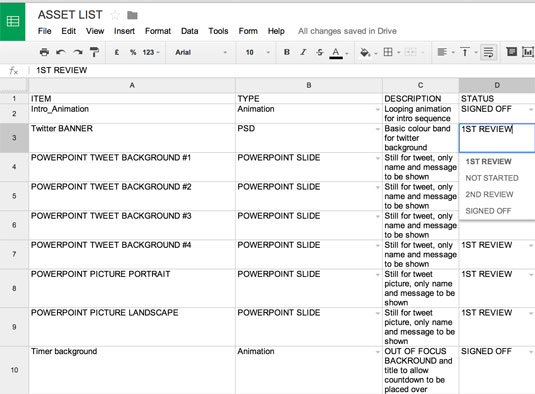
One of the most useful set of production management toolsets I've found for working with clients, and internally with artists and producers, has been Google Docs.
For a start, if you use Google for your email and calendars, it's a cinch to integrate a Google Docs spreadsheet, which can be shared to team members and client to keep track of the project.
The real killer feature with Google Docs, though, is its set of collaboration tools. With the recent increase in size of Google Drive's capacity to 1tb for $9.99 a month, Google provides an excellent and cheap way to keep files and team members synced with a workflow which you've created to suit your own needs.
Of course, if you're going to use Google Docs on a professional job, check with the client first. Due to Google’s privacy policies it may not suit all types of work.
Conclusion
In my experience, when tooling up for a new project it's better to decide on your project asset and tracking workflow before you decide on your creative apps, because this can save so much grief later down the project pathway.
While the software listed here may provide dedicated workflows suited to CG projects, don't necessarily assume that one of these solutions is right for you. All come with free trials, so try running a demo project through each to see how if it works for you. If you find one that you like, there are few better investments that can be made, because a well run project is a successful one for everyone involved.
Words: Mike Griggs
Mike Griggs is a freelance 3D, VFX, mograph artist and technical writer. He can be found on Twitter, Facebook and his work can be seen at http://www.creativebloke.com

Thank you for reading 5 articles this month* Join now for unlimited access
Enjoy your first month for just £1 / $1 / €1
*Read 5 free articles per month without a subscription

Join now for unlimited access
Try first month for just £1 / $1 / €1

The Creative Bloq team is made up of a group of art and design enthusiasts, and has changed and evolved since Creative Bloq began back in 2012. The current website team consists of eight full-time members of staff: Editor Georgia Coggan, Deputy Editor Rosie Hilder, Ecommerce Editor Beren Neale, Senior News Editor Daniel Piper, Editor, Digital Art and 3D Ian Dean, Tech Reviews Editor Erlingur Einarsson, Ecommerce Writer Beth Nicholls and Staff Writer Natalie Fear, as well as a roster of freelancers from around the world. The ImagineFX magazine team also pitch in, ensuring that content from leading digital art publication ImagineFX is represented on Creative Bloq.
