Master Adobe shortcuts with new interactive tool
A new Visualizer tool displays (almost) every keyboard shortcut for Adobe Photoshop, Illustrator and InDesign on a virtual keyboard.
Adobe applications feature keyboard shortcuts for just about every task imaginable. Unfortunately, very few designers realise just powerful these shortcuts can be.
If you're an avid user of Photoshop, Illustrator or InDesign, you might already be familiar with the basics.
We're talking cut, copy, paste (CTRL + X/C/V respectively) – possibly even basic tool selection – but did you know that there are literally hundreds more shortcuts built into every Adobe application? Possibly not, as unfortunately, these often go unnoticed.
Introducing the Adobe Shortcut Visualizer
The Adobe Shortcut Visualizer is an interactive tool – lovingly created by FastPrint.co.uk – that aims to solve this problem.
It displays well over 1,000 keyboard shortcuts for Adobe Photoshop, Illustrator, and InDesign on a virtual keyboard displayed in your web browser.
Here's how to use it:
01. Pick your application

Choose the application for which you would like view the keyboard shortcuts (Photoshop, Illustrator, or InDesign?).
02. Pick your operating system
Adobe applications behave differently depending upon the host operating system. Next up, choose your OS.
03. Modifier keys
Step #3: Toggle modifier keys (e.g. ALT, CONTROL, SHIFT, etc.) on/off to view even more shortcuts.
04. Magnifying & searching for shortcuts
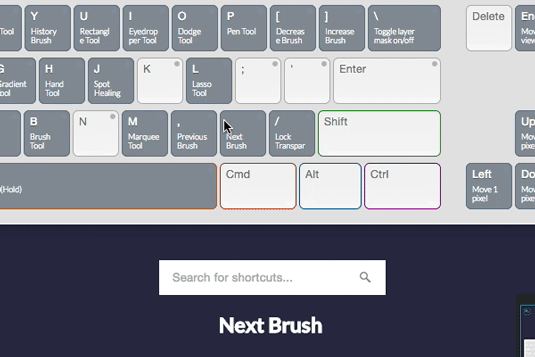
If you find that the text on the virtual keys is difficult to read, no problem, just hover over any key to magnify the shortcut.
You'll see this displayed in large type just below the keyboard.
05. Find a shortcut
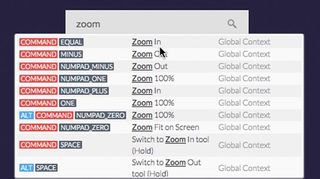
If you have a specific keyboard shortcut in mind, but can't seem to find it, you can use the in-built search function (this is displayed just below the virtual keyboard).
Simply start typing and the shortcut visualizer will suggest some shortcuts for you.
Download the desktop wallpapers

If you want to keep a handy reference of the most commonly used keyboard shortcuts for Photoshop, Illustrator or InDesign, you can also download one of the free, beautiful desktop wallpapers created by FastPrint.
Unlike most of the wallpapers currently out there, these are available for Mac and PC keyboards (so no more CTRL/CMD fiasco!). They're also available for just about every screen resolution imaginable (including iPad's).
Words: Joshua Pagin
Joshua Pagin is a highly experienced graphic designer currently working at FastPrint, a leading UK-based printing company specialising in the production of high quality printed marketing materials. Follow them on twitter @fastprintuk.
Like this? Read these...
- The designer's guide to working from home
- The best photo apps for iPhone, iPad and Android
- Free graphic design software available to you right now!

Thank you for reading 5 articles this month* Join now for unlimited access
Enjoy your first month for just £1 / $1 / €1
*Read 5 free articles per month without a subscription

Join now for unlimited access
Try first month for just £1 / $1 / €1
Get the Creative Bloq Newsletter
Daily design news, reviews, how-tos and more, as picked by the editors.
The Creative Bloq team is made up of a group of design fans, and has changed and evolved since Creative Bloq began back in 2012. The current website team consists of eight full-time members of staff: Editor Georgia Coggan, Deputy Editor Rosie Hilder, Ecommerce Editor Beren Neale, Senior News Editor Daniel Piper, Editor, Digital Art and 3D Ian Dean, Tech Reviews Editor Erlingur Einarsson and Ecommerce Writer Beth Nicholls and Staff Writer Natalie Fear, as well as a roster of freelancers from around the world. The 3D World and ImagineFX magazine teams also pitch in, ensuring that content from 3D World and ImagineFX is represented on Creative Bloq.
