
With Apple set to launch the iPad Pro and Apple Pencil in November, we thought it was high time we took the new hardware for a road-test on some of the best iPad apps and let you know what we thought.
Happily, this week Adobe was showing off its new drawing apps for iPad in a very exclusive session at its annual event in LA, Adobe Max. So we got to be among the first journalists in the world to try out their new Creative Cloud software on Apple's new kit.
Adobe unveils big updates to the Creative Cloud
At the event in Los Angeles, we took the Apple Pencil and the iPad Pro for a spin with the latest versions of Adobe's mobile apps Photoshop Sketch and Illustrator Draw. These apps have all been updated to take full advantage of Apple's new hardware.
Our verdict? Well, we're as surprised as you... but we have to report this was the most natural stylus experience we've ever experienced.
Quite simply, the Pencil feels more like a real pencil than any other stylus we've tried.

The two Adobe mobile apps we were using have been specially redesigned to take advantage of the iPad Pro's wider screen and increased pixel density and it really seemed to make a difference.
Get the Creative Bloq Newsletter
Daily design news, reviews, how-tos and more, as picked by the editors.
You draw light strokes, you get fine lines. You press down on the Pencil, you get heavy ones. And all the while there's absolutely no lag at all, which makes you almost forget you aren't using an actual physical pencil.

It's difficult to tell how much of this is down to the hardware and how much is the software, of course.
Adobe is at pains to point how much their apps are optimised to take advantage of the unique features of the iPad Pro and Pencil.
But logically it'll only be when we get to try rival tools that we'll be able to assess how much of a difference that has made.
Tilt is important
Another thing that's very cool about the Apple Pencil is that you can angle it and use the side of the tip for shading.
We expected that to feel a little clunky. But again, it felt surprisingly natural. In fact, this feature only lifted the drawing experience and brought it to a whole new level.
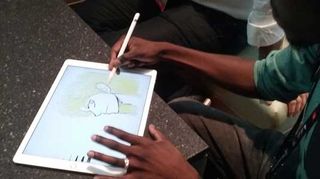
The angle of tilt is also important when using Adobe's watercolour tool. The more you tilt the Pencil, the more water you lay down so the watercolour blends a lot more.
Split screen is a joy
Since the move to Creative Cloud, Adobe has been almost obsessional about making its apps integrate and work with each other in inventive and useful ways.
Where this deep integration really dovetails with the iPad is when you start to work in split screen, which is something the larger 12.9in screen of the iPad Pro makes a realistic option.
For instance, you can pick some suitable vector artwork on one side of the screen (from Adobe Stock for example) and pull it to your illustration in Adobe Draw on the other side to see how it fits. Or you could export your illustration in one half of the screen to an InDesign layout on the other half, to see how well they are working together.
Split screen and the zippiness of iOS9 make all this very intuitive and seamless, and helps you think ahead to the finished product while still in the early stages of your artwork.
Conclusion

The name itself, 'iPad Pro', makes it clear that Apple is going after the creative pros with this tablet. But we weren't initially convinced they could actually pull it off.
Trying out Adobe's drawing apps using the iPad Pro and Apple Pencil (see our best Apple Pencil deals), however, has melted our scepticism. Based on this (admittedly brief) experience, Apple truly seem to have made a better stylus, and Adobe truly seem to have provided the software that can keep up with it.
Unless rivals (including, ironically, Adobe's own stylus Ink) can up the ante, the loyalties of pro artists and illustrators are going to feel very torn when the Apple Pencil and iPad Pro are finally released to the public.
Like this? Read these!
- Designer's guide to Adobe Creative Cloud
- The best photo editors
- Free Photoshop actions to create stunning effects

Thank you for reading 5 articles this month* Join now for unlimited access
Enjoy your first month for just £1 / $1 / €1
*Read 5 free articles per month without a subscription

Join now for unlimited access
Try first month for just £1 / $1 / €1
Tom May is an award-winning journalist and editor specialising in design, photography and technology. Author of the Amazon #1 bestseller Great TED Talks: Creativity, published by Pavilion Books, Tom was previously editor of Professional Photography magazine, associate editor at Creative Bloq, and deputy editor at net magazine. Today, he is a regular contributor to Creative Bloq and its sister sites Digital Camera World, T3.com and Tech Radar. He also writes for Creative Boom and works on content marketing projects.




