10 incredibly useful colour resources for designers
Take a look at these top online resources on the subject of colour and colour theory.
Colour is an integral element of design. And the web is full of endless resources and tutorials covering it. But, sometimes too much choice can be confusing. So we've picked this selection of the best resources that will really help you to get to grips with the subject.
01. Mudcube Colour Sphere
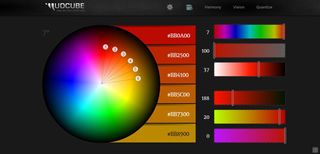
The Mudcube Colour Sphere is a handy little colour resource for designers in that it not only provides the hex numbers for each colour; it also helps you to build up a colour scheme from one chosen shade. If you're unsure what colour scheme you should be going for, Mudcube provides a selection of themes from a drop-down menu.
02. Color Hailpixel

Color by HaliPixel is a handy little web app if you're a bit of a perfectionist when it comes to getting the colour just right. Hover your mouse anywhere across the screen to nail down your chosen colour, scroll to set your saturation, and the site will give you that all-important hex code for your projects.
03. Check my Colours

This web designer's tool Check my Colours is designed to check foreground and background colour combinations of all DOM elements, to determine if they provide sufficient contrast when viewed by someone having colour deficits. All the tests are based on the algorithms suggested by the World Wide Web Consortium (W3C). It was created by web designer Giovanni Scala.
04. Color Hunter

Although Color Hunter may not look like much at first glance, it's actually a really useful colour tool if you can't find a particular colour. Find an image that you like the look of and then enter it into Color Hunter; the tool will then create a colour palette from your chosen image. It's a great way to create your own colour theme.
05. Colrd

Colrd works in a social sort of way – you can share your colour inspirations with the rest of the world using images, schemes, palettes and individual colours. It's a fantastic way to share the colour love and you may even find that you discover your favourite new colour scheme.
06. COLOURlovers
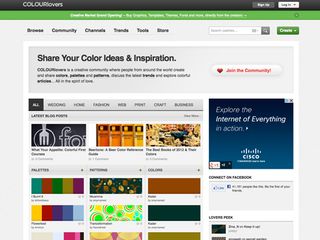
COLOURlovers is a creative community where artists from all around the world create and share colours, palettes and patterns. The site is well organised, featuring helpful community, tools, and channel sections. This is a great place to connect and discuss the latest trends and explore colour articles with other creatives.
Get the Creative Bloq Newsletter
Daily design news, reviews, how-tos and more, as picked by the editors.
07. Color Matters

If you're confused about any aspect of colour theory, then you're more than likely to find an answer over at Color Matters. Founded by colour professor Jill Morton, the site features literally everything you might want to know about the subject. The home page has seven separate tabs, each of which have numerous sub headings for easy navigation.
08. Adobe Color CC

Adobe Color – part of the Creative Cloud – is a system which allows users to try out, create and save various colour schemes. No matter what you're working on, with Color CC (formerly Kuler) you can experiment quickly with different colour variations and browse through thousands of themes from the Creative Cloud community. It's relatively simple to use and has a theme section, where you can view the most popular and most recent palettes created.
09. Paletton

Paletton, formerly known as Color Scheme Designer, is a simple but effective site, which allows you to create colour schemes, randomise palettes when you're clean out of ideas, check for different kinds of colour blindness and export in various different formats. The colour wheel is very manageable and the site's simple, design makes it extremely easy to navigate.
10. RALcolors

The RAL colour standard is a colour matching system mainly used for paints, plastics and coatings. If you're working with people in an industry that uses this system you may want to use RAL colours on the web, which is where this site comes in handy. It provides an HTML value for each colour which is as close as possible to the RAL equivalent, making it straightforward to use RAL colours on the web.
Do you know of a useful online colour resource? What do you use? Tell us in the comments...
More great resources:

Thank you for reading 5 articles this month* Join now for unlimited access
Enjoy your first month for just £1 / $1 / €1
*Read 5 free articles per month without a subscription

Join now for unlimited access
Try first month for just £1 / $1 / €1
The Creative Bloq team is made up of a group of design fans, and has changed and evolved since Creative Bloq began back in 2012. The current website team consists of eight full-time members of staff: Editor Georgia Coggan, Deputy Editor Rosie Hilder, Ecommerce Editor Beren Neale, Senior News Editor Daniel Piper, Editor, Digital Art and 3D Ian Dean, Tech Reviews Editor Erlingur Einarsson and Ecommerce Writer Beth Nicholls and Staff Writer Natalie Fear, as well as a roster of freelancers from around the world. The 3D World and ImagineFX magazine teams also pitch in, ensuring that content from 3D World and ImagineFX is represented on Creative Bloq.




