Why you can trust Creative Bloq

Animated maps are a staple of motion graphics work that, with the advent of Google Earth, has raised client expectations that their cartographic animations exceed those of freely available tools.
Historically, getting accurate mapping data has always been a painful process of sourcing the right imagery – at the correct resolution – with the correct depth information and then combining the data into a format that is friendly to your chosen 3D application.
Paul Everett‘s new plug-in, available here, solves nearly all the problems in acquiring and using mapping data, and then adds some nifty tricks to help you with your actual creative work and processes.
NASA data
The key thing to realise with DEM Earth is that while it can work more than happily with existing map-based files you may have, it also has the ability to source its own directly from within Cinema 4D.
The 3D topographic data is streamed from NASA and if you know the longitude and latitude of the place you need, you are all set. No coordinates? Don’t worry, DEM Earth can also can take them straight from an online source like Bing or Google Maps, so it can take you less than a minute to get you to where you need to be with the geometry to go along with it.
Level of control
The level of control on the imported geometry is impressive. Subdivision density can be increased or decreased depending on your needs, with the ability to focus the denser geometry at a point where you need on the map, making the mesh as efficient as possible.
The size of your tile can be adjusted along with the zoom level – and naturally all of these controls can be animated. The sea level is adjustable along with height amplification, which means it is also very easy to use DEM Earth as a source to quickly generate custom landscapes that have no bearing on any part of the planet.
This customisation can be enhanced via Cinema’s existing materials, which when using a gradient can interact directly with sea levels and height, and can also be used to help fill in the strata that DEM Earth can generate with a checkbox.
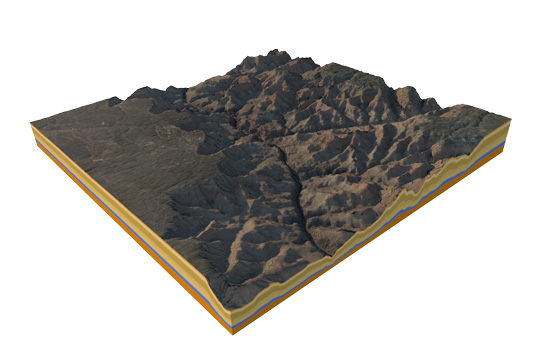
Map textures
Alternatively, you can just ask DEM Earth to fetch you some map textures from a list of sources – which vary from satellite imagery to true maps – that it will then stitch together and place on your object, which stays bolted to the geometric data.
The caveat is that if you want to use this imagery you will need to check for the rights usage, and link to the respective mapping company (if this is available from within the plug-in).
Another issue that not every country in the world has the same level of satellite photography, so potentially you may have to work on textures if you’re using them for a project. Cinema 4D objects can also be pinned to locations on the map data via the pinpoint plug-in, as well as connecting splines to make short work of most mapping animation situations.
DEM Earth has had an aggressive update cycle since its launch in summer 2013, and that is set to continue with new features coming that will make this plug-in even easier to use. While the data is exportable as 3D meshes to other applications, you will lose the benefit of using DEM Earth to create and animate the data. This is a plug-in that you didn’t know you needed until you get it, and should be considered a near-essential purchase.
Verdict
DEM Earth
Score: 10/10
DEM Earth solves nearly all the problems of acquiring mapping data for CGI, and is a great generator of custom landscapes.
Uppers
- Makes complex tasks simple
- Usable data for a wide range of apps
- Feature set expanding all the time
Downers
- Poor documentation
- Only supports C4D R13 and higher
- Requires internet connection
Mike Griggs is a freelance 3D, VFX and motion graphics artist, and a regular 3D World and Creative Bloq contributor.
- This article originally appeared in 3D World issue 176 - on sale now!

Thank you for reading 5 articles this month* Join now for unlimited access
Enjoy your first month for just £1 / $1 / €1
*Read 5 free articles per month without a subscription

Join now for unlimited access
Try first month for just £1 / $1 / €1

The Creative Bloq team is made up of a group of art and design enthusiasts, and has changed and evolved since Creative Bloq began back in 2012. The current website team consists of eight full-time members of staff: Editor Georgia Coggan, Deputy Editor Rosie Hilder, Ecommerce Editor Beren Neale, Senior News Editor Daniel Piper, Editor, Digital Art and 3D Ian Dean, Tech Reviews Editor Erlingur Einarsson, Ecommerce Writer Beth Nicholls and Staff Writer Natalie Fear, as well as a roster of freelancers from around the world. The ImagineFX magazine team also pitch in, ensuring that content from leading digital art publication ImagineFX is represented on Creative Bloq.
