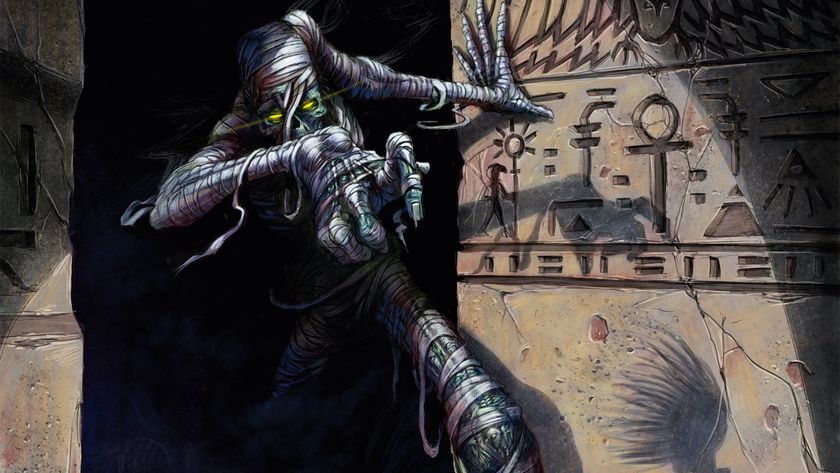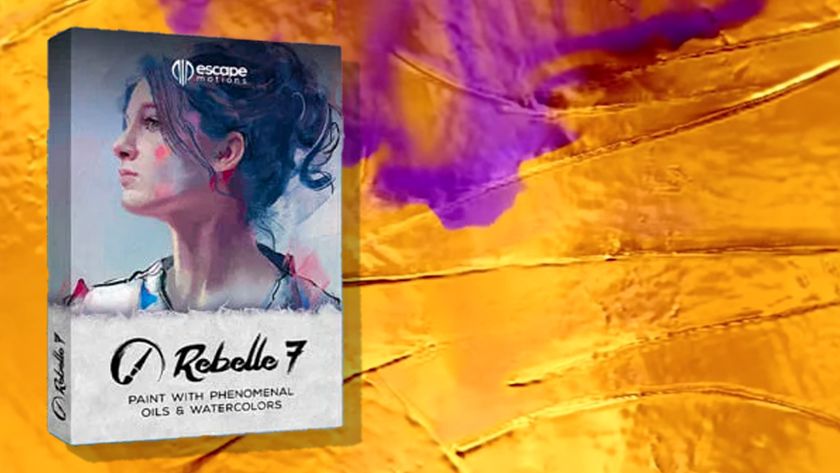13 creative free iPhone apps for designers
The best free iPhone apps for vector design, illustration and inspiration.

The best free iPhone apps mean it's possible to stay creative even when away from your trusty Mac. There is an app to fulfill your every desire, and while there are plenty of paid options available, there are also loads of great free ones so you don't need to spend a penny to get hold of a creative iPhone app.
There are free iPhone apps across the creative spectrum, including 3D, illustration, graphic design, animation and photography.
This article explores the best free iPhone apps. For a comprehensive list, including paid options, take a look at our roundup of the best iPhone apps. Don't have an iPhone? Check out our list of the best Android apps. Or if you're looking for something a bit more soothing, then don't miss our list of the best mindfulness apps. Or for some iPad action, try the best iPad apps for designers.
01. Filmmaker Pro
Filmmaker Pro is a film making app by the makers of award-winning ProCam 3, and it has rave reviews. You can create compositions with multiple audio tracks, voiceovers, text overlays and more after shooting film using the intuitive camera function. The app has 4K video support on iPhone SE, iPhone 6s/Plus, and iPad Pro and users can create and manage an unlimited number of projects at once.
02. Pantone Studio

- Developer: Pantone
- Download here
The Pantone Studio app is a useful tool that allows you to build colour palettes and test them across a range of different designs including graphics, interiors, and typography. You can grab colours from the world around you using the camera on your device to use in your project, and though you have to pay a subscription to access the full range of Pantone colours, you do have some included in the free version of the app.
03. Assembly
- Developer: Pixite
- Download here
This app takes all the pain out of creating vector-based designs. Rather than laboriously building all of the shapes yourself (which is especially tricky on a small screen), Assembly provides a set of over 180 basic shapes for you to work with. You can layer, stack and position these shapes to create your own designs. With the latest version you can also create and share animated videos of your work.
04. Paper
- Developer: FiftyThree
- Download here
You've probably heard of Paper. It's used by over 25 million people, and scores 4.5 stars in its 4.2k reviews on the App Store. This free iPhone app is designed to provide a space for its users to capture their ideas freely, offering ways to draw, handwrite notes, create diagrams, or sketch. Its gesture-based navigation is intuitive and it's easy to rearrange your pages, annotate your photos and group notes with sketches to keep things organised.
Get the Creative Bloq Newsletter
Daily design news, reviews, how-tos and more, as picked by the editors.
05. Adobe Illustrator Draw
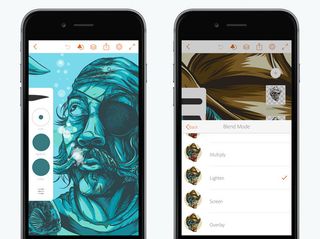
- Developer: Adobe
- Download here
Adobe offers a range of free iPhone apps, and almost all of them are well worth a download. All you need is a Creative Cloud ID. Illustrator Draw is ideal for creating vector art on your phone. Like Assembly, it includes shape stencils for you to start with, and boasts several configurable pen tips and brushes, merge options and layer blend modes. You can work on canvases up to 8k, and send your layered files straight to Illustrator CC with just a tap.
06. Tayasui Sketches

- Developer: Tayasui
- Download here
The team behind Tayasui Sketches have worked tirelessly to offer the most realistic drawing tools possible, in a free iPhone app. There are over 20 tools, including impressively realistic watercolour brushes. It uses a layer-based workflow, and makes it easy to import and export PSD files. Tools are hidden away to keep the UI as clean as possible on the limited screen space. Find out more on the Tayasui Sketches website.
07. PhotoScan

- Developer: Google
- Download here
Many of us have a load of pre-digital photos languishing in drawers somewhere. Scanning and cropping photos is typically a bit of a laborious task, but this free iPhone app from Google makes it a whole lot simpler. Just shoot each print from a few different angles (the app ensures snaps are glare-free), and PhotoScan will automatically crop, enhance and rotate your image, giving you a pristine digital copy.
08. Prisma Photo Editor

- Developer: Prisma Labs
- Download here
This free iPhone App boasts 120 million users and picked up Apple's App of the Year award back in 2016. Its main function is to apply photo effects to your snaps – specifically, ones that make them look like paintings. There are over 300 art styles in Prisma's effects library (and a new one added each day), so you can make your photos look like paintings by everyone from Picasso to Dali. Enhancement tools help you tweak the result.
09. Brushes Redux

- Developer: Christoffer Hoel
- Download here
Brushes was the original poster child for creative iPhone apps, and although the original developers have long given up on it, Christoffer Hoel decided to keep it alive with a completely rewritten, new version. Brushes Redux features a responsive OpenGL painting engine, records every stroke so you can replay your process, and is packed with all the brushes and settings you need to create amazing artwork at up to 4096 x 4096 resolution.
10. Snapseed
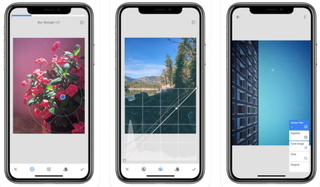
- Developer: Google
- Download here
Another great free iPhone app from Google, Snapseed is designed to be a complete and professional photo editor. It comes packed with 29 tools and filters, all of which can be stacked and tweaked to help you get the perfect result. There's also an Insights feature with tips and tricks about both Snapseed and photography in general, so you can take better photos to start with. It works with both JPG and RAW files.
11. Adobe Spark Post
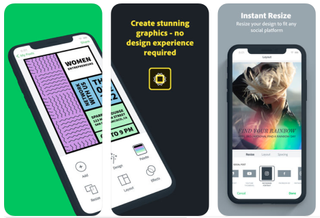
- Developer: Adobe
- Download here
Also from Adobe, Spark Post offers a fun and fast way to make stunning graphics. Templates help you get up and running quickly, then you can add photos, text and filters to create the style you want. The app makes it easy to share your creations via social media, text or email. The latest update introduces fun animation text, so you can make playful short videos as part of your project.
12. 3DMark Sling Shot

- Developer: Futuremark
- Download here
3DMark's a benchmarking tool that's been putting PCs through their paces since the 1990s, and this iOS version will give your iPhone (or your iPad) a proper 3D workout and award it a no-nonsense score.
The real fun lies in running the benchmarking tests, which are beautiful mockups of a detailed and action-packed 3D game. They're a delight to watch, and once they're done you can find out how many frames per second your device can manage and just how good it is at simulating 3D physics. Sling Shot is aimed at up-to-date devices; if you want to give your old iPhone 5 a bit of a workout then go for 3DMark Ice Storm instead.
13. Behance
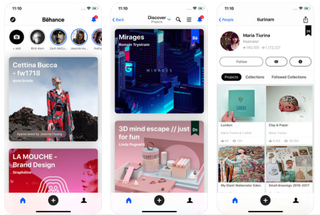
- Developer: Behance
- Download here
Short on inspiration? Here's a better way to browse Behance when you're on the move. This free iPhone app enables you to explore millions of projects of all kinds, with high-quality images you can view full-screen. There's also a new Work in Progress feature that shows designers' unfinished works for 24-hours only.
Related articles:

Thank you for reading 5 articles this month* Join now for unlimited access
Enjoy your first month for just £1 / $1 / €1
*Read 5 free articles per month without a subscription

Join now for unlimited access
Try first month for just £1 / $1 / €1
The Creative Bloq team is made up of a group of design fans, and has changed and evolved since Creative Bloq began back in 2012. The current website team consists of eight full-time members of staff: Editor Georgia Coggan, Deputy Editor Rosie Hilder, Ecommerce Editor Beren Neale, Senior News Editor Daniel Piper, Editor, Digital Art and 3D Ian Dean, Tech Reviews Editor Erlingur Einarsson and Ecommerce Writer Beth Nicholls and Staff Writer Natalie Fear, as well as a roster of freelancers from around the world. The 3D World and ImagineFX magazine teams also pitch in, ensuring that content from 3D World and ImagineFX is represented on Creative Bloq.